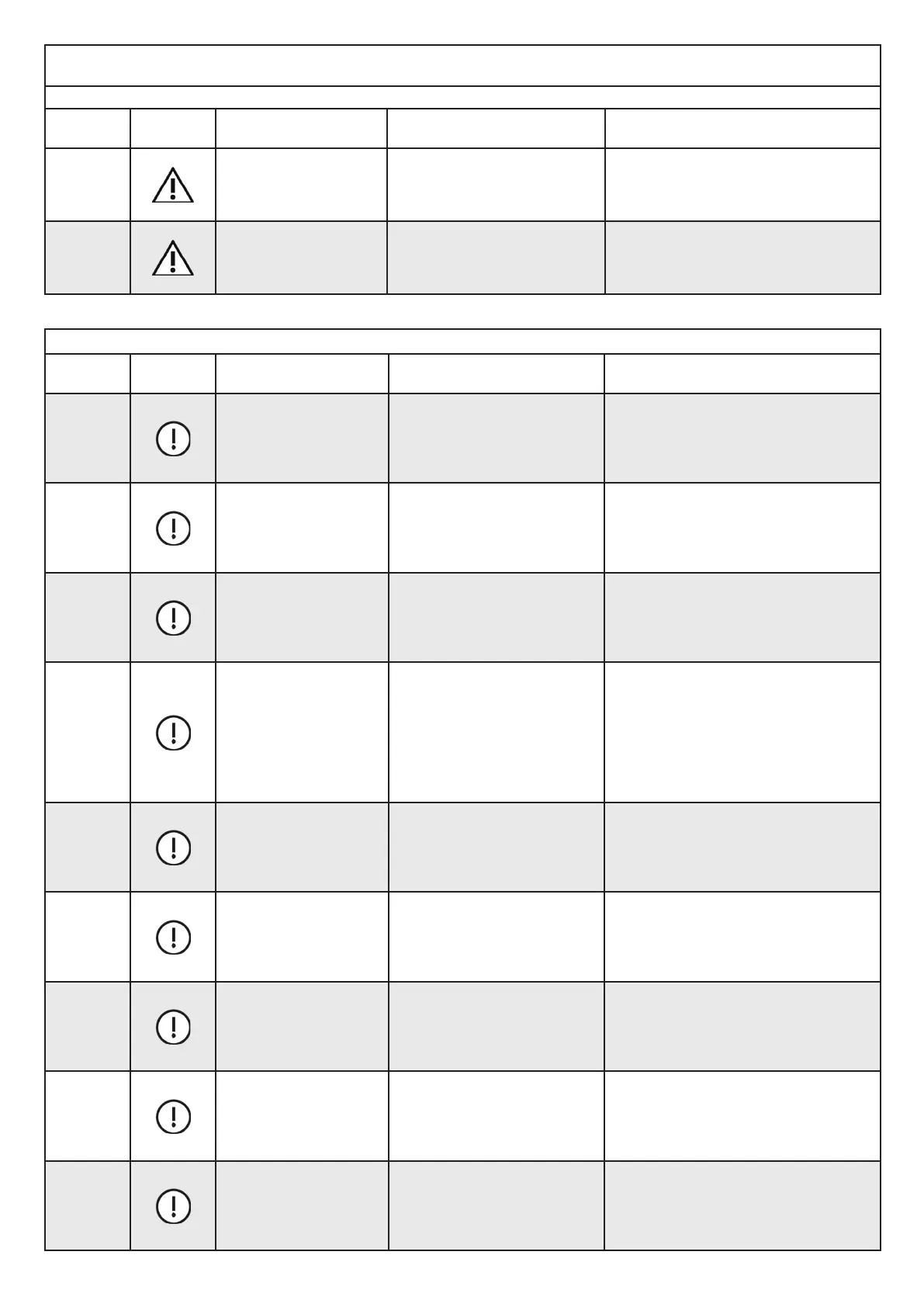55
EVENTS MEMORY
Messages that can be displayed in cells E1 through E5
WARNINGS
FAULT
CODE
SYMBOL
MESSAGE ON THE
DISPLAY
MEANING PROBLEM RESOLUTION
01
OPENING OBSTACLE
The door has come into contact
with an obstacle during opening;
this caused the reversal of the
motion direction.
If the problem persists, remove the
obstacle or check for leaf correct sliding.
02
CLOSING OBSTACLE
The door has come into contact
with an obstacle while closing;
this caused the reversal of the
motion direction.
If the problem persists, remove the
obstacle or check for leaf correct sliding.
ERRORS
FAULT
CODE
SYMBOL
MESSAGE ON THE
DISPLAY
MEANING ACTION
33
CURRENT FAULT
Failed cyclic internal test of the
current detection circuit.
The system resets automatically after
a few seconds and carries out another
testing attempt.
If the problem persists, it is a fault of the
control unit ET‑LOGIC‑B.
34
POWER FAULT
The motor piloting signal test has
detected a fault.
It is necessary to cut o the main 230V
power supply and power on again after a
few seconds.
If the problem persists, it is a fault of the
control unit ET‑LOGIC‑B.
35
INITIAL SETUP FAULT
The automation has not
managed to complete the initial
set‑up.
Check for leaf correct sliding and verify that
there are no obstacles along the path it
follows; also check that motor and encoder
are connected, then repeat the setup
attempt.
36
ENCODER OR MOTOR
FAULT
Signals from the encoder are not
detected.
It is necessary to cut o the main 230V
power supply and power on again after a
few seconds.
Check that the motor is running, that the
connectors of the motor and of the encoder
are properly plugged in and that cables
of the motor and of the encoder are not
damaged.
37
38
SAFETY SENSOR
FAULT DURING
OPENING
Failed opening safety sensor
test.
Check that the test settings and parameters
are correct, that the test has been enabled
also on the safety sensor and that the
electrical connections between sensor and
control unit are correct.
39
40
SAFETY SENSOR
FAULT DURING
CLOSING
Failed closing safety sensor test. Check that the test settings and parameters
are correct, that the test has been enabled
also on the safety sensor and that the
electrical connections between sensor and
control unit are correct.
41
FAULT PRJ38
The test on the photocell PRJ38
has failed.
The photocell PRJ38 is faulty.
Replace the photocell PRJ38.
42
BATTERY FAULT
The system signals a damage to
the battery.
During the operation the battery is
constantly monitored.
Should the system signal any damage to
it, check that the battery and the battery
charger board are working properly.
44
EEPROM REGISTERS
FAULT
Failed internal memory register
test.
It is necessary to cut o the main 230V
power supply and power on again after a
few seconds.
If the problem persists, it is a fault of the
control unit ET‑LOGIC‑B.