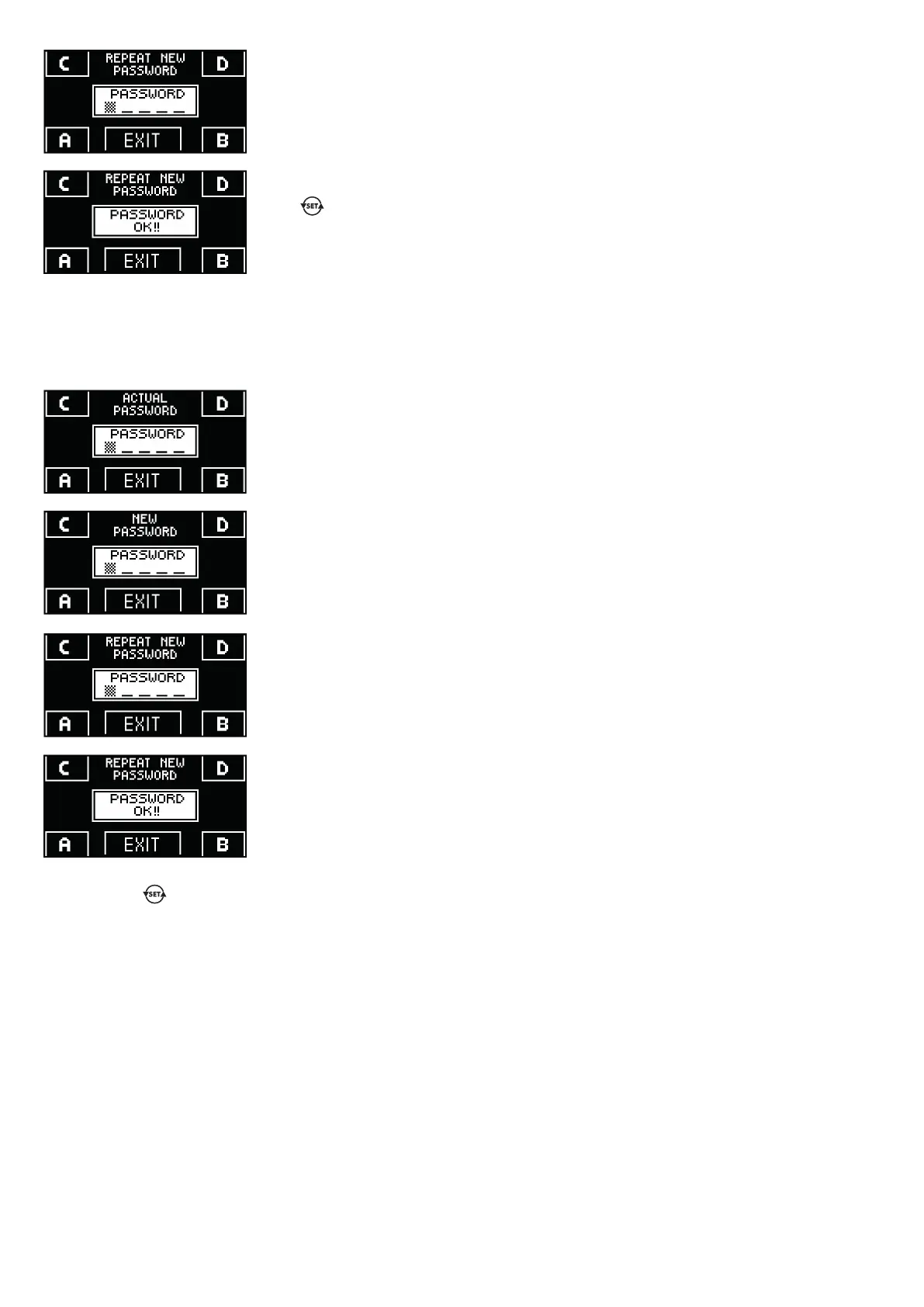46
•
You are prompted to repeat the new password, so enter again the previous combination.
•
If the password entered is correct, the message “PASSWORD OK” is displayed for one
second, then the system returns to the PASSWORD MANAGEMENT section. Press the EXIT
button to return to the general programming menu
•
If the password you entered does not match the previous one, the display shows PASSWORD
ERROR, the system returns to the section PASSWORD MANAGEMENT and it is necessary to
perform again the procedure.
•
Enter the primary password
•
Enter the new service password, selecting a combination of 5 characters from the letters A-B-
C-D.
•
You are prompted to repeat the new password, so enter again the previous combination.
•
If the password entered is correct, “PASSWORD OK” is displayed for one second and the
system returns to the PASSWORD MANAGEMENT section.
21.3) HOW TO CHANGE THE SERVICE PASSWORD
•
Select “SERVICE PASSWORD”
•
Press OK (F1).
Press the EXIT
button to return to the general programming menu.
If the password you entered does not match the previous one, the display shows PASSWORD ERROR, the system returns to the section
PASSWORD MANAGEMENT, and it is necessary to perform again the procedure.