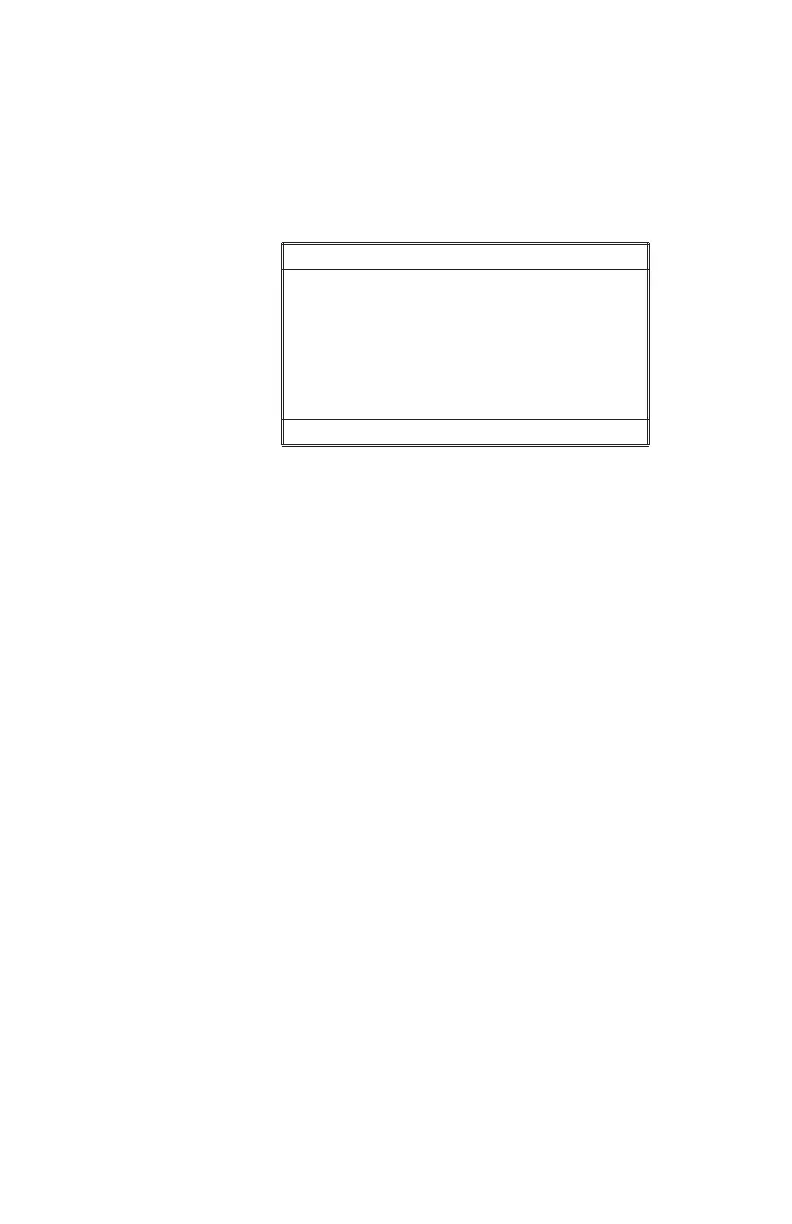DISPLAY & MENUS 15
In the second format the menu choice window takes advantage of the graphical
capabilities of the display. Large format graphic information, such as test results or
error messages or the LaMotte logo is displayed. The top three lines of the display are
used to display information in a large, easy to read format. The menus work in the
same way as previously described but only one line of the menu is visible at the bottom
of the display. On the lower right side of the display small up and down arrows ( or
) indicate that other menu selections are available above or below the one visible
line of the menu.
Header Menu Title
Message or Result
Window
Message
or Result
Menu Selection Window * First Choice
~
Footer 16:02:19 01/04/05
Second Choice
another
and so on
As described previously, the button allows an exit or escape from the current menu
and a return to the previous menu. This allows a rapid exit from an inner menu to the
main menu by repeatedly pushing the button. Pushing OFF at any time will turn the
TC-3000 off.
