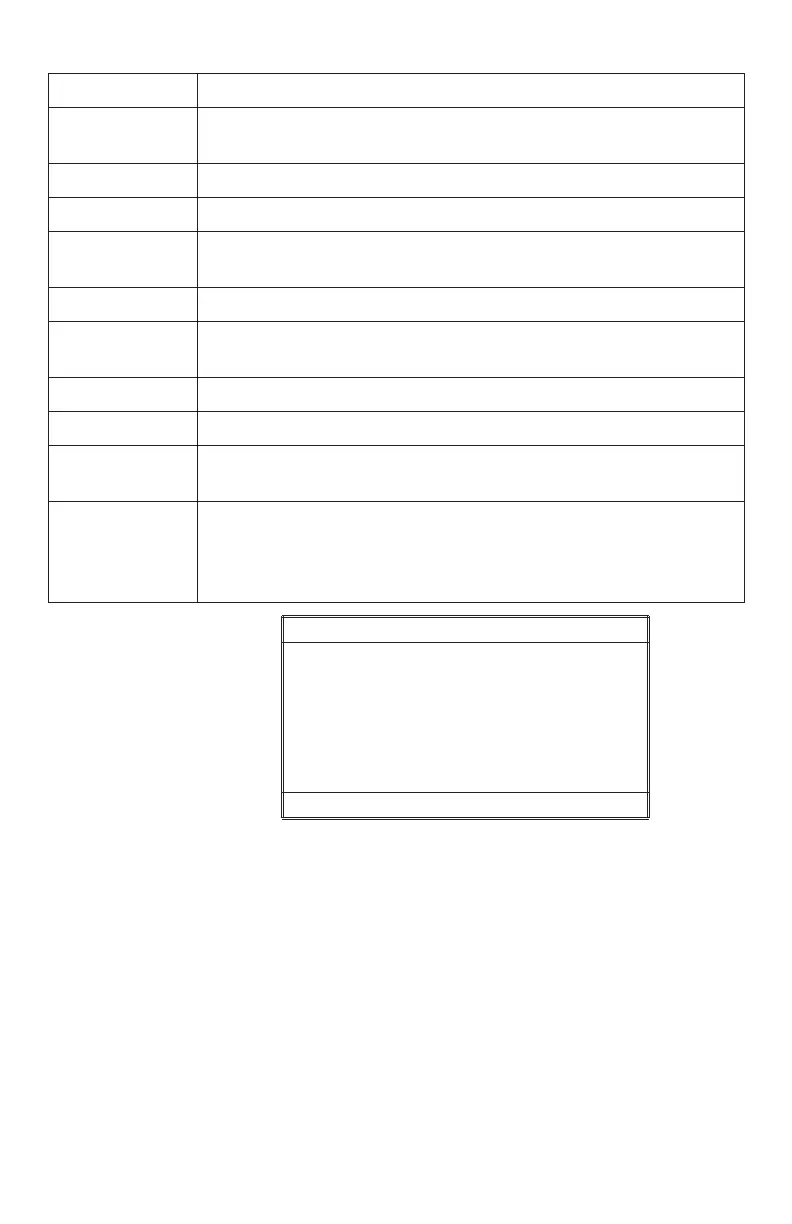The display may show the following messages:
Err1 Low battery
Err2 An attempt was made to calibrate the meter outside of the
allowable range
Err3 An attempt was made to calibrate the meter with a zero sample
Err4 Processing error
Err5 No blank reading – the meter has never been blanked for this
test factor.
Err6 The meter must be re-blanked and the sample rescanned
Err7 Call LaMotte Tech Service – meter may have to be returned for
repairs
low battery Low battery
> Over range indicator
pq More choices are available and can be viewed by scrolling up
and/or down through the display
Header Identifies the current menu and information on units and reagent
systems if applicable. In the data logging mode the number of
the data point is displayed and the total number of data points in
the memory will be shown.
HEADER Menu Title
Message or Result
Window
Message
or Result
Menu Selection Window * First Choice
Footer 16:02:19 01/04/05
Second Choice
another
and so on
16 DISPLAY & MENUS
