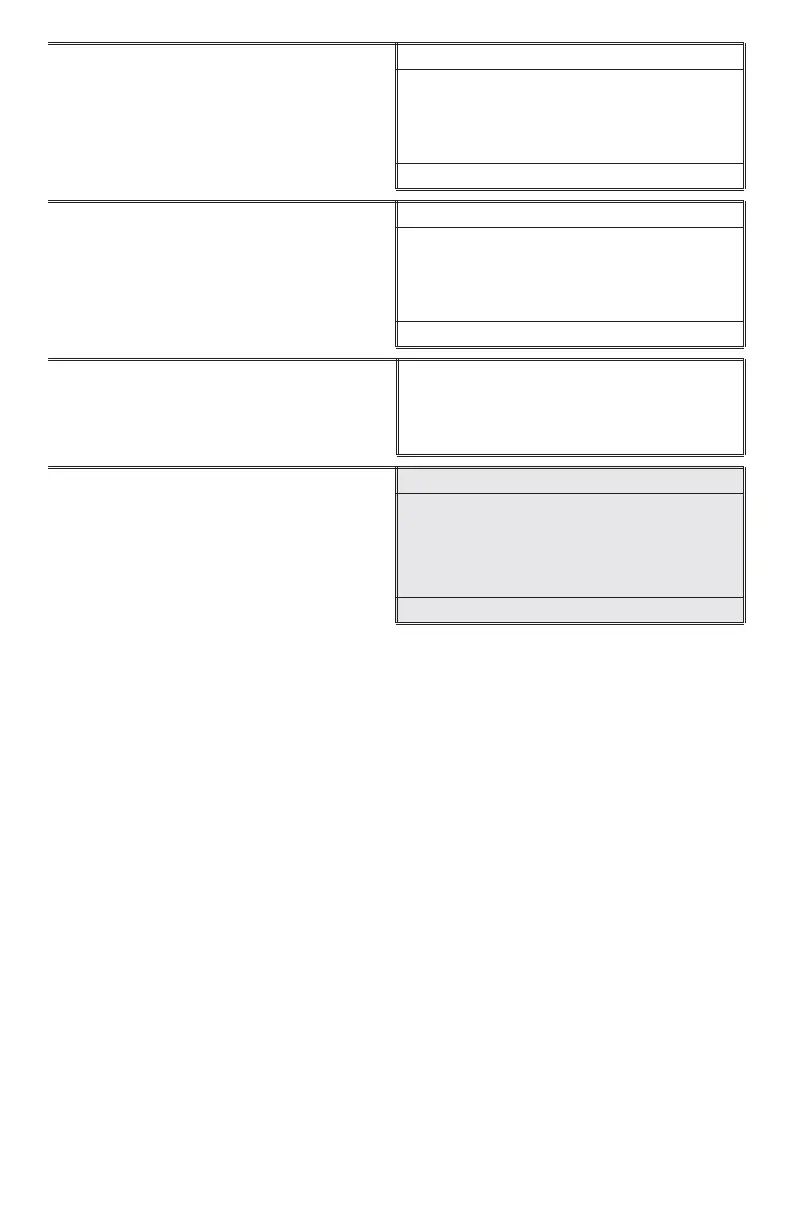12. Open the meter lid. Insert the
sample into the chamber. Align the
index notch on the positioning ring
with the index arrow on the meter.
Close lid, select *IOK to select
Total Chlorine.
Free Chlorine (L)
1.00 ppm
* Total Chlorine
~
16:02:19 01/04/05
13. Record the result as Total Chlorine. Total Chlorine (L)
1.25 ppm
* Scan Sample ~
16:02:19 01/04/05
14. SubtracttheFreeChlorinereading
from the Total Chlorine reading to
obtain the concentration of
Combined Chlorine.
Tot al
Chlorine
–
Free
Chlorine
=
Combined
Chlorine
15. Press OFF to turn the meter off or
press to exit to a previous menu
or make another menu selection.
* W arning: Reagents marked with an * are considered to be potential health hazards.
To view or print a Material Safety Data Sheet (MSDS) for these reagents see MSDS CD
or our web site. To obtain a printed copy, contact us by e-mail, phone or fax.
Note: For the most accurate results, samples over 6 ppm chlorine should be diluted
with chlorine demand free water and re-tested.
Note: The meter will remember the last scanned blank reading. It is not necessary to
scan a blank each time the test is performed. To use the previous blank reading,
instead of scanning a new one, scroll to Scan Sample and proceed. For the most
accurate results, the meter should be blanked before each test and the same tube with
tubepositioningringshouldbeusedfortheblankandthereactedsample.
CALIBRATION & ANALYSIS • CHLORINE 57
