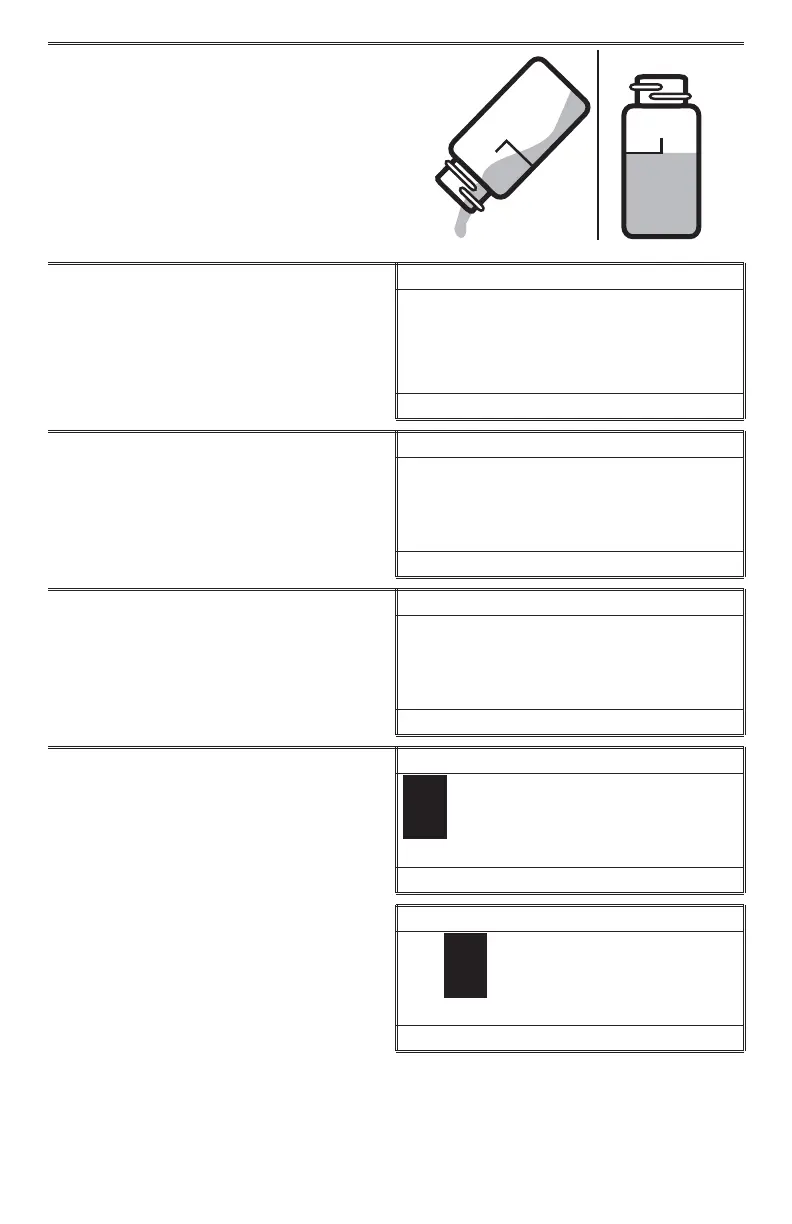6. Removethetubefromthemeter.
Empty the tube. Rinse the tube with
the color standard. Fill the tube to
the 10 mL line with the color
standard.
7. Open the meter lid. Insert the tube
with the color standard. Align the
index notch on the positioning ring
with the index arrow on the meter.
Close the lid. Press *IOK to select
Scan Sample.
Color
* Scan Sample
16:02:19 01/04/05
8. View the result. Color
28.0 cu
* Scan Sample
16:02:19 01/04/05
9. Press and then press *IOK to
select Calibrate.
Color
28.0 cu
* Calibrate ~
16:02:19 01/04/05
10. Use or to change the
highlighted digits on the display to
match the concentration of the color
standard. Press *IOK to accept a
digit and move to the next digit.
Calibrate
028.0
q , Q , p
16:02:19 01/04/05
Calibrate
028.0
q , Q , p
16:02:19 01/04/05
72 CALIBRA TION & ANALYSIS • COLOR
2
0
