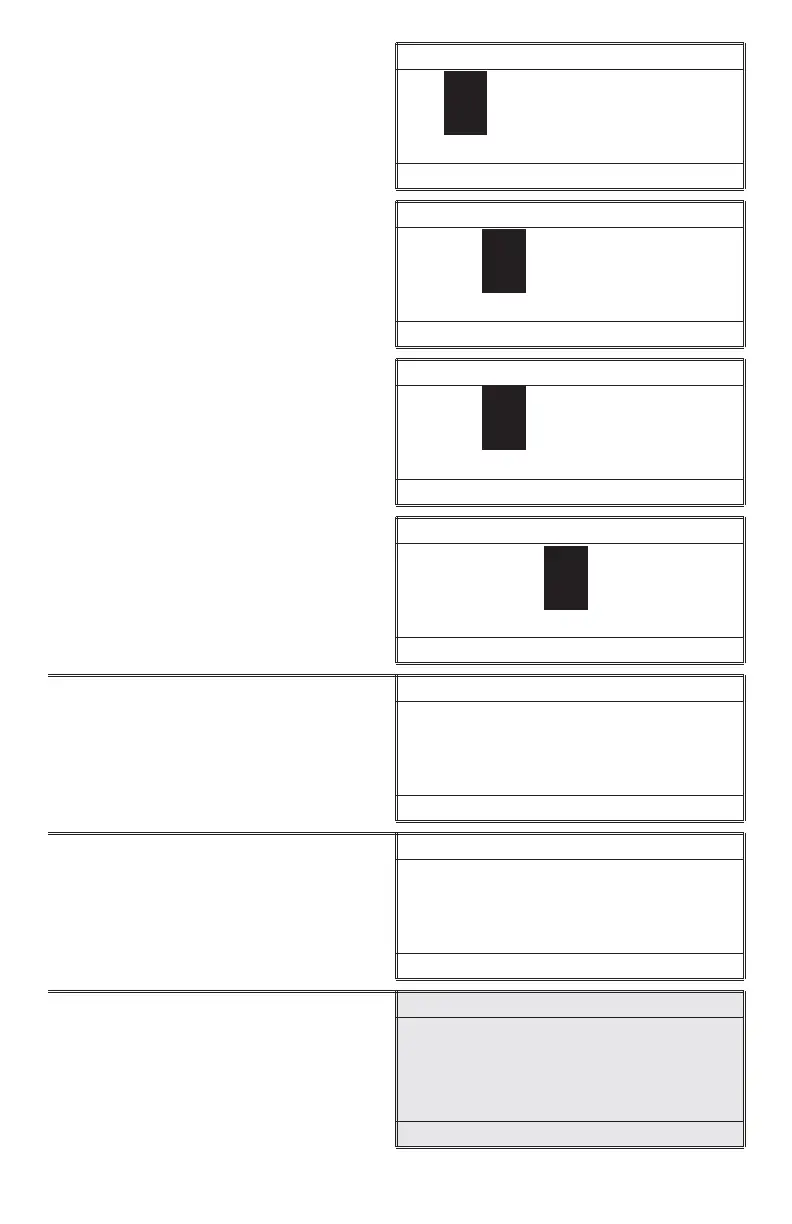Calibrate
038.0
q , Q , p
16:02:19 01/04/05
Calibrate
038.0
q , Q , p
16:02:19 01/04/05
Calibrate
030.0
q , Q , p
16:02:19 01/04/05
Calibrate
030.0
q , Q , p
16:02:19 01/04/05
11. When the value on the display
matches the concentration of the
color standard, press *IOK to select
Set.
Calibrate
030.0
*Set
16:02:19 01/04/05
Or press the and press *IOK
to return the meter to the default
setting.
Calibrate
030.0
* Default
16:02:19 01/04/05
13. Press *IOK to proceed to Turbidity
analysis. Press OFF to turn the meter
off or press to exit to a previous
menu or make another menu
selection.
CALIBRATION & ANALYSIS • COL OR 73
8
0
3
0
