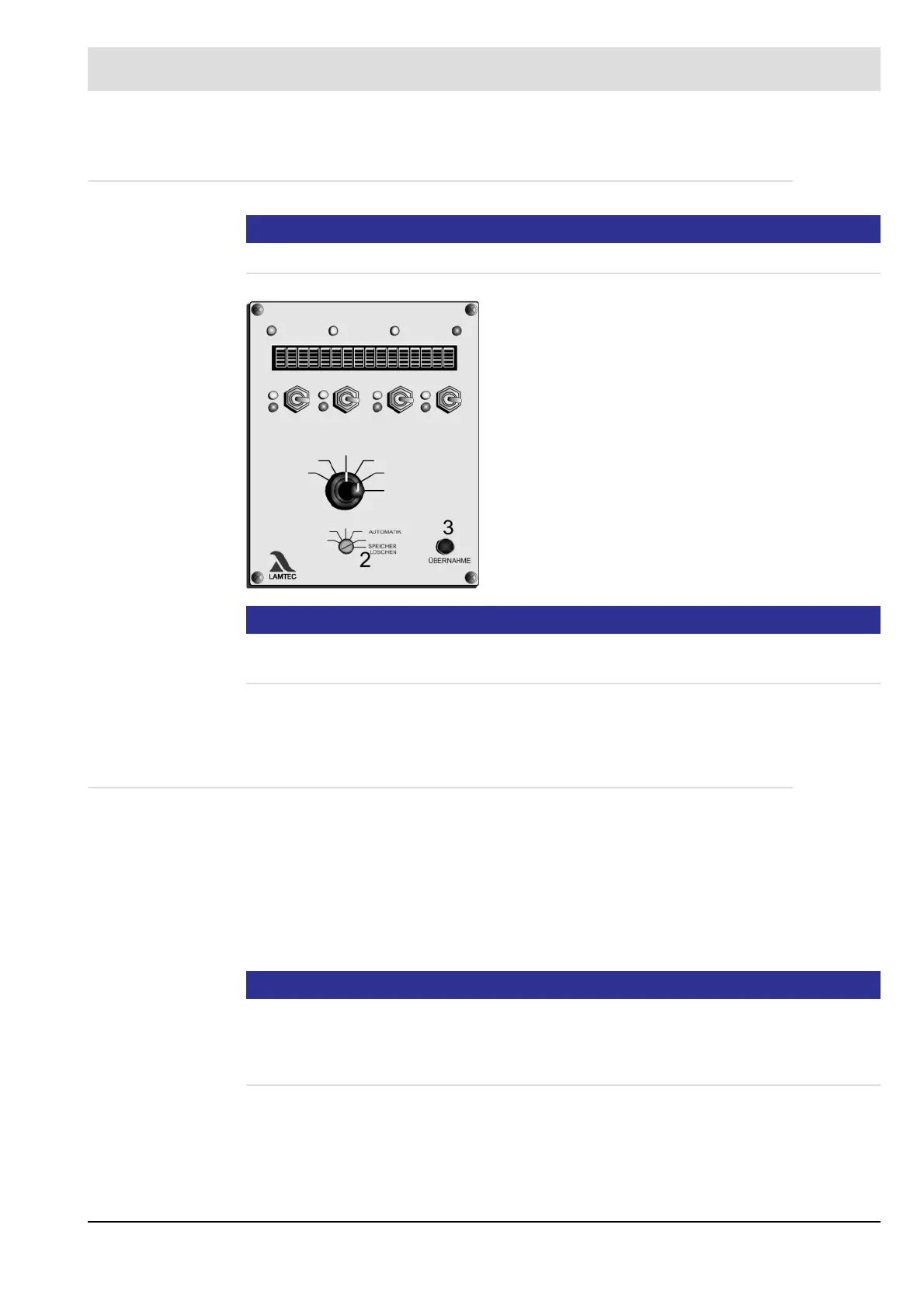110
9 Maintenance
9.1.2 Re-enter Range Limits
NOTICE
When adjusting the limit switches after programming, the range limits must be redefined.
NOTICE
This may be observed at setpoint switch setting. Without limits, the setpoint value is 0 or 999.
If the limits are defined, the setpoint skips to the actual value.
9.2 Installing a New Software Version
9.2.1 Procedures for New Software Installation
insert EPROMS
– M-EPROM on board at the top, left
– main processor-EPROM on board down left
Power ON
– Display: LAMTEC VMS 4/5
– Self tests
NOTICE
Please remember that the installation of modified software in a system that has already un-
dergone acceptance will require a new acceptance or at least approval of the modification by
the competent authorities. The new EPROM numbers (displayed during the start-up self-tests)
are to be inserted accordingly.
Switch (2) to CLEAR MEMORY
Press ENTER (3)
the curve and the range limits are cleared
Switch (2) back to AUTOMATIC
the display shows ’restore previous curve?’.
press channel key 3 (5) upwards to quit the message
the display shows ’read old curve’
since no point is been entered, the old curve is
reactivated, but the range limits remain clear
Pre-purge plant
Range limits will be re-entered.
