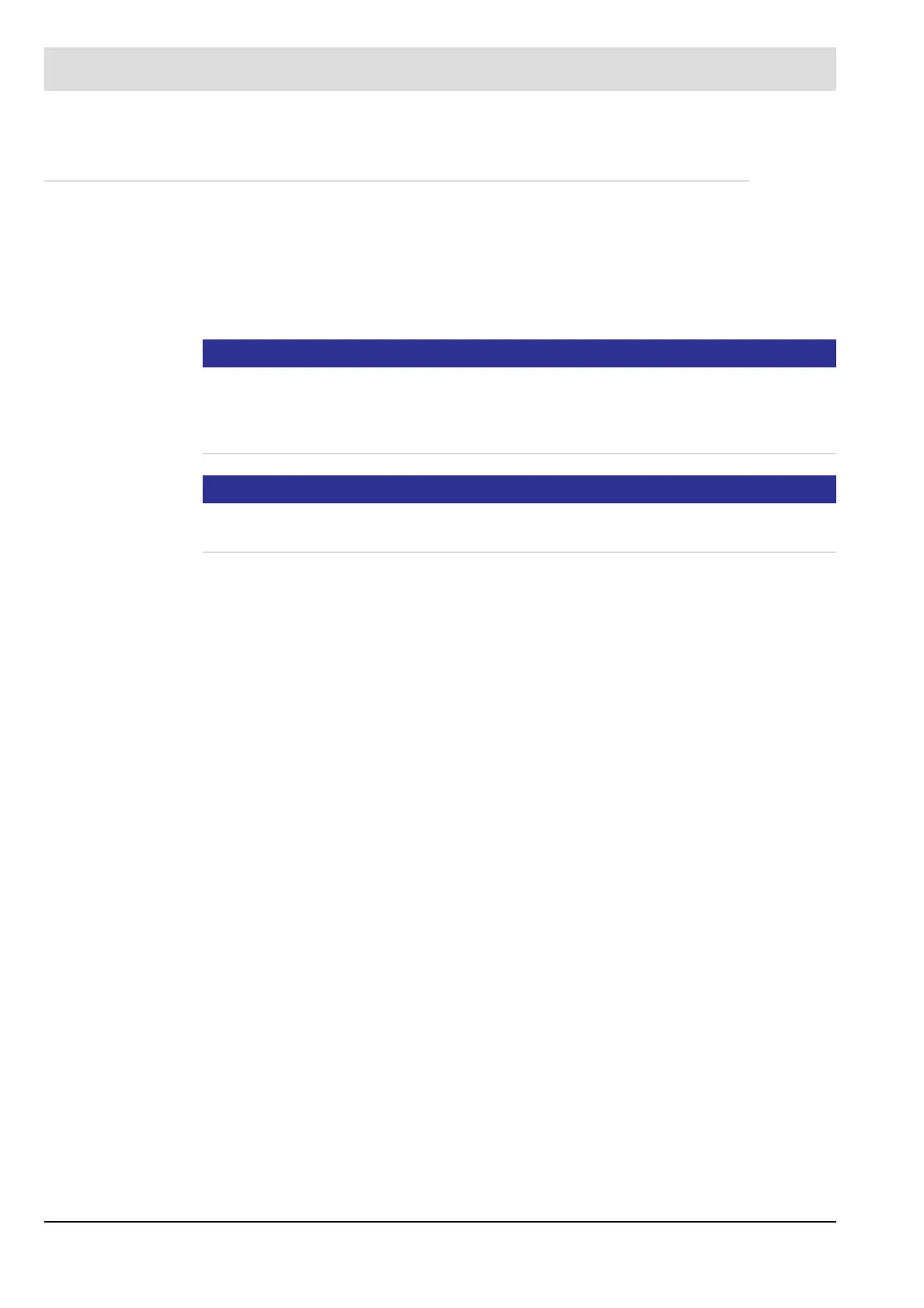41
6 Commissioning
6.5.9 Check Monitoring Values
Turn selector switch (2) to MONITORING DISPLAY
– The display switches to the values of the monitoring section
Turn selector switch (1) to FIRING RATE RATING (firing rate)
Move to programmed firing-rate rating
Turn selector switch to SETPOINT or ACTUAL VALUE FEEDBACK
NOTICE
The monitoring values may clearly deviate from the values of the main processor, depending
on the configuration (redundant signals or not). It is essential that the actual value matches
the setpoint value of the respective processors, not the correspondance of values between
the processors.
NOTICE
Should there be any redundant feedbacks, the curves must be programmed on a burner dur-
ing operation.
