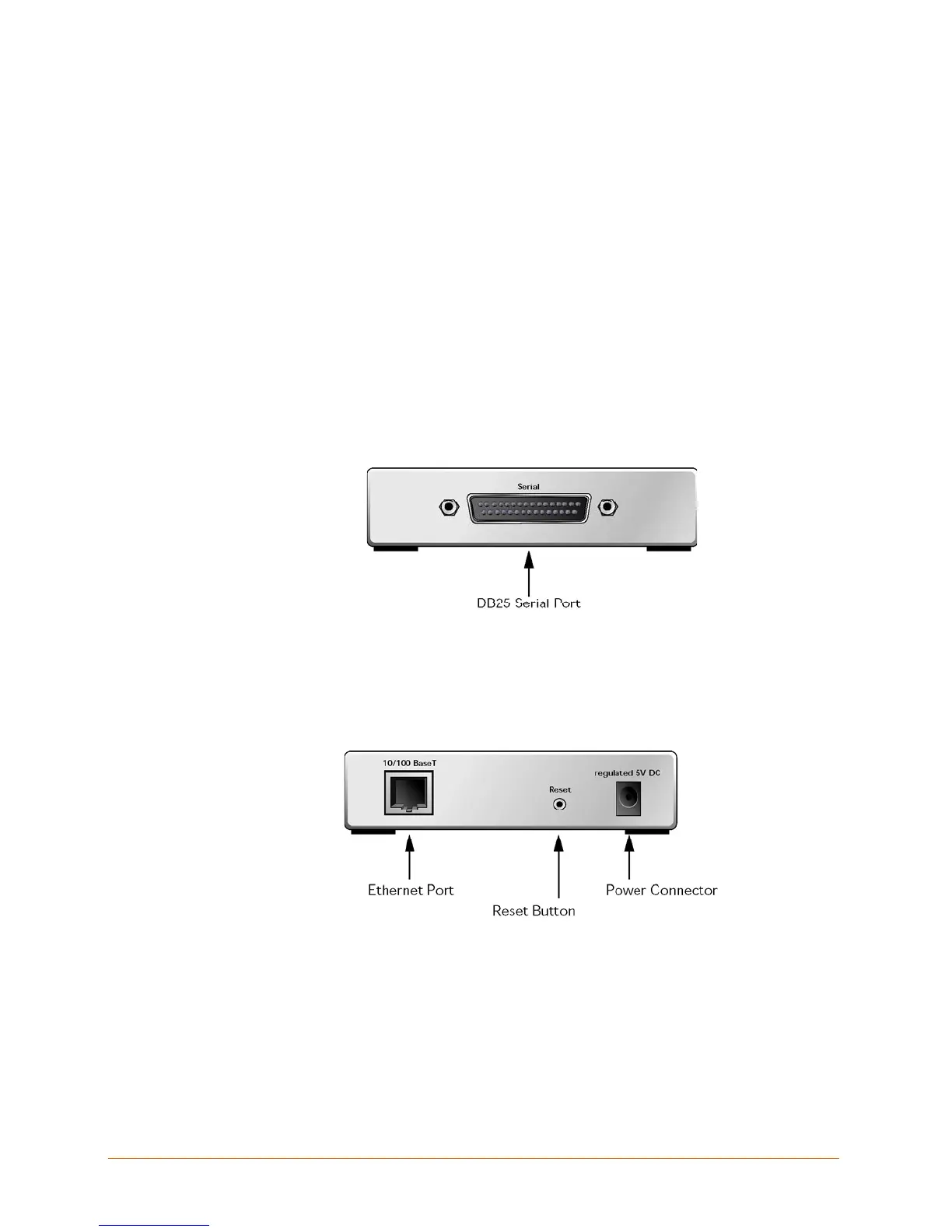2
2
:
:
T
T
h
h
e
e
S
S
C
C
S
S
1
1
0
0
0
0
This chapter describes the SCS100 connectors, pinouts, LEDs, and specifications.
Connectors
The SCS100 front panel has a male DB25 serial connector, as shown in the figure below.
SCS100 Front Panel
The SCS rear panel has an RJ45 Ethernet connector, a reset button, and a power
connector, as shown in the figure below.
SCS100 Rear Panel
Note: The Reset button returns the SCS to its factory default configuration when you
press and hold it during the power-up and boot process. Resetting to factory default will
enable DHCP.
2-1
