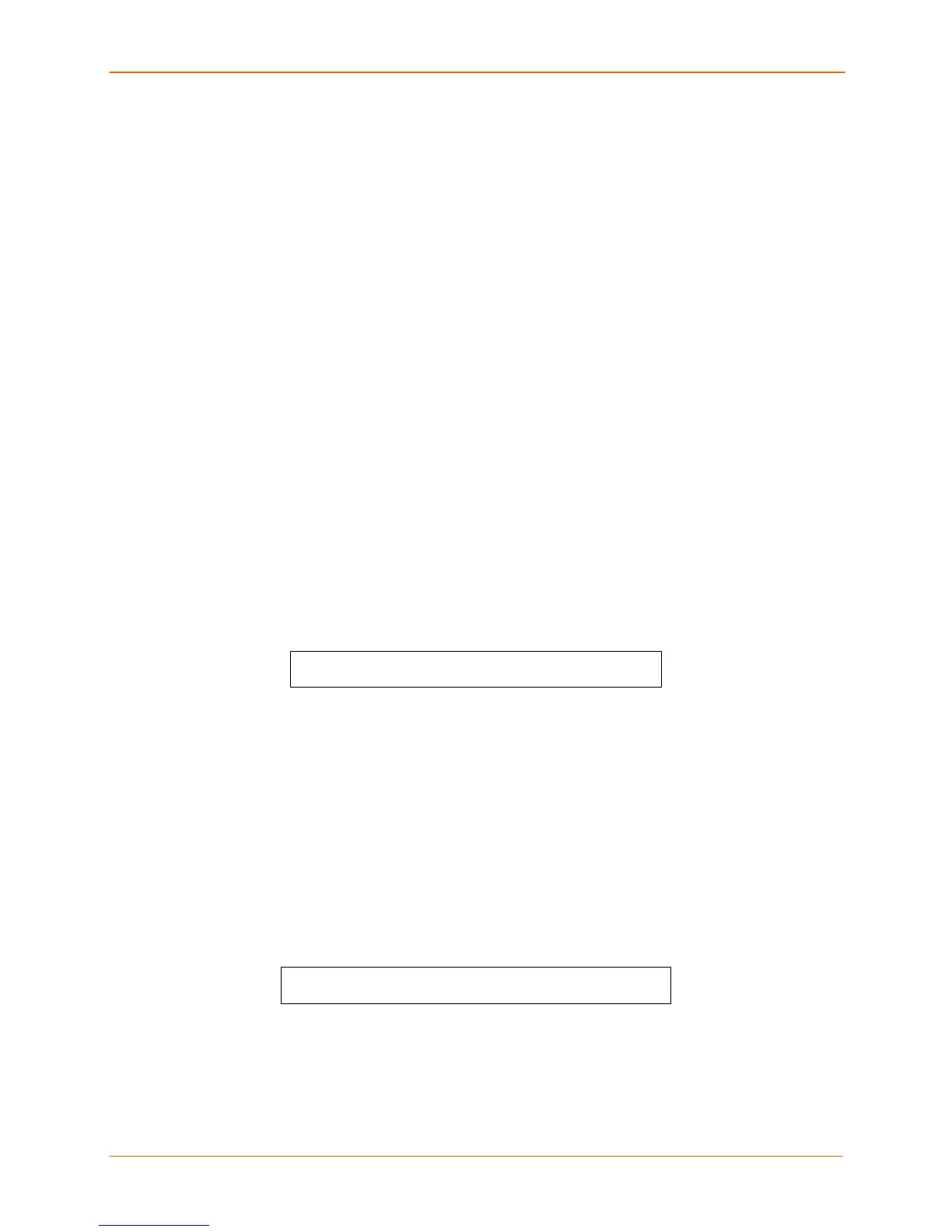SCS100/200/400 User Guide 5: Installation
3. Reboot the SCS for the IP address to take effect.
4. If the SCS encounters an Ethernet network problem while booting, it sends an alert
message to port and waits ten seconds to detect serial port activity before attempting
to finish booting. If you press Enter when the alert message displays, the Boot>
prompt displays.
Note: For more information on Boot Configuration Program (BCP)
commands, see Troubleshooting.
ARP and Ping Method
The ARP/ping method is available under UNIX and Windows. If the SCS has no IP
address, it sets its address from the first directed IP packet it receives.
When the SCS receives the ping packet, it notices that its IP address is not set and
sends out broadcasts to see if another node is using the specified address. If no
duplicate is found, the SCS uses that IP address and responds to the ping packet.
UNIX Host
1. Create an entry in the host's ARP table and substitute the SCS's hardware address
and intended IP address.
2. Ping that IP address. This process typically requires super-user privileges.
Entering ARP and Ping (UNIX)
# arp -s 192.0.1.228 00:80:a3:xx:xx:xx
% ping 192.0.1.228
Windows Host
1. Type ARP -A at the DOS command prompt to verify that there is at least one entry in
the ARP table.
2. If there is no other entry beside the local machine, ping another IP machine on your
network to build the ARP table. This has to be a host other than the machine on
which you are working.
3. Use the following commands to ARP the IP address to the SCS and make the SCS
acknowledge the IP assignment.
Entering ARP and Ping (Windows)
C:\ ARP -S 192.0.1.228 00-80-A3-XX-XX-XX
C:\ PING 192.0.1.228
Note: If the ARP command works, replies from the IP address display.
5-5
