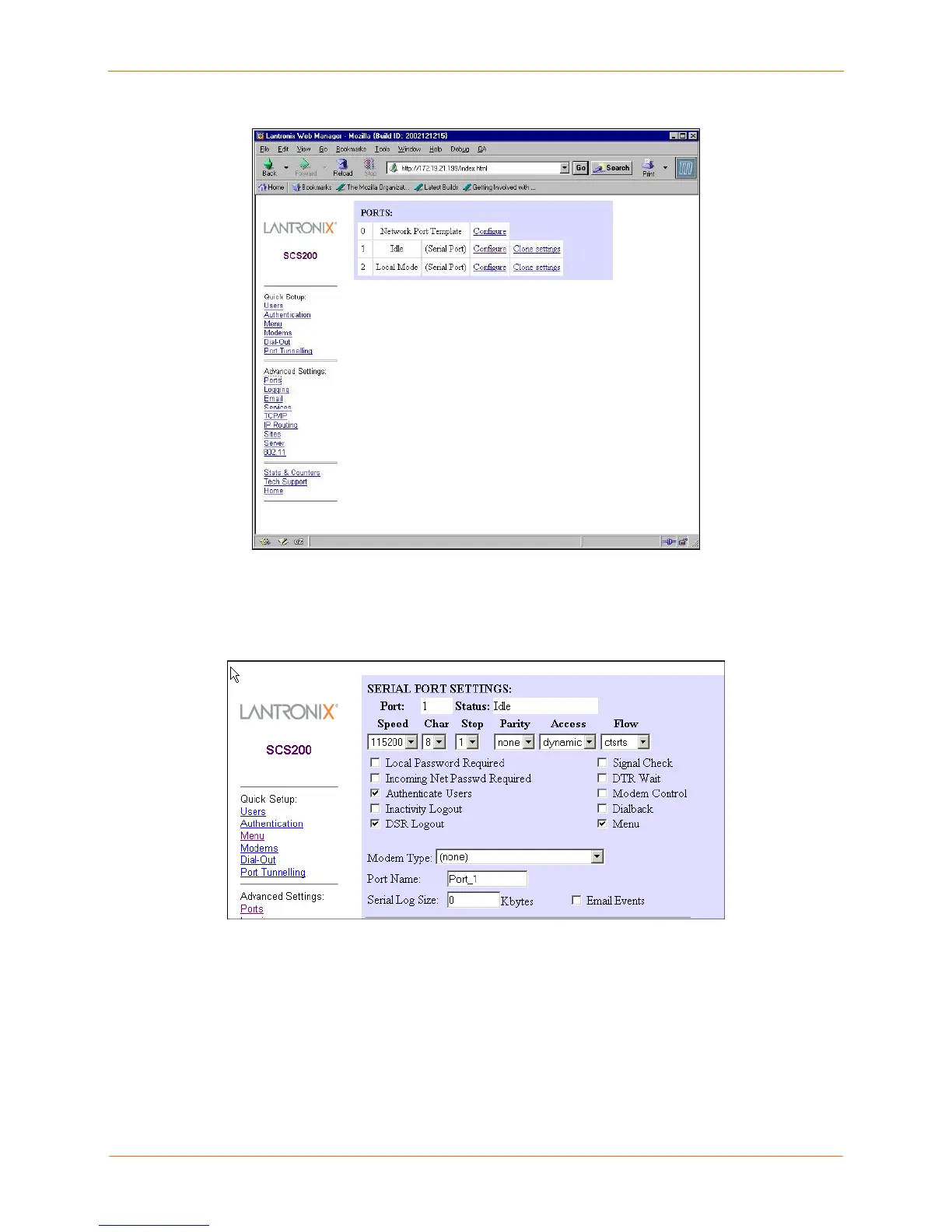SCS100/200/400 User Guide 6: Application Setup
6-6
Serial Port Page
2. Click the Configure link next to the desired serial port.
3. Check the Menu checkbox.
Enabling Menu Mode
4. Click the Update Port Settings button.
5. If desired, enable menu mode on other ports by repeating these steps.
Using the Menu
Once you have both configured the menu and enabled menu mode on a port, you can
test the menu by forming a Telnet connection to that port.
