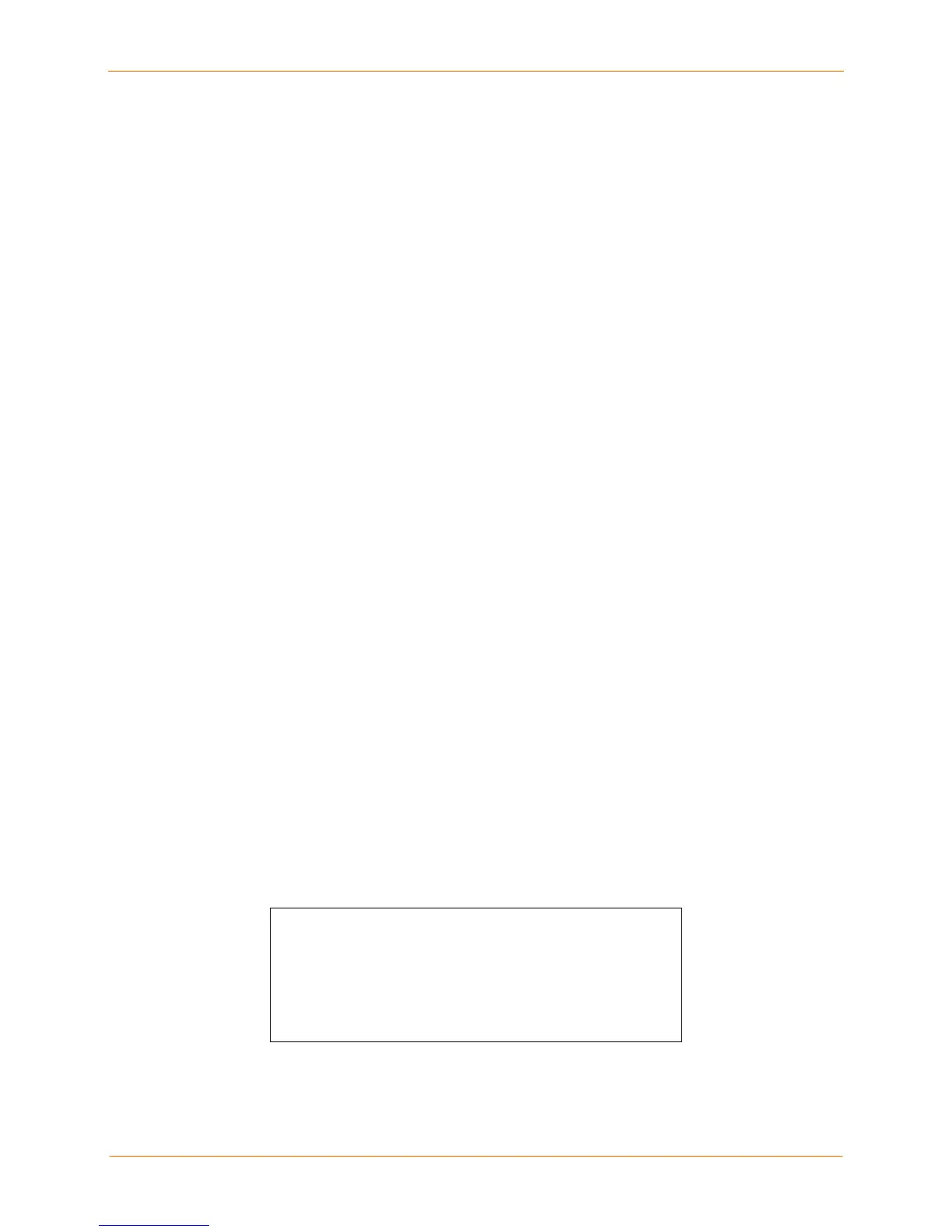SCS100/200/400 User Guide 6: Application Setup
Login Banner Pages
Banner Pages allow you to display text messages to users before and after
authentication. Banner text information is taken from two files named prelogin.txt and
postlogin.txt stored in the /ram or /flash directory on the SCS. The SCS does not store
or display files stored in the /ram directory after rebooting.
To implement login and logout banner text:
1. Create text files named prelogin.txt and/or postlogin.txt.
2. FTP to the IP address of the SCS.
3. Log in with the username root and enter the privileged password (system by
default).
4. Change directories to /flash.
5. “Put” the text files into the desired directory.
6. Reboot the SCS.
Subsequent users logging in or out of the SCS see the text in the prelogin.txt and
postlogin.txt files, respectively. The standard company/product/version banner displays
if either of these two files is not present in the SCS.
Menus
Enabling Menu Mode
If others need to access devices attached to the SCS, but you wish to limit their options,
use menu mode. Menus allow users to access often-used hosts and services without
needing to know command syntax, the IP address of the non-local devices, or the socket
numbers involved. You can enable menu mode on either individual serial ports or on port
0 (the network port template) so users who Telnet to the SCS see the configured menu
rather than the Local> prompt.
When menu mode is enabled, a user who logs in to an SCS port (or, if menu mode is
enabled for port 0, a user who Telnets to the SCS) sees a menu listing various
descriptive entries. Each menu entry corresponds to a command. For example, selecting
option 4 from the following menu connects the user to the SCS Local> prompt.
Sample Menu
Lantronix Console Server
1) Cisco Router
2) Sun Server
3) Linux Server
Enter Selection:
4) Local> Prompt
5) Logout
6)
6-2
