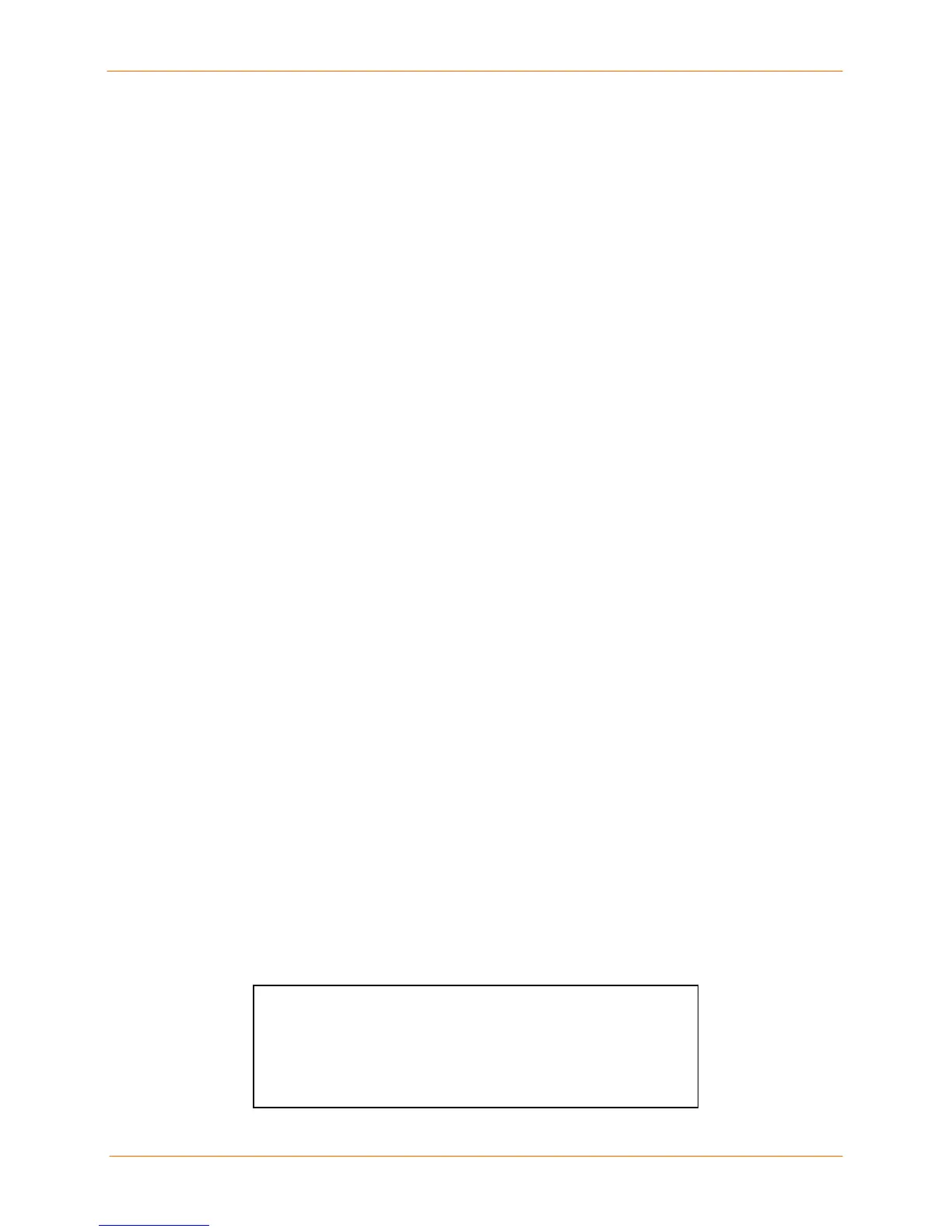SCS100/200/400 User Guide 8: Updating Software
Web Interface Method
This method requires an external TFTP server. You can obtain one for Windows from the
Lantronix web site.
1. Open your web browser and enter the IP address of the SCS in the URL field.
2. Under Advanced Settings, select Server.
3. Specify the TFTP loadhost and verify the software file.
4. Check the Reload Firmware checkbox.
5. Click the Update Server Settings button.
Command Line Methods
If BOOTP or RARP is enabled on the SCS, the download process is delayed by
approximately 30 seconds. The SCS first tries TFTP, and then tries MOP loading,
provided that it has enough information to try each download method.
Downloading and rewriting the Flash ROM and rebooting take approximately two minutes
from the time the Initialize Reload command is issued. If the SCS cannot find or access
the download file, you can reboot the SCS with the code still in Flash ROM. The
OK/Activity LED blinks quickly while the SCS is booting (and reloading code) and then
slowly when it returns to normal operation.
Note: Before entering the Initialize Reload command, check your settings using
the List Server Boot command.
If you are attempting to update the operating code of an SCS not on a local network, you
must specify a boot gateway (router). To specify the boot gateway, use the command:
Set/Define Server Boot Gateway <ip_address>
The SCS directs subsequent IP traffic to the specified IP address.
Note: This functionality requires boot code V1.3.
TFTP Method
Some TFTP implementations require a specific directory for the firmware file. See your
host's documentation for instructions.
To manually configure the SCS's IP parameters for a TFTP software reload, use the
following process:
1. Log in to the SCS via Telnet or by direct serial connection.
2. Enter the commands shown in the figure below.
Configuring TCP/IP Reload
Local> SET PRIVILEGED
Password> SYSTEM (not echoed)
Local>> DEFINE SERVER LOADHOST nnn.nnn.nnn.nnn
Local>> DEFINE SERVER SOFTWARE "/SCS200.SYS"
Local>> LIST SERVER BOOT
Local>> INITIALIZE RELOAD
8-3