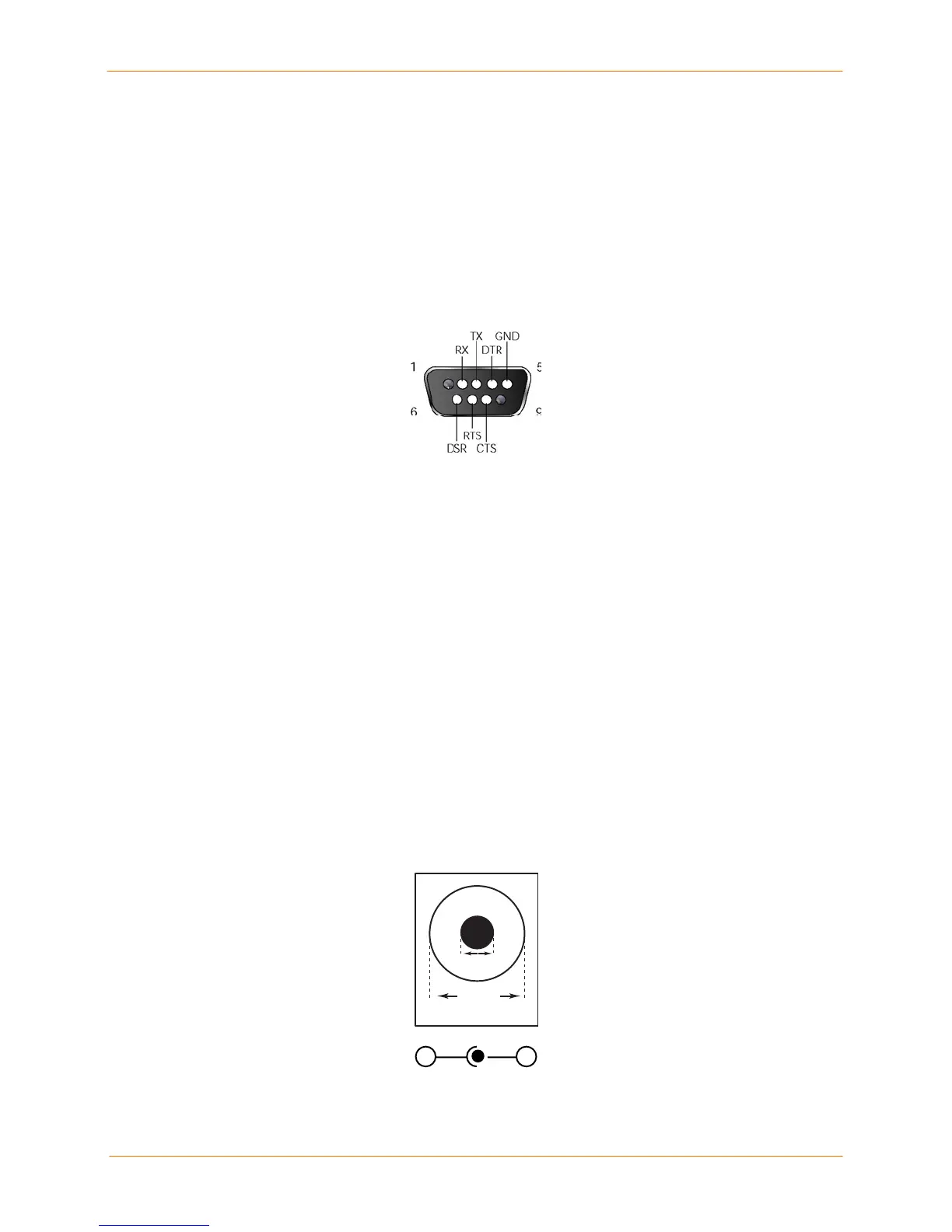SCS100/200/400 User Guide 4: The SCS400
Note: The Reset button return
you press and hold it during th
s the SCS to its factory default configuration when
e power-up and boot process. Resetting to factory
DB9 Serial Connector Pinouts
The following figure shows the pin connections of the SCS400 DB9 RS-232 connector. .
The default serial port settings are 9600 baud, 8 bits, no parity, and 1 stop bit.
DB9 RS-232 Serial Connector
default will enable DHCP.
PC Card Sl
networking PC cards, PCMCIA modem
A flash disks and hard-drive PC cards. New cards may be added.
Power Con
Power Jack
The SCS400 ships with a standard barrel power jack whose inner conductor is positive.
Power Jack Connector
ots
PC Card Slot
The SCS400 PC card slot accepts Type I/II PC cards. As of this writing, the SCS400
software supports 16-bit IEEE 802.11 wireless
cards, and AT
Note: Changes in firmware releases may affect compatibility.
nectors
Power is supplied to the SCS400 using one of the connectors described below.
-
2.1 mm
5.5 mm
4-2
