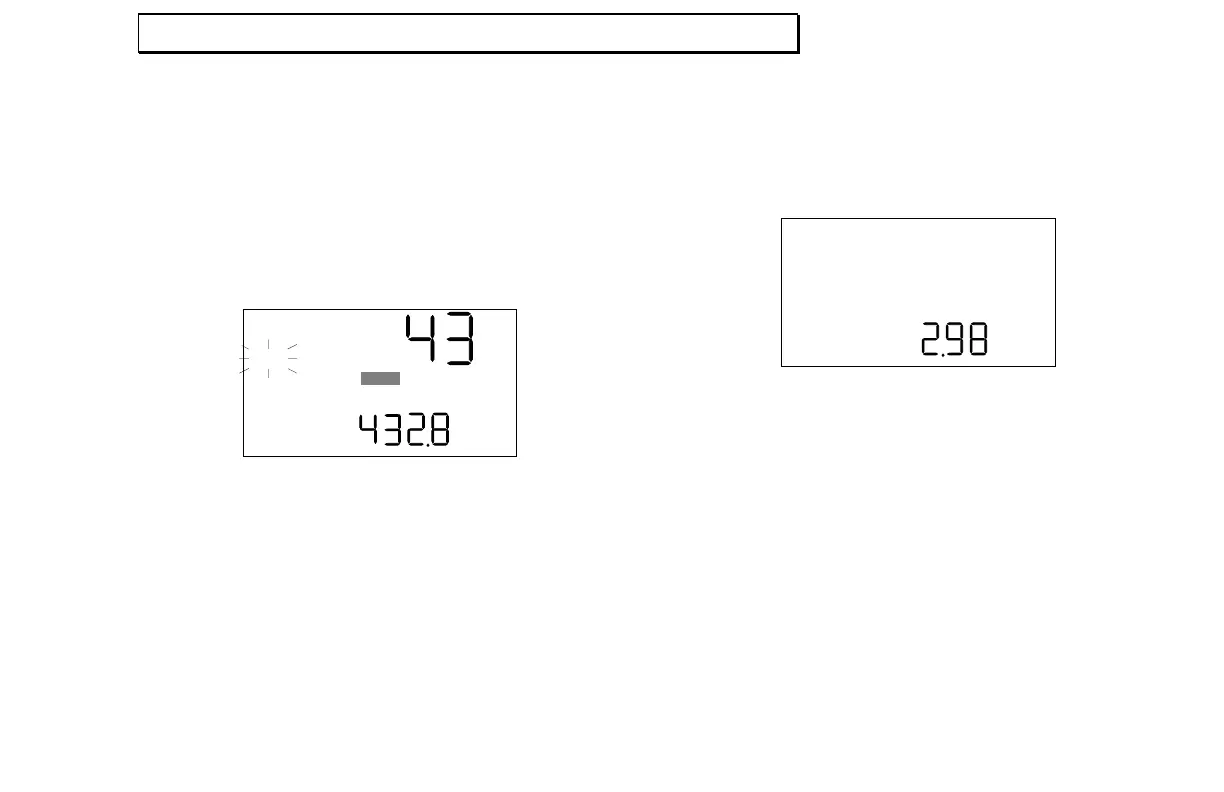B
ATTERY
V
OLTAGE
D
ETECTION
Electronic Copy of LTI’s UltraLyte User’s Manual – 7
th
Edition June 1998
47
Battery Voltage Detection
The battery voltage detection feature ensures that
the instrument always has sufficient battery voltage
to guarantee correct operation.
The UltraLyte continuously monitors its power
source. If the battery voltage drops during operation,
the
BATT
indicator blinks:
MPH
SPEED
F
BATT
If you fail to change the batteries and the voltage
drops even further, the button panels lock out.
You can also test the batteries manually. Simply
press Test/Options repeatedly until the
BATT
indicator displays, along with the voltage level. For
example:
BATT
TEST
V
The nominal full charge is 3.0V. If the voltage
reading is less than about 2.4V, you should replace
the batteries at the first opportunity. At 2.2V the low
battery indicator begins to blink; at 2.0V the button
panels lock out.
For Internal Use Only. Not for Distribution.