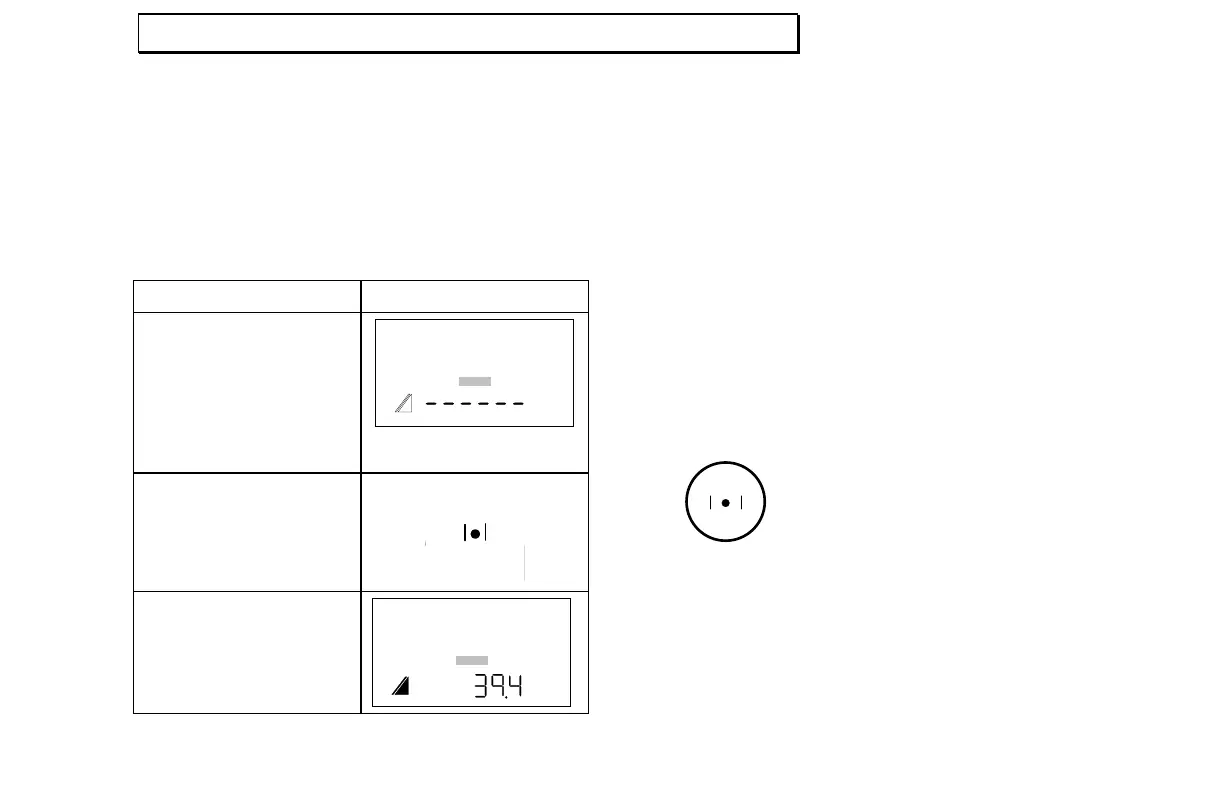S
URVEY
M
EASUREMENTS
Electronic Copy of LTI’s UltraLyte User’s Manual – 7
th
Edition June 1998
32
Taking the Measurement
To see how the UltraLyte takes survey
measurements, choose a target 20 or 30 feet away
from you. For this exercise, the target can be as
simple as, say, a wall at the end of the corridor
outside your office or the fence around your back
yard. Then follow this procedure:
Do this... ...to get this result:
1. Press Survey/ Options
to activate survey
mode. (With a UL100,
you get a slope
distance icon. With a
UL200, you get a
horizontal distance
icon.)
SURVEY
F
2. Press the trigger to turn
on the scope aiming
dot, and sight the target
through the scope
3. Press the trigger.
SURVEY
F
You have just taken a distance measurement to your
fence, or whatever target you chose.
Each survey measurement operates in the same
simple, aim-and-fire way. Just be sure you are taking
the right measurement, as indicated by the icon. If
the correct indicator isn’t showing, press the
Survey/Options button until it is.
In-scope Display
When you sighted through the scope, you probably
noticed the in-scope display looked different than it
did when you were taking the speed measurement.
In survey mode, the in-scope aiming dot is flanked
by vertical lines:
The lines are there to signify that you are
in survey mode, and that any numerical
display represents a survey
measurement, not a speed.
For Internal Use Only. Not for Distribution.