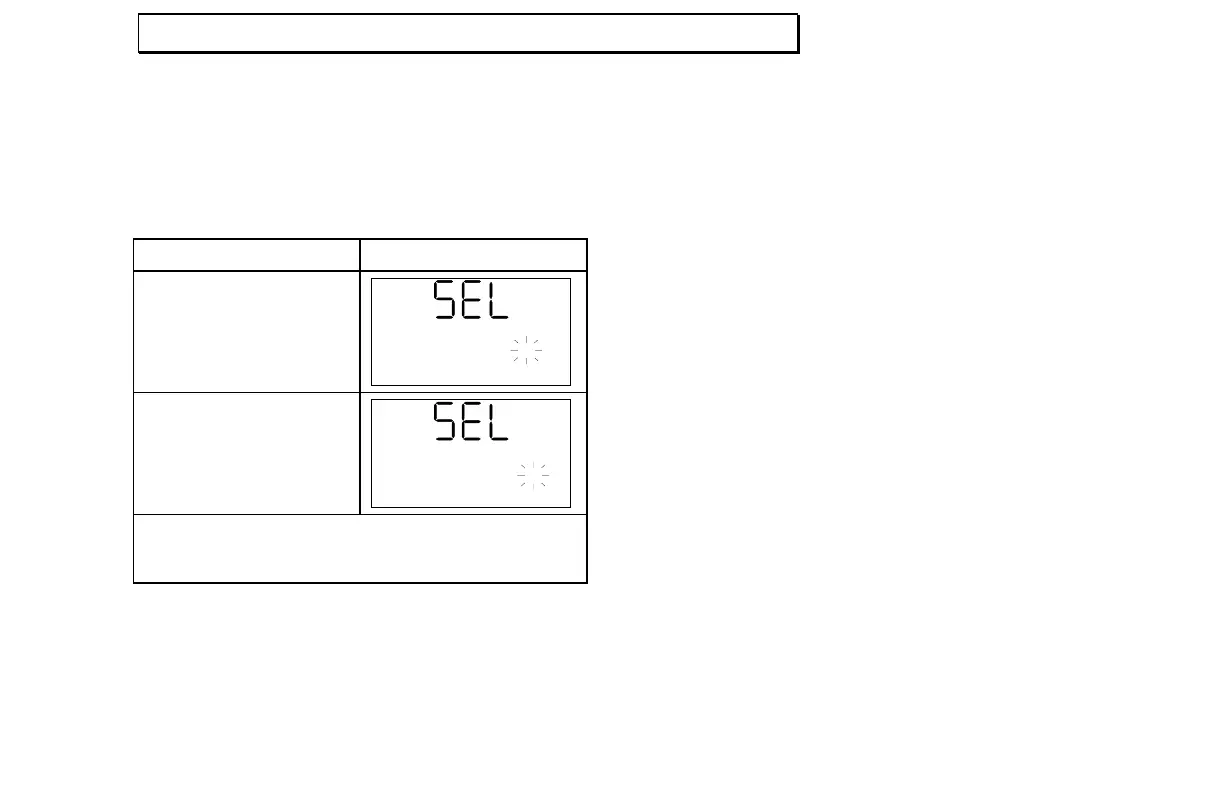M
EASUREMENT
U
NITS
Electronic Copy of LTI’s UltraLyte User’s Manual – 7
th
Edition June 1998
40
Measurement Units
The UltraLyte takes survey and range
measurements in English or metric units. If your
instrument’s configuration allows the units to be
changed, use this procedure to select feet or meters:
Action Result
1. Press Menu/Options
repeatedly until the
screen shows SEL and
the
F
or
M
indicator.
MENU
F
2. Press the Select/Edit
button to change the
indicator to
M
or
F
.
MENU
M
Return to speed or survey mode by pressing the appropriate
button. Go to the next menu option by pressing
Menu/Options.
Select angle units in the UL200 in the same way:
press Menu/Options repeatedly until the screen
shows SEL and the current units indicator begins
blinking. Then press Select/Edit to get the indicator
you want.
Notes
•
Your instrument may not have all the different
units activated, depending upon the instrument’s
configuration.
•
Switching between feet and meters resets gate
values to null and resets the TOD distance to
zero.
•
Speed measurement units cannot be changed.
For Internal Use Only. Not for Distribution.