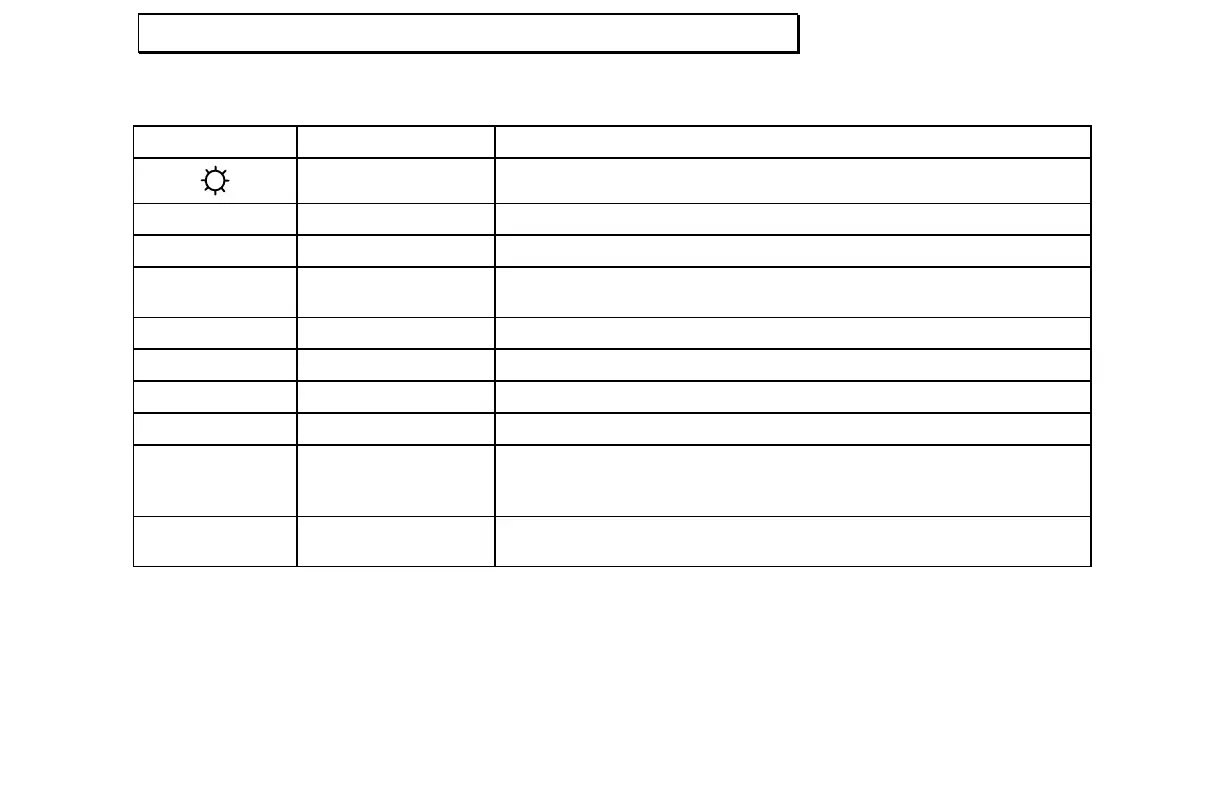S
CREEN
I
NDICATORS
Electronic Copy of LTI’s UltraLyte User’s Manual – 7
th
Edition June 1998
15
Note:
Your UltraLyte instrument may not have all the features indicated in this table.
Indicator Feature Indicated Explanation
Display Backlight The display backlight is on.
MENU Options menu You are in the instrument’s option menu.
LASER Laser fire The instrument’s laser is firing.
BATT Battery Blinking: the instrument’s batteries are low.
Solid: you are in the battery test display.
MPH, KmH, CmS Speed units MPH=Miles Per Hour, KmH=KiloMeters per Hour, CmS=CentiMeters per Second
JAM Jam detection Indicates a jamming signal.
GS Gate - Short Artificially restricts the minimum range of the instrument.
G L Gate - Long Artificially restricts the maximum range of the instrument.
TOD Time Over Distance Alternate speed measurement mode in which, rather than directly measuring a
target’s speed, the instrument derives average speed by measuring how long it
takes a target to traverse a known distance.
CONT Continuous mode Alternate speed measurement mode in which the instrument continuously
acquires speed measurements while the trigger is held down.
For Internal Use Only. Not for Distribution.