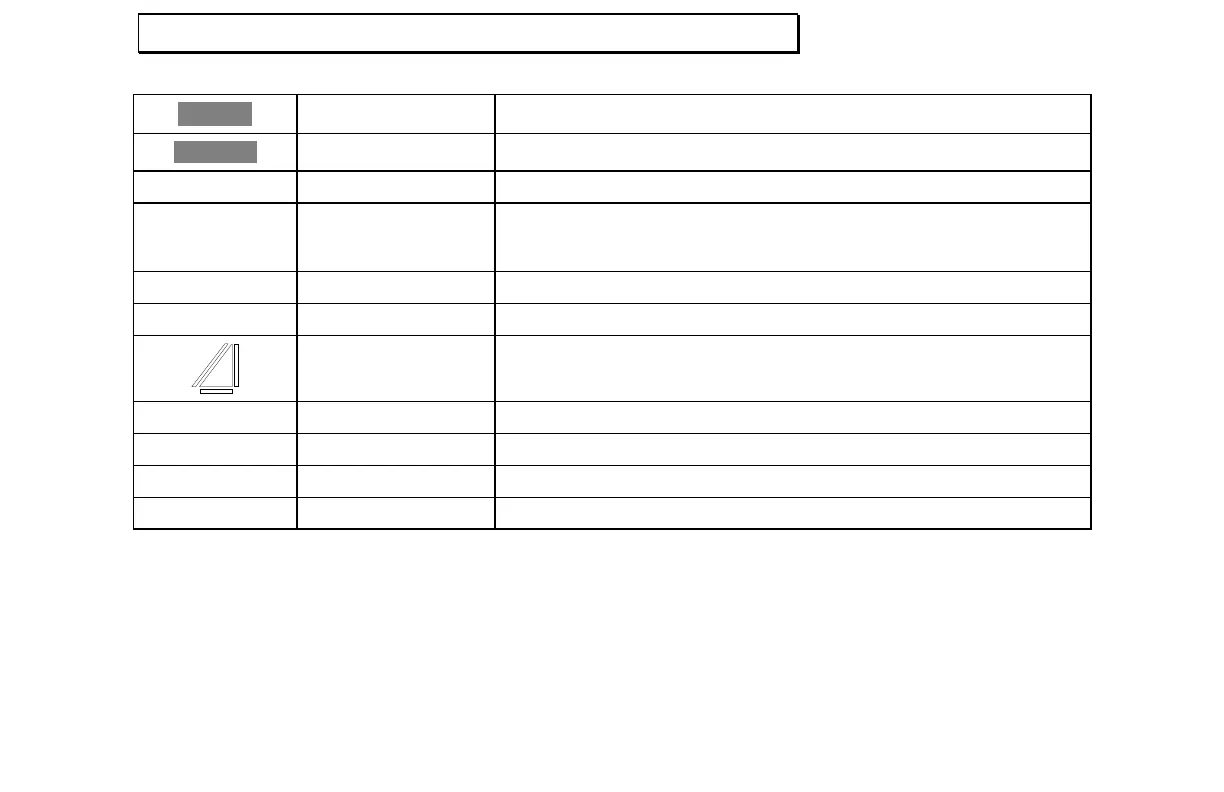S
CREEN
I
NDICATORS
Electronic Copy of LTI’s UltraLyte User’s Manual – 7
th
Edition June 1998
16
SPEED
Speed mode The instrument is taking speed measurements.
SURVEY
Survey mode The instrument is taking survey (distance) measurements.
TEST Test mode The instrument is performing any of several various self-tests.
DBC Distance Between Cars Alternate speed measurement mode in which the instrument measures the time
and distance separation between two moving vehicles in succession.
Not
currently available on the instrument.
DELTA Distance Difference Distance difference test mode. See “Instrument Confidence Check” for details.
MUTE Mute (silent) mode The instrument indicator sounds have been turned off.
Survey icon Indicates the survey measurement being taken. The particular elements of the
icon vary with the measurement. See “Survey Measurements.”
F, M Distance units Units in which distance measurements are being recorded. F = feet, M = meters
S Time unit In TOD mode, the time (in seconds) the target took to travel the distance.
D, G Inclination units Units for inclination measurements (UL200 only). D = degrees, G = gradients
V Power units Battery voltage indicator.
For Internal Use Only. Not for Distribution.