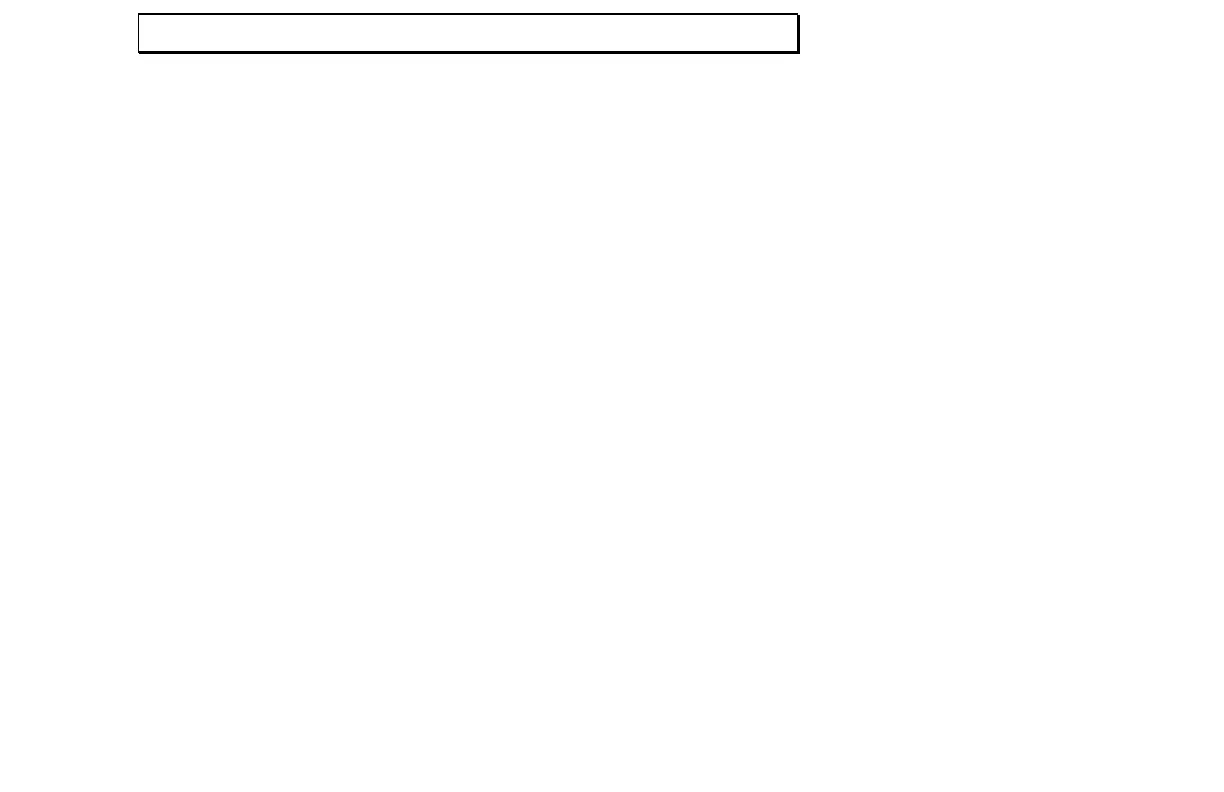A
PPENDIX
A: S
ERIAL
I
NTERFACE
S
PECIFICATIONS
Electronic Copy of LTI’s UltraLyte User’s Manual – 7
th
Edition June 1998
64
*csum
is an asterisk followed by a hexadecimal
checksum. The checksum is the result
of a complemented, no-carry, binary
addition of all the characters between
the dollar sign and the asterisk.
<CR>
is a carriage return.
If a measurement error occurs, the speed field is
occupied by an error code (Exx) and the range
field is null. See “Error Conditions” for codes.
Example Speed/Range Messages
English units:
$SP,50,700.0,M,F*BF
Metric units:
$SP,80,213.4,K,M*B4
Survey Data Message Format
In UltraLyte format, data is downloaded in the
same format as Basic Measurement messages
in the Laser Technology Impulse family of
instruments. That format is:
$BM,
sd
,
inc
,
<null>
,
hd
,
vd
,
du
,
au
*
c
s
<CR>
where:
$BM
is the message identifier.
sd
is slope distance.
inc
is inclination (null for a UL100).
<null>
is a null field.
hd
is horizontal distance (null for UL100).
For Internal Use Only. Not for Distribution.