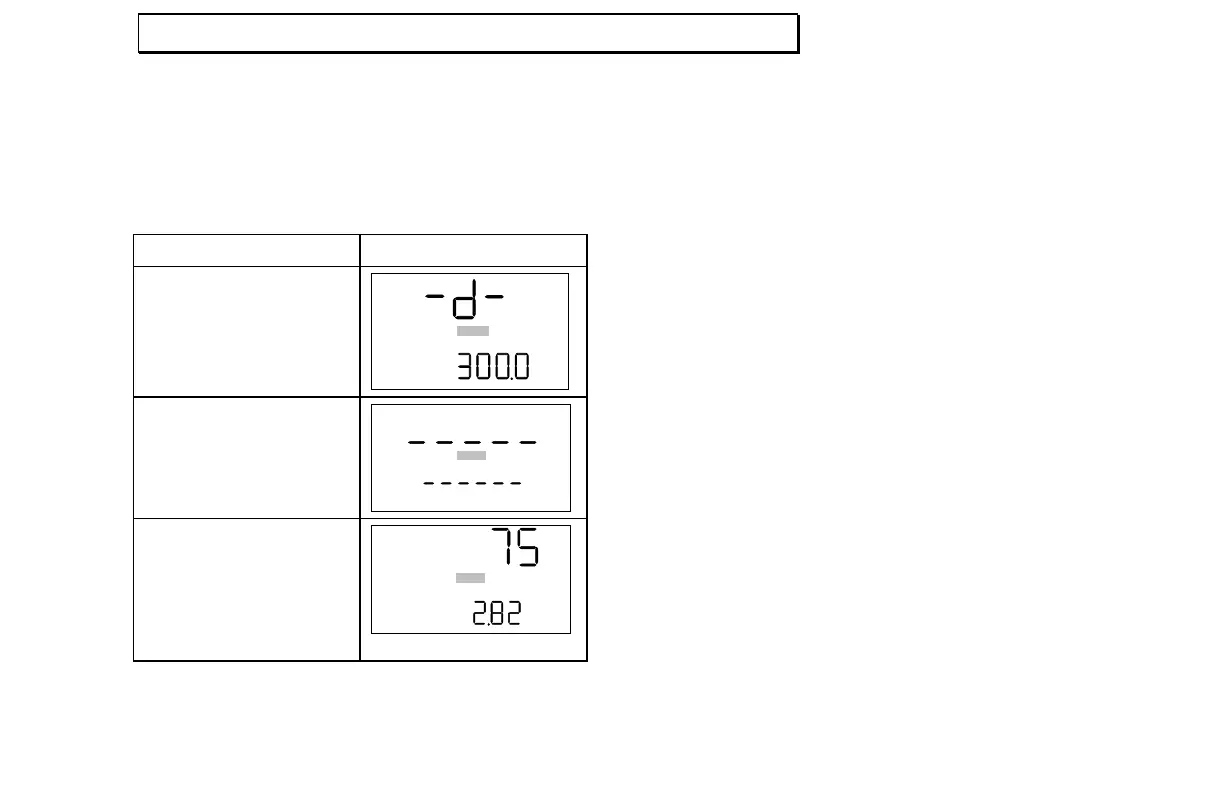T
IME
O
VER
D
ISTANCE
M
EASUREMENT
Electronic Copy of LTI’s UltraLyte User’s Manual – 7
th
Edition June 1998
29
Taking the Measurements
Once the reference distance has been established,
station yourself at any position convenient for
observing both reference points. Measure speeds
with this procedure:
Action Result
1. You should already be
at the TOD screen. (If
not, press Speed/
Options to display it.)
SPEED
TOD
F
2. Press Select/Edit. The
measurement screen
displays.
MPH
SPEED
TOD
F
3. When a vehicle passes
one point, press the
trigger to begin timing.
When the vehicle
passes the second
point, press the trigger
to stop.
MPH
SPEED
TOD
S
The final display has two measurements. The one at
the top of the screen is the speed calculation; the
one at the bottom is the number of seconds it took
the vehicle to pass between the two reference
points.
For Internal Use Only. Not for Distribution.