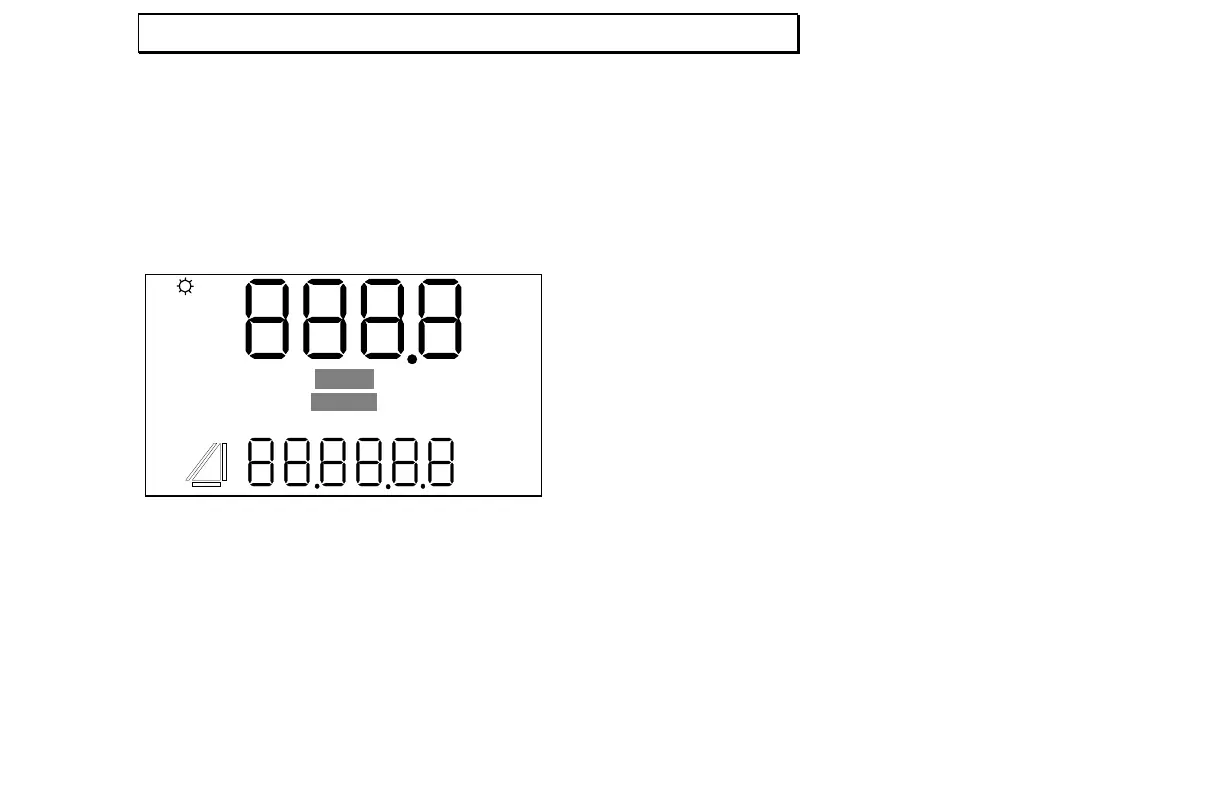T
ESTING
D
ISPLAY
I
NTEGRITY
Electronic Copy of LTI’s UltraLyte User’s Manual – 7
th
Edition June 1998
45
Testing Display Integrity
The back panel and in-scope displays are
segmented. A test has been incorporated into the
instrument to verify that all segments are operating.
To initiate the test, press Test/Options. The following
screen displays:
MENU
LASER
BATT
MPH
KmH
CmS
SPEED
SURVEY
JAM
GSL
TOD
CONT
FMS
DGV
TEST
DBC
DELTA
MUTE
Press Select/Edit to toggle the displays on and off. If
you do not toggle off, the in-scope display times out
after 5 seconds.
If any segment fails to display, contact Laser
Technology to arrange repair.
Note that you may also test the back panel display
integrity at power on, by holding the trigger pressed.
For Internal Use Only. Not for Distribution.