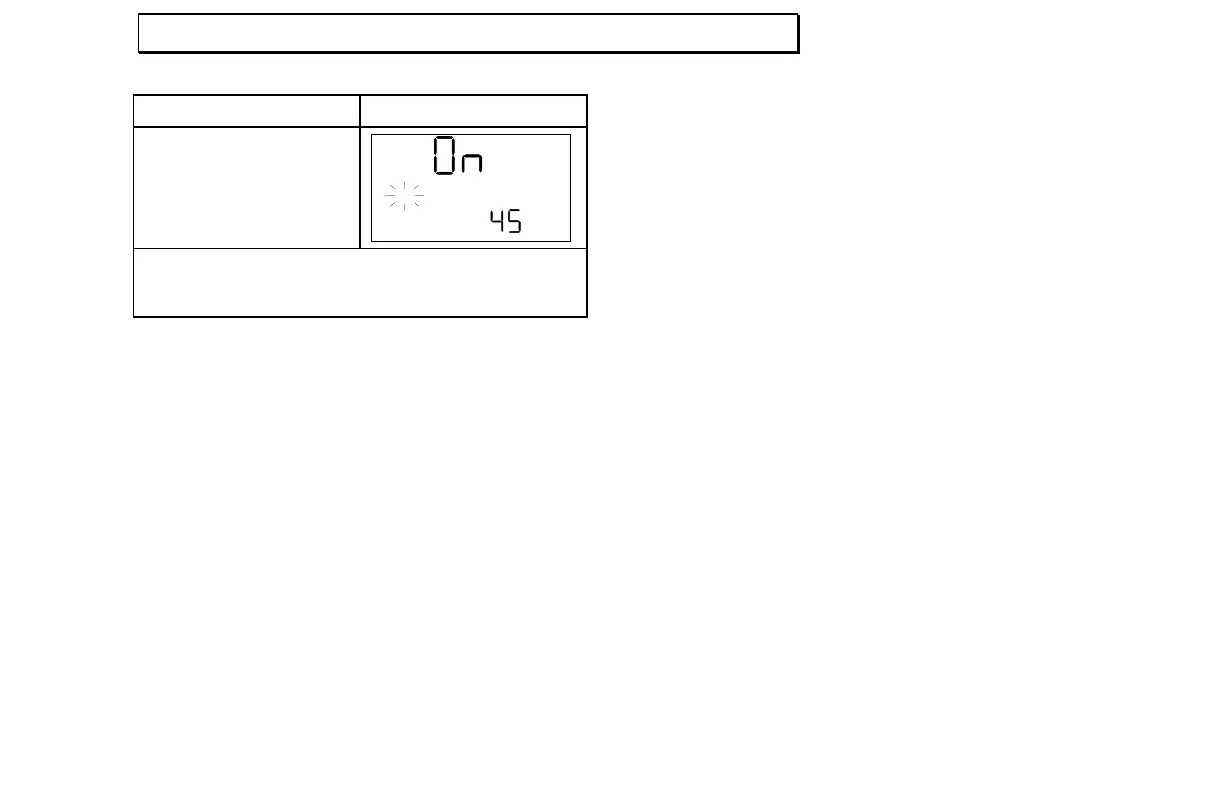G
ATES AND
G
ATE
W
INDOWS
Electronic Copy of LTI’s UltraLyte User’s Manual – 7
th
Edition June 1998
39
Action Result
5. Enter the gate value
with the standard edit
mode keys.
MENU
F
GS
6. Return to speed or survey mode by pressing the
appropriate button. Go to the next menu option by
pressing Menu/Options.
Turning Off a Gate
To turn off a gate that is currently set on, press
Menu/Options until you get the first
GS
or
GL
screen. The screen shows “On” and displays the
current gate value.
Press Select/Edit to turn the gate off.
Even when the gate is off, the instrument saves the
value. You can go back in later and turn the gate
back on, and you will still have the same value
settings as before.
For Internal Use Only. Not for Distribution.