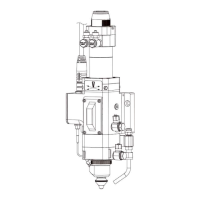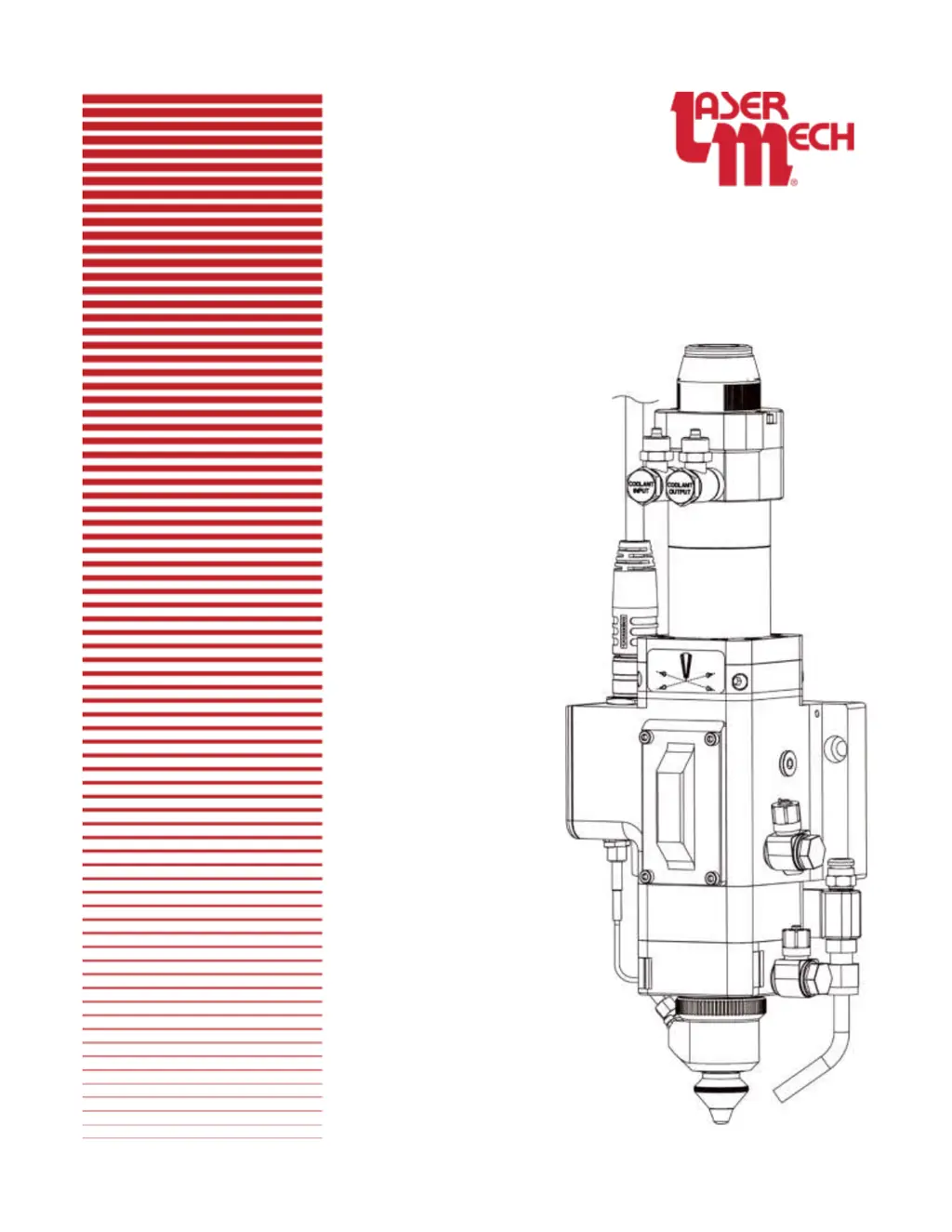What to do if my LaserMech FiberMINI 2.0 Measuring Instruments show a Temperature Fault?
- HHeather PhillipsAug 4, 2025
If your LaserMech Measuring Instruments display a Temperature Fault, it means the temperature of one or more sensors has exceeded the limit. Allow the component to cool down. If it is safe, consider raising the temperature limit. Inspect the optics, verify tip centering and focus position.