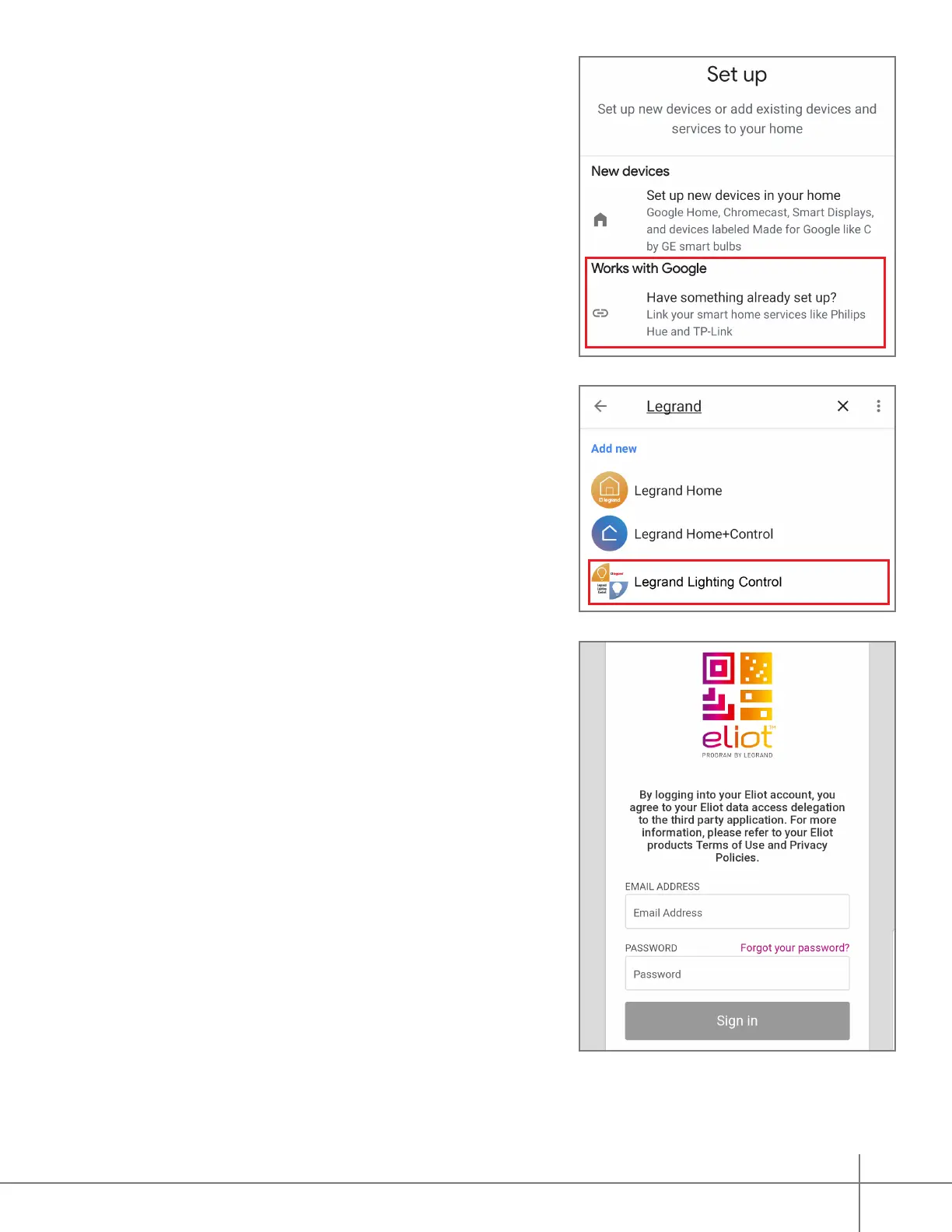Whole House Lighting Controller - LC7001 1308243 REV. F
16
4. On the Set up page, select
Works with Google.
5. On the Manage accounts page, search
for Legrand.
6. Select Legrand Lighting Control.
Legrand has multiple Google Actions.
Be sure to pick the appropriate Action.
7. Sign in to your Eliot Account. If you don’t have
an Eliot Account, select the option to create one.
An activation link will be sent, so you can
nish creating your account.
