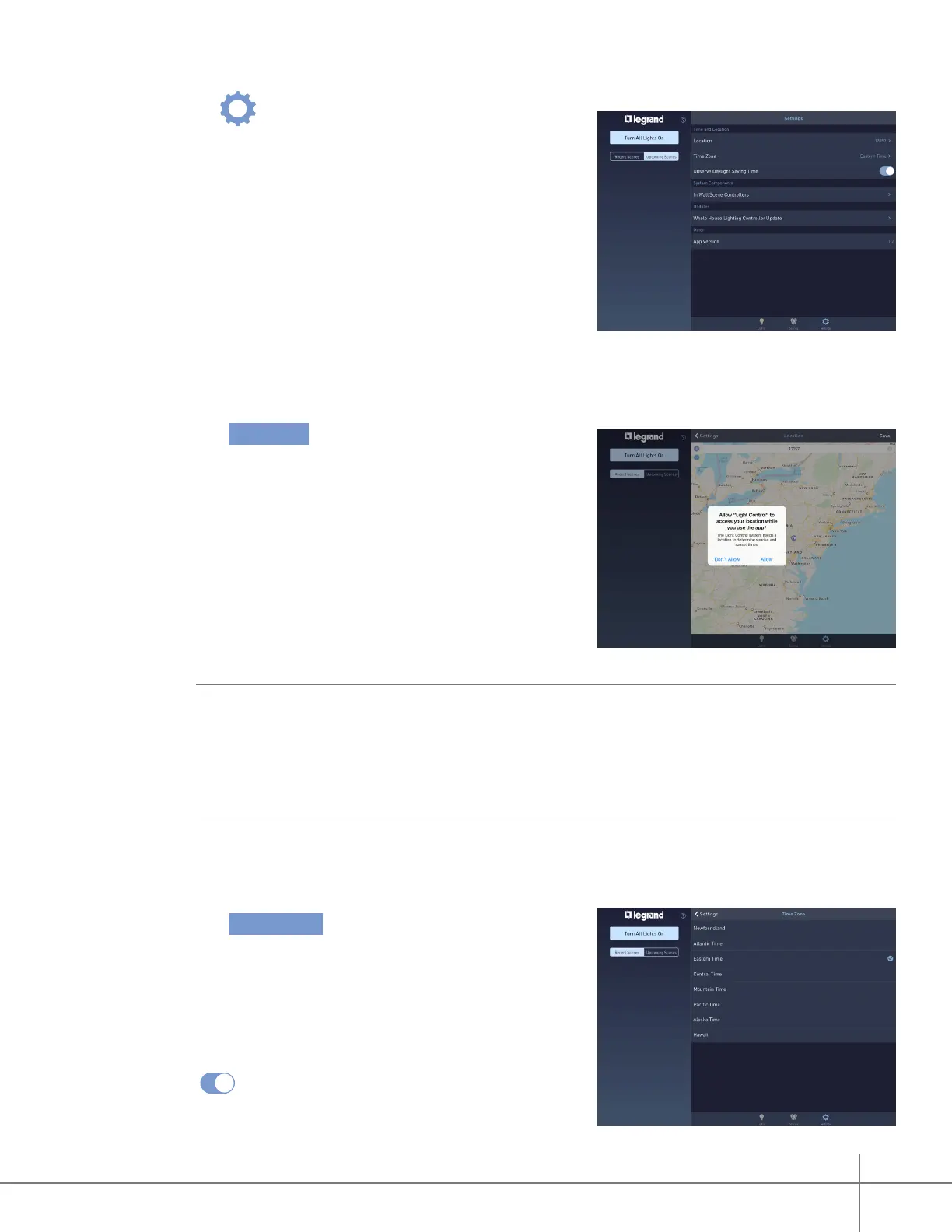Whole House Lighting Controller - LC7001 1308243 REV. F
26
Go to Settings
Select at the bottom of the dashboard screen.
The Settings page appears. This screen allows you
to view and set location, time, hardware, rmware,
and software information for the system.
Setting a Location
1. Tap Location .
A map screen appears.
» If location services are enabled, the app
automatically determines the proper sunrise
and sunset times, based on your connection
location.
» If locations services are not enabled,
manually enter the address/zip code to set
sunrise and sunset times.
NOTES:
» This function requires an Internet connection.
» The rst time you access the location screen, a prompt appears asking for permission to
use the location services of your phone/tablet.
Set Time Zone
1. Tap Time Zone .
2. Check mark the desired time zone by tapping
the appropriate time zone name.
Set Daylight Savings Time
Tap to turn the “Observe Daylight Savings Time”
setting ON or OFF.
