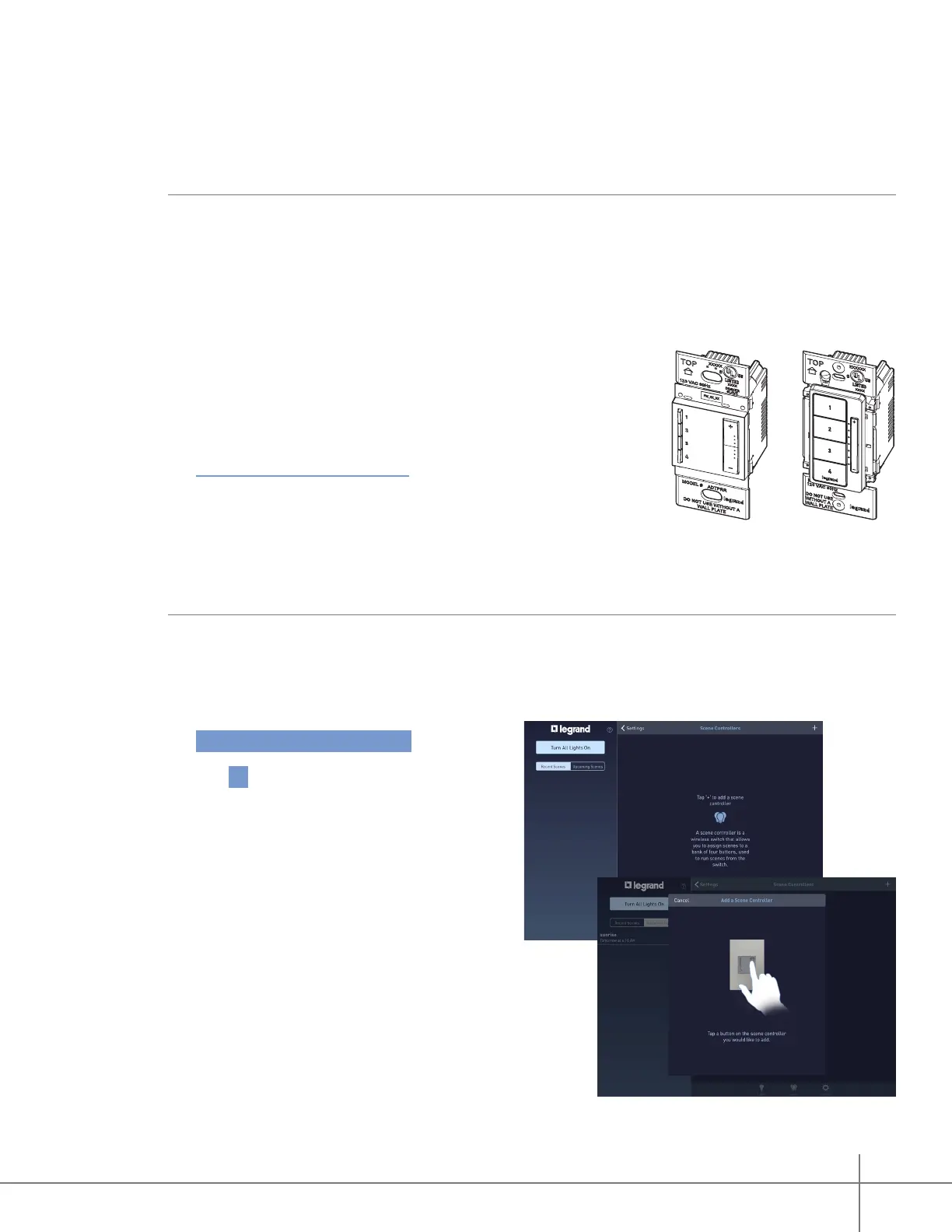Whole House Lighting Controller - LC7001 1308243 REV. F
27
In-Wall Scene Controllers
Legrand Scene Controllers provide the ability to manually trigger scenes created in the LC7001
Whole House Lighting Controller. This section describes how to control scene controllers
designed to work with the LC7001.
NOTES:
• The LC7001 supports a maximum of 40 compatible scene controllers.
• Bind the scene controller to the House ID prior to adding it to the Lighting Control app. Refer
to the installation instructions included with the scene controller for more information.
• The LC7001 is compatible with:
- adorne
®
sofTap and Touch Scene Controllers
(part numbers ADTPRIWHCx1 or ADTHRIWHCx1).
- radiant
®
Scene Controllers (part number LC2303-xx).
• Create the Scene in the app prior to attempting to attach it
to a scene controller.
• The LC7001 Whole House Lighting Controller is not
compatible with the Legrand RFLC DRD5, DRD6, MRH5, MRH6 and adorne
®
ADMHRM4.
These products can still control the RF lighting devices in the home, but they are
independent of the LC7001 scenes.
Add a Scene Controller
1. Within Settings, select
In Wall Scene Controllers .
2. Tap + .
3. Push any button on the face of the
controller.
radiant
®
styleadorne
®
sofTap
