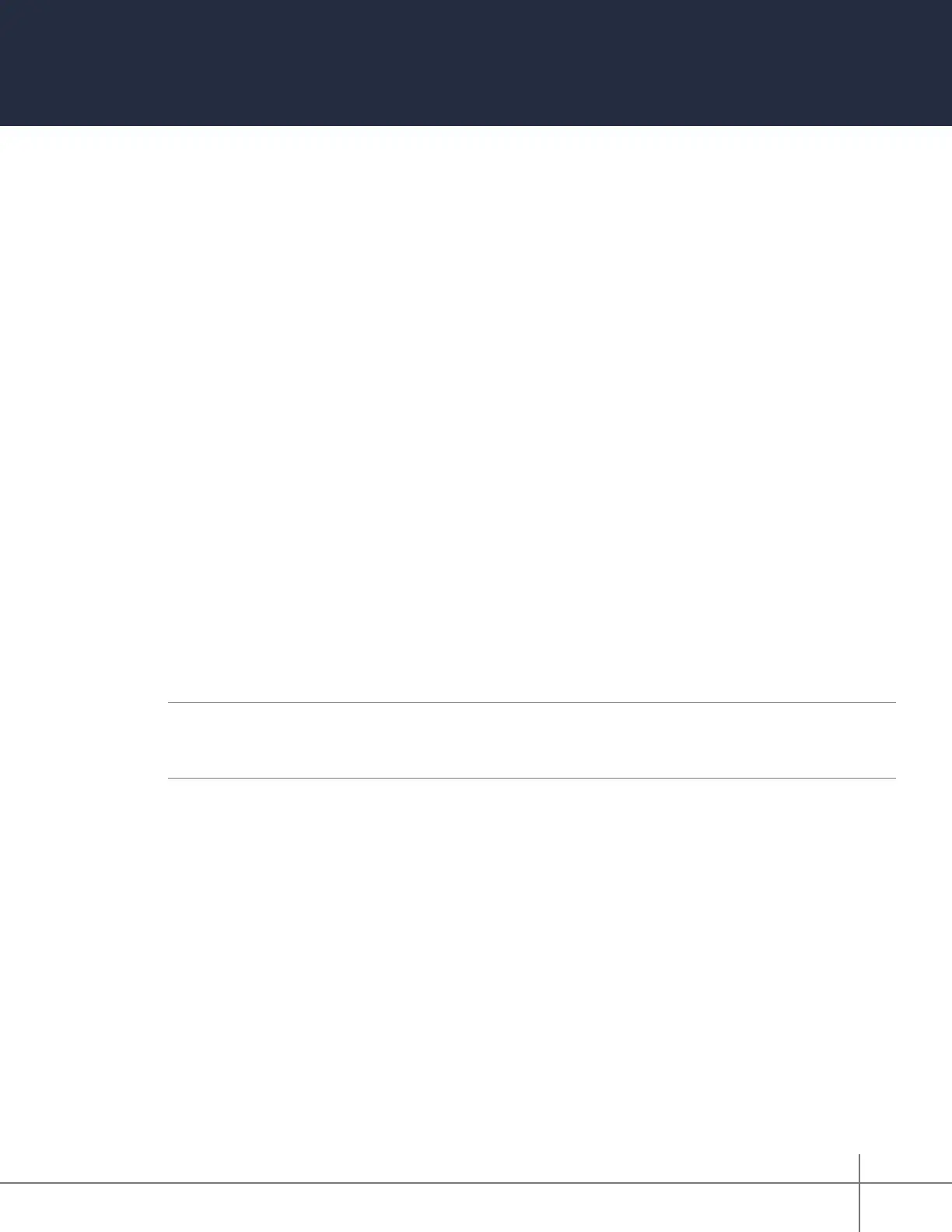Whole House Lighting Controller - LC7001 1308243 REV. F
32
QMotion
®
Advanced Shading System Integration
Integrate shades from QMotion
®
, a Legrand company, to the LC7001 Whole House Lighting
Controller for shade control through the Legrand Lighting app.
The LC7001 supports up to 50 wired or wireless shades and QMotion groups, if they are
connected to a Qube bridge that runs on the same home network as the LC7001. The shades
and groups are included as part of the LC7001 device maximum (100 devices).
Prerequisites
Enabling control of QMotion shades through the Legrand Lighting Control System requires the
following:
• a wired connection to the home network router or switch
• an Internet connection
• the Legrand Whole House Lighting Controller (LC7001)
• the QMotion Qube bridge and QMotion shades:
» Qadvanced with ZigBee Home Automation version 1.2 battery-operated Roller shades
» Qadvanced Intelligent System (QIS) hardwired shades connected to the Qube bridge
• connection of mobile devices (iOS or Android) running the Legrand Lighting Control app
(3.0 or later) and rmware (3.0 or later) to the same home network as the LC7001
NOTE:
For additional detail on checking the current version of the app or performing a rmware
update, refer to “Perform a Firmware Update” on page 31 and “Check the Current Version of
the App” on page 31.
