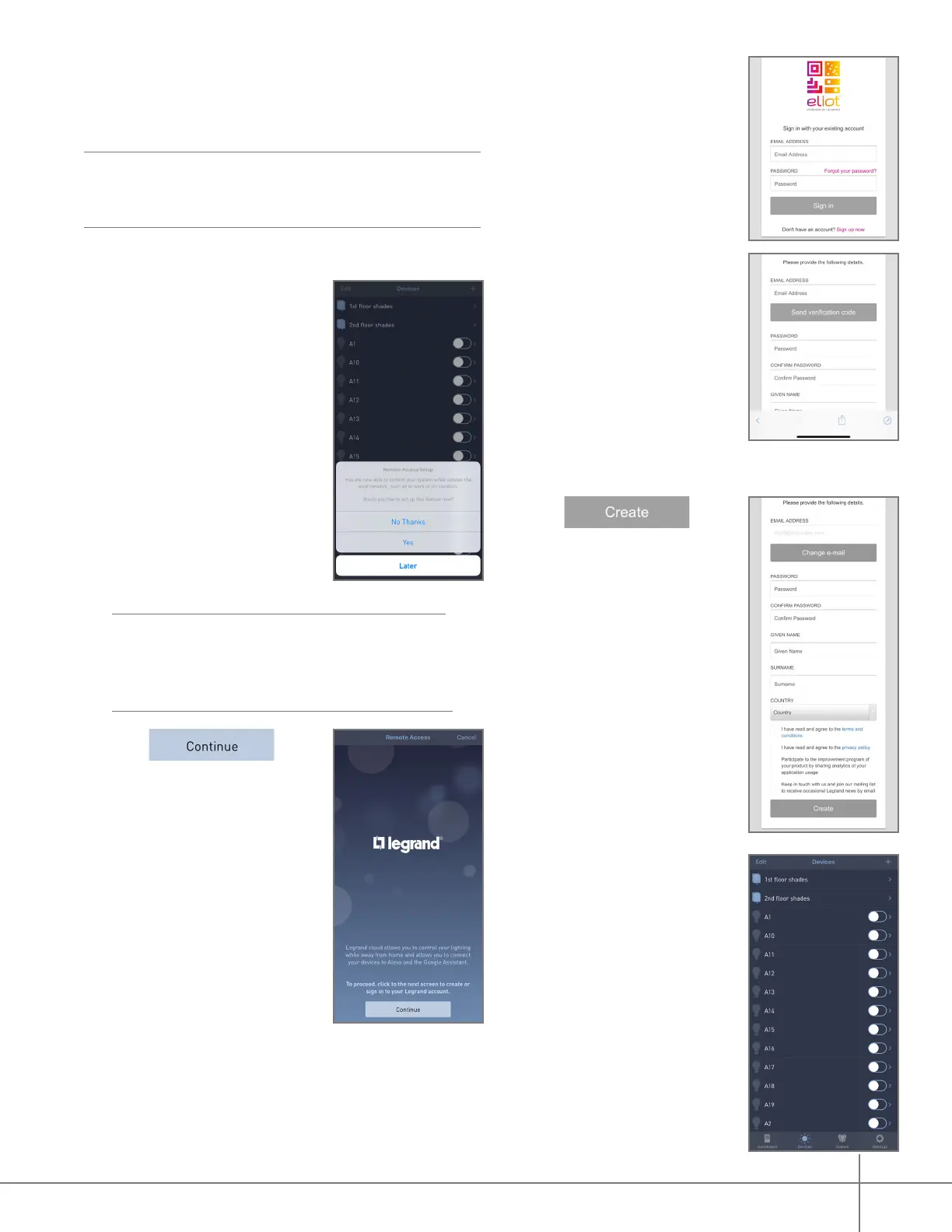Whole House Lighting Controller - LC7001 1308243 REV. F
8
Setting up Remote Access for
RF Lighting Control
NOTE:
Set up remote access ONLY when you are
home and your phone is connected to the same
wireless network as your hub.
Create a remote access account.
1. Sign in to the Legrand
Lighting Control app.
A prompt appears for
remote access setup with
three options:
» No Thanks (exits the
account setup)
» Yes (sets up a remote
account)
» Later (sets the prompt
appearance for the
next time the app is
open)
Select Yes.
NOTE:
To open the Remote Access Setup
prompt, go to Settings > Remote Access
Info > Remote Access Setup in the Legrand
Lighting Control app.
2. Tap .
3. Sign in to an existing
account or select Sign
up now to create a new
account.
4. Request a verication
code, then verify the code
before moving forward.
The verication code
will be sent to the email
address you provide.
5. Once the code is veried,
create a password and
ll in the remainder of the
prole.
6. Tap .
Your setup is complete.
You will be redirected
back to the app.
