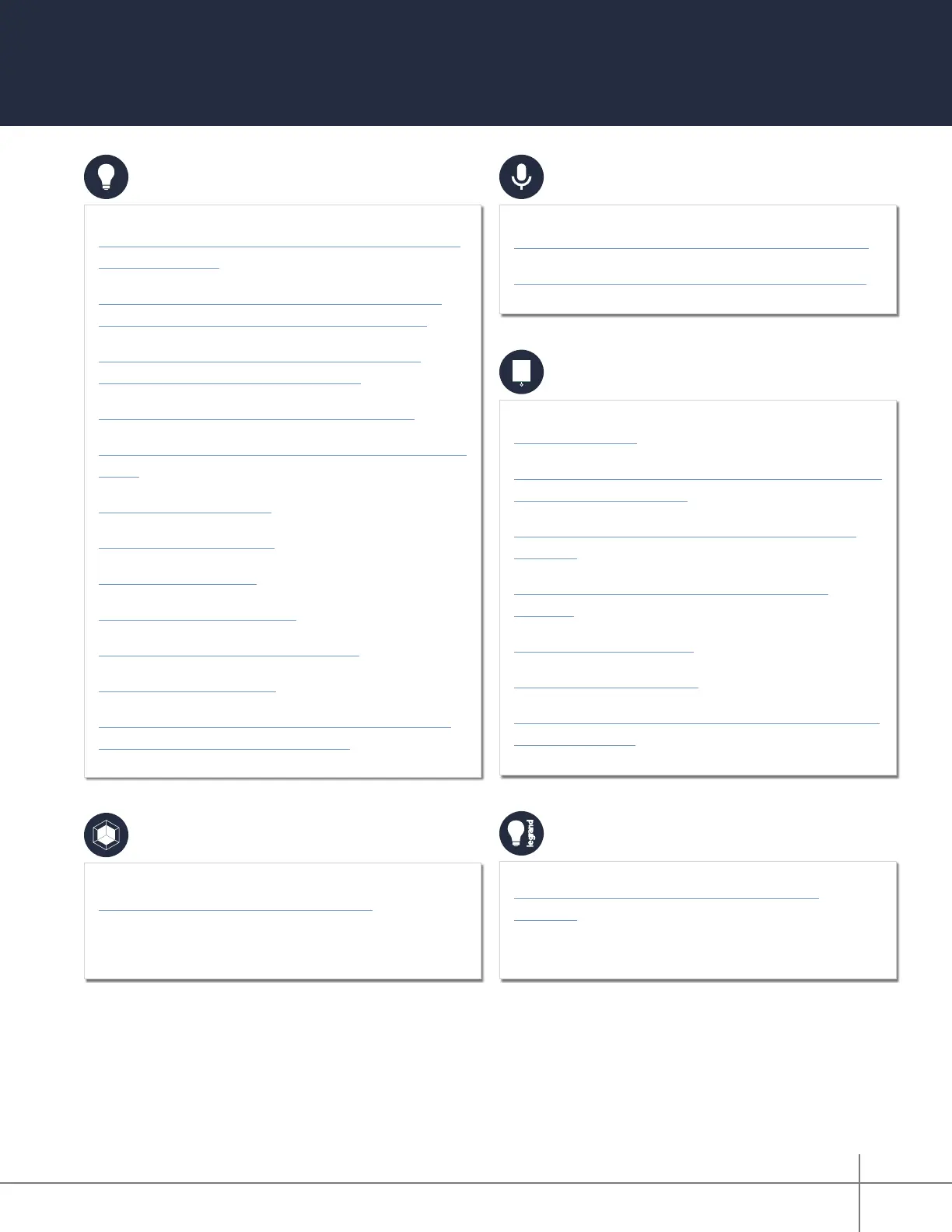Whole House Lighting Controller - LC7001 1308243 REV. F
4
Quick Links
LC7001 Operation
How many RF Lighting Control devices can I control
with the LC7001?
Which legacy RF Lighting Control devices (DRDx
part numbers) are compatible with the LC7001?
What is the maximum distance that I can have
between RF Lighting Control devices?
How do I add a lighting device to my system?
How do I remove a light so it no longer appears in my
App?
How do I rename a light?
How do I create a scene?
How do I edit a scene?
How do I automate a scene?
How do I perform a rmware update?
How do I set my location?
How many Legrand Scene Controllers can I add to
the LC7001 and how do I add them?
Legrand cloud
How do I sign up to use Legrand cloud?
Voice Integration
How do I use Amazon Alexa to control the LC7001?
How do I use Google Home to control the LC7001?
QMotion
®
Shades Integration
What is QMotion?
Are there any prerequisites for adding QMotion to my
Lighting Control System?
How many QMotion shades can I control with the
LC7001?
How do I add QMotion to my Lighting Control
System?
Where is my Lights page?
What is the Devices page?
How can I use my Lighting Control App to control my
QMotion shades?
Apple Watch Integration
How do I use my Apple Watch to control the
LC7001?
Note: Amazon, Echo, Alexa, and all related logos are trademarks of Amazon.com, Inc. or its afliates.
Google, Google Home, and all related logos are trademarks of Google, Inc. or its afliates.
