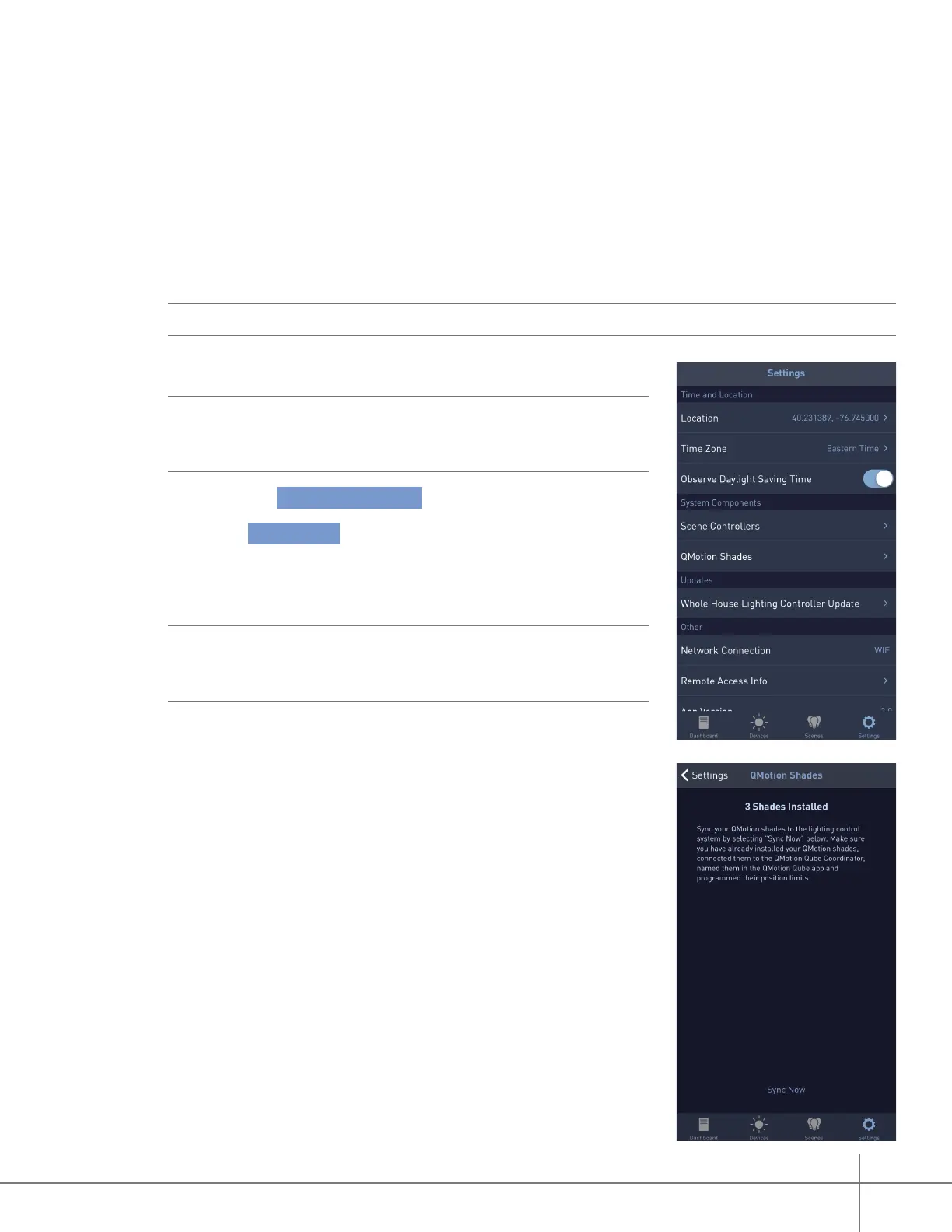Whole House Lighting Controller - LC7001 1308243 REV. F
33
Integrating QMotion Shades
To be used with the Legrand Lighting Control System, the QMotion System must be set up
through the Qube bridge device, using the Qube Coordinator app.
Connecting QMotion to the Legrand Lighting Control System
1. Set up the QMotion shading system through the Qube bridge device, using the Qube
Coordinator app.
NOTE:
Refer to the instructions included with the QMotion shading system for setup details.
2. Go to the Settings Menu.
NOTE:
If shades are the rst devices being added to the
system, select the “Add Shades” button on the Add a Light
page See “System Discovery” on page 19.
3. Select the QMotion Shades option.
4. Select Sync Now .
The LC7001 will automatically search for QMotion shades
and groups to attach to the lighting control system.
NOTE:
The “Lights” page icon changes to a “Devices” icon and
the added shades and groups appear alongside any previously
congured switches and dimmers.
5. Proceed to the Devices page to conrm that the shades
loaded properly.
