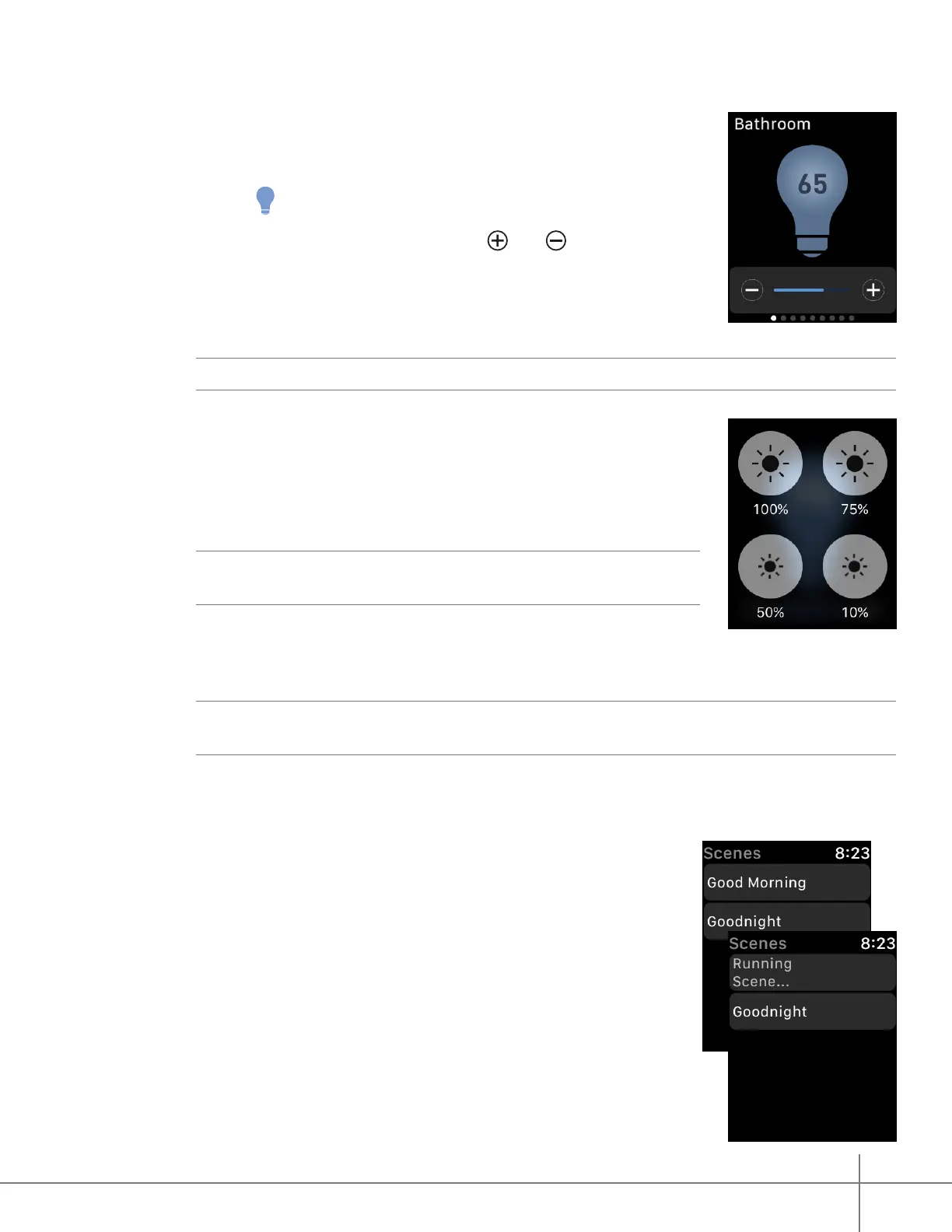Whole House Lighting Controller - LC7001 1308243 REV. F
37
Detailed Views
1. Tap the name of an individual lighting device.
The detailed view screen appears. If the device is a dimmer, a
brightness slider also appears at the bottom of the screen.
» Tap to toggle the state of the device ON or OFF.
» Adjust the dimmer by pressing the and symbols to
increase or decrease the brightness level.
» Swipe right or left to move between the available lighting
devices.
NOTE:
The brightness level increases or decreases by 5% per button press.
» Press and hold rmly (force press) the detailed view screen.
A preset brightness level menu appears. This menu provides
access to four preset brightness levels.
- Tap the desired brightness level.
NOTE:
If the lighting device is currently OFF, this command turns
the device ON and adjusts the brightness level to the preset level.
2. Tap <Name of Device to return to the Lights screen.
NOTE:
The app orders your lighting devices and scenes based upon how often you use
them. The most used lighting devices and scenes always appear near the top of the list.
Scenes Screen
The Scenes screen displays the available scenes congured on the
LC7001.
• Tap the individual scene name to execute the desired scene.
