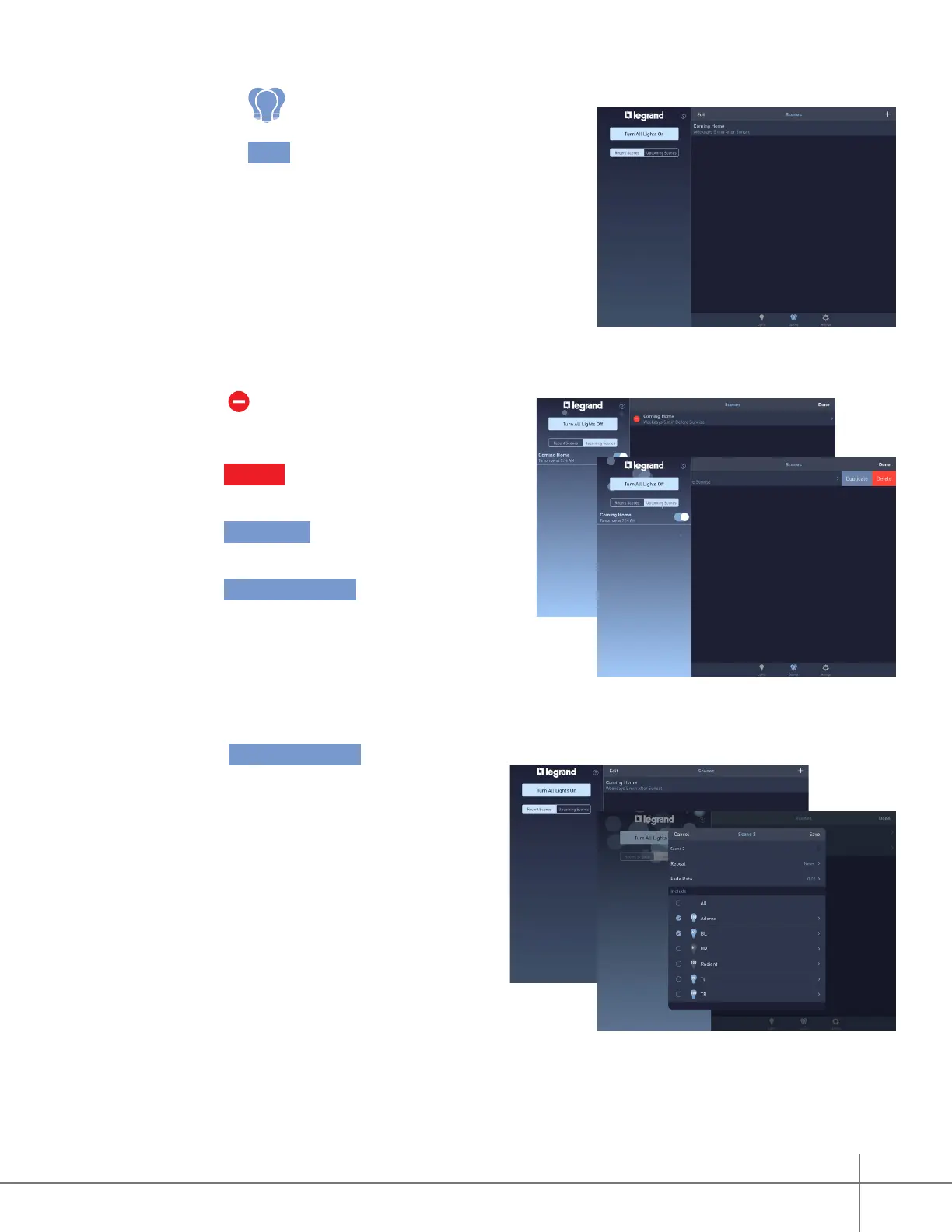Whole House Lighting Controller - LC7001 1308243 REV. F
25
Edit a Scene
1. Select on the dashboard page.
2. Select Edit .
3. Tap next to the scene name.
4. Select an editing option:
» Delete : removes the scene entirely
from the system.
» Duplicate : allows duplication of the
scene for faster setup of similar scenes.
» Name of Scene : opens additional
options for changing a scene.
5. Tap Name of Scene .
A pop-up box appears with change
options for that scene:
» Name.
» Repeat settings.
» Fade Rate settings.
» Individual device settings.
