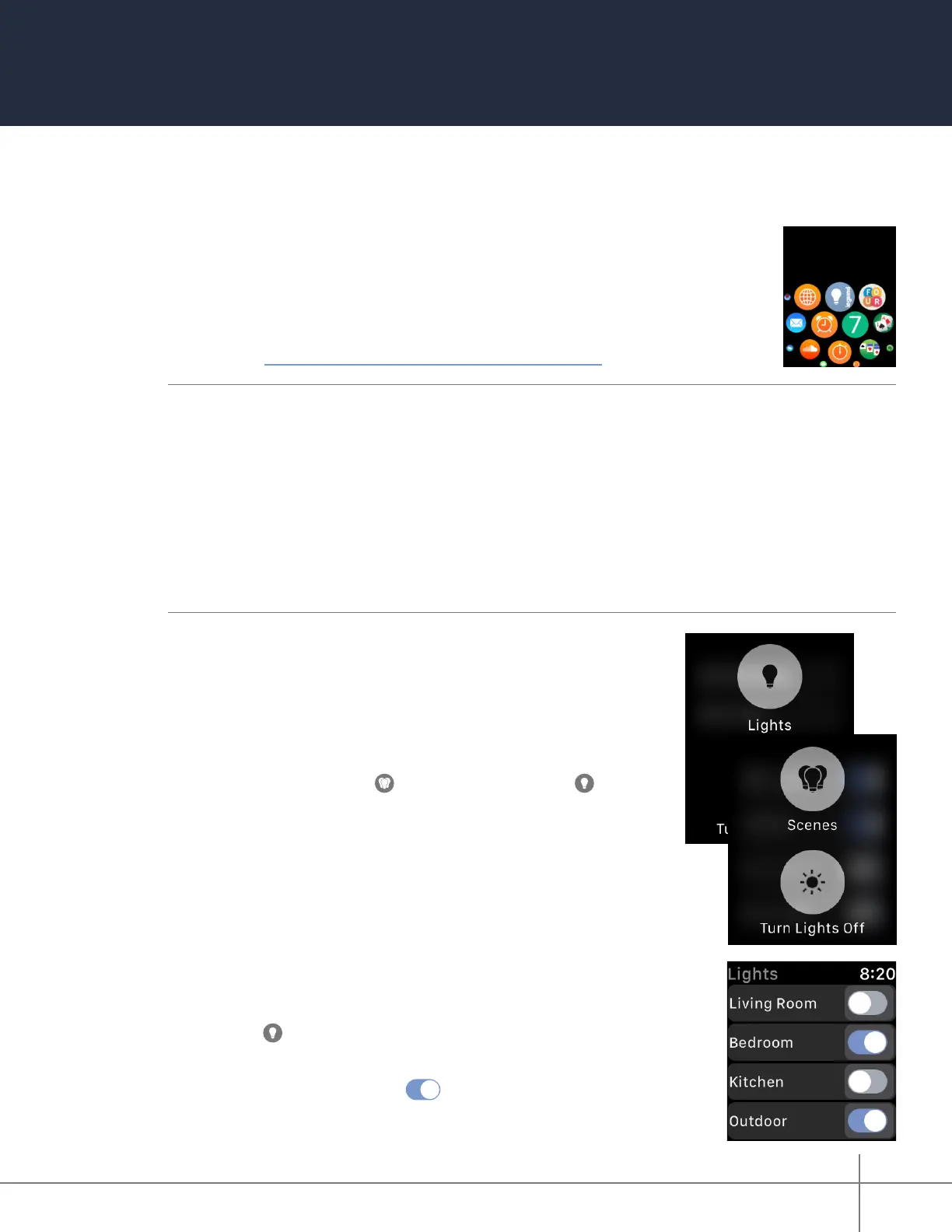Whole House Lighting Controller - LC7001 1308243 REV. F
36
Apple Watch Operation
Using the Apple Watch
The Legrand Lighting Control app is compatible with the Apple Watch when it is
paired with an iPhone that has the Legrand Lighting Control app installed. The
Legrand Lighting Control app automatically appears on the Apple Watch home
screen once connected.
Learn about pairing your Apple Watch to an Apple iPhone.
NOTES:
• For Apple Watch compatibility, use the Legrand Lighting Control app, version 2.0 or later,
and Legrand Whole House Lighting Controller rmware, version 2.1 or later.
• For connection to the Legrand Lighting Control app through the Apple Watch, pair the Apple
Watch to an iPhone connected to the same wireless network as the LC7001 Whole House
Lighting Controller.
• The Apple Watch app is not currently compatible with Remote Access.
• The Apple Watch app displays a maximum of 20 devices and 20 scenes.
Accessing the App
1. Select the Legrand Lighting Control app icon on the Apple
Watch home screen.
Depending on the screen you use the most, the app may
open with the Scenes ( ) screen or the Lights ( )
screen.
2. Press and hold rmly (force press) anywhere on the Lights
or Scenes screen to access the following menu options:
» Turn all lighting devices ON or OFF.
» Toggle between the Lights and Scene screens.
Lights Screen
The Lights ( ) screen shows the list of lighting devices associated
with the LC7001.
The color of the toggle switch ( ) indicates the status of the
device (blue is ON). You can change the status by tapping the toggle
to turn the device ON or OFF.
