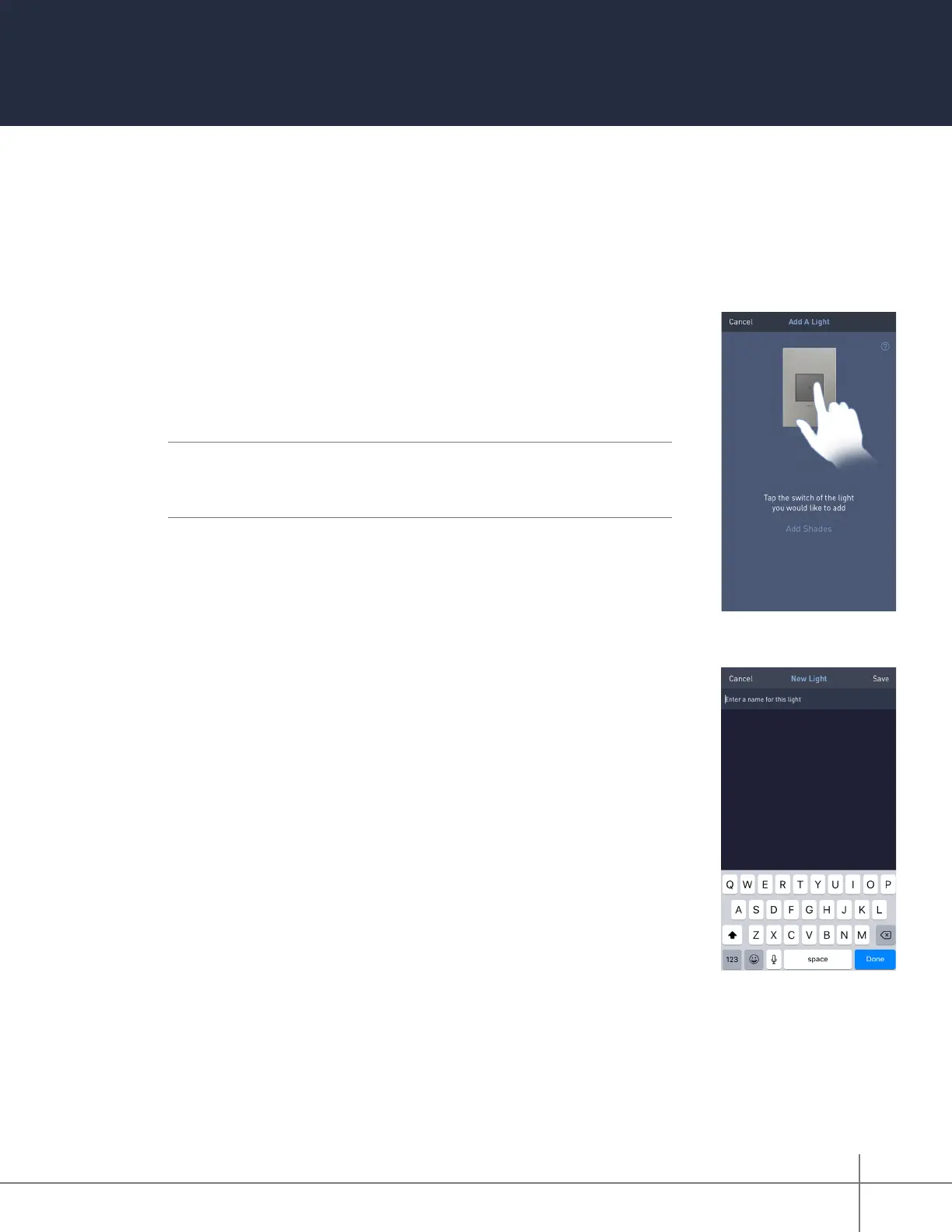Whole House Lighting Controller - LC7001 1308243 REV. F
19
Legrand Lighting Control App Functionality
This section details how to add and control system components and explains how to create,
delete, and automate lighting scenes.
System Discovery
The system discovery process initiates when opening the Legrand
Lighting Control app for the rst time. System discovery adds
devices to the LC7001 by wirelessly discovering a lighting device
in the home after it is touched. A prompt appears to begin adding
devices.
NOTE:
All RF lighting devices must be properly house and group
bounded prior to the installation of the LC7001. Reference the
individual device instructions for information on this process.
Add a Lighting Device
1. Tap a device to discover it on the system.
2. Name the device.
3. Repeat for each Legrand lighting device being added to the
LC7001.
