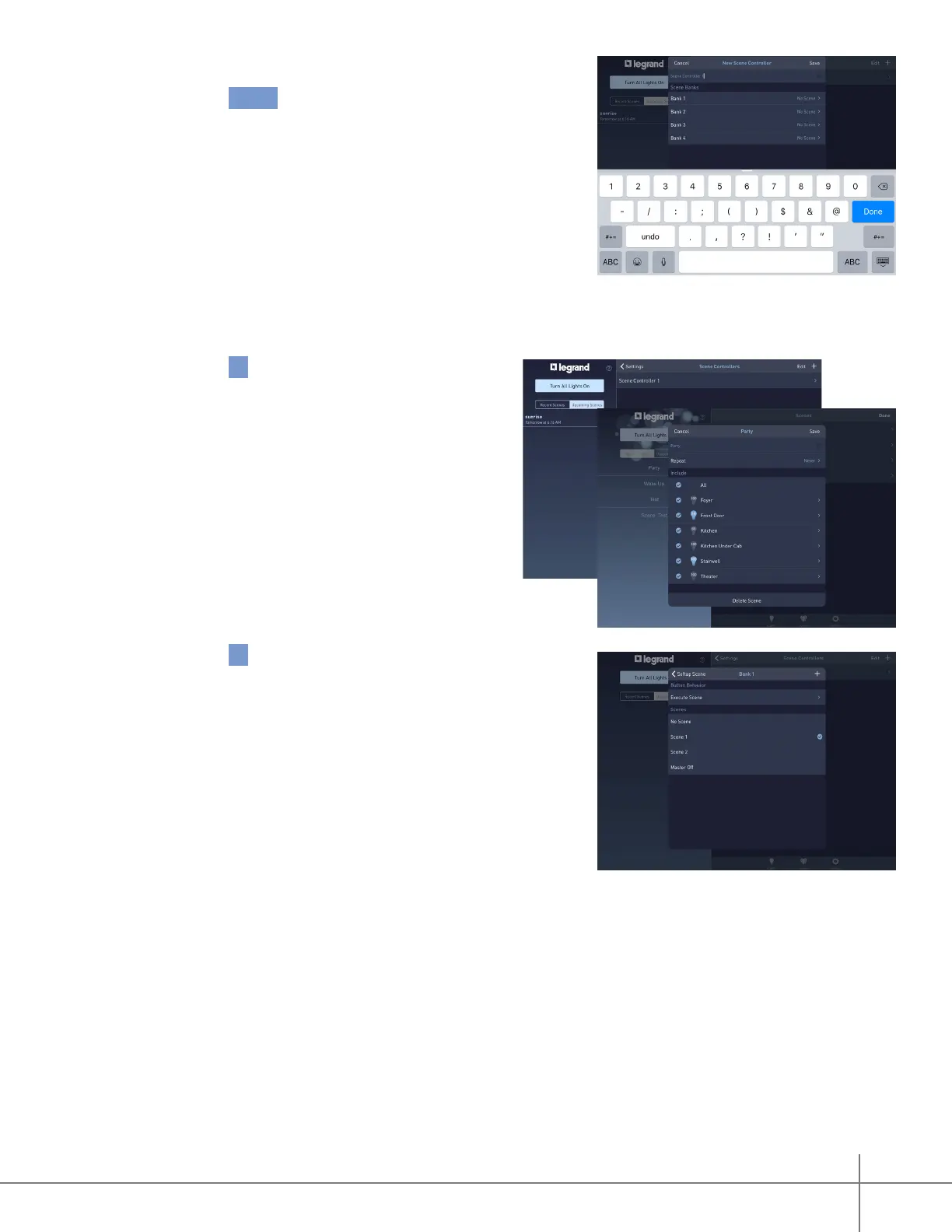Whole House Lighting Controller - LC7001 1308243 REV. F
28
4. Name the scene controller.
5. Tap Save .
The new scene displays in the list under the
“In-Wall Scene Controllers” menu.
Controller Editing Options
1. Tap > to the right of the scene name.
A pop-up box appears with options
to edit the controller name and the
selection of scenes associated with
the controller. Each controller button
is called a Bank.
2. Tap > to the right of a bank.
New menu options appear, showing a list of all
scenes available to assign to a Bank.
