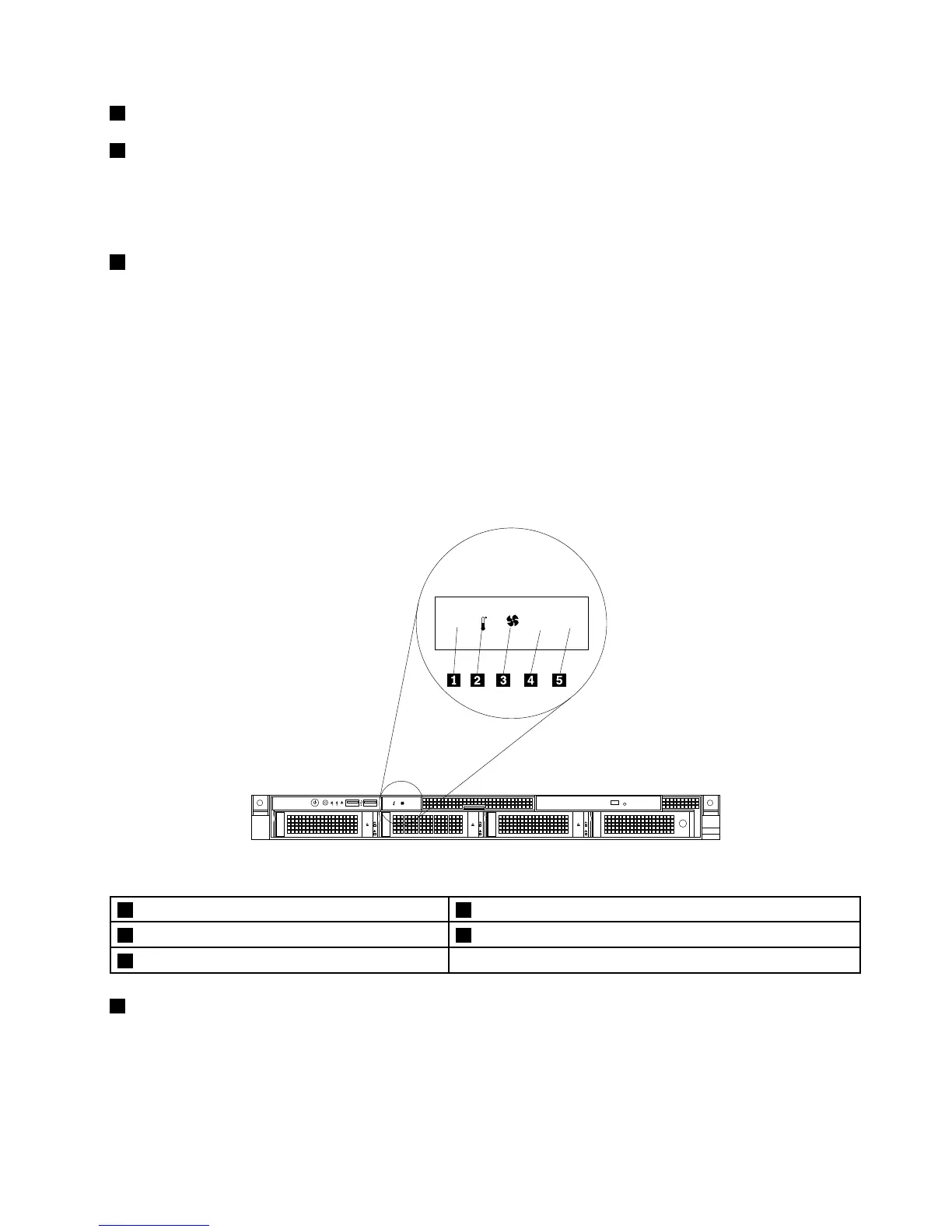6FrontUSBconnector1
7FrontUSBconnector2
UsedtoattachaUSB-compatibledevice,suchasaUSBkeyboard,mouse,scanner,orprinter.Ifyou
havemorethansixUSBdevices,youcanpurchaseaUSBhub,whichyoucanusetoconnectadditional
USBdevices.
8FrontVGADB-15connector
UsedtoattachaVGA-compatiblevideodevice,suchasaVGAmonitor.
IntelligentDiagnosticsModule
ThistopicprovidesinformationabouttheIntelligentDiagnosticsModule(hereinafterreferredtoastheIDM)
andthediagnosticLEDsonthemodule.ManyerrorsarerstindicatedbyaliterrorLEDonthediagnostic
paneloftheserver.IfanLEDislit,oneormoreLEDselsewhereintheservermightalsobelittodirectyouto
thesourceoftheerror.See“SystemboardLEDs”onpage40
.
ThefollowingillustrationshowsthelocationoftheIDMandthediagnosticLEDsontheIDMpanel.
Dependingonthemodel,yourservermightlookslightlydifferentfromtheillustrationinthistopic.
Figure9.IDMpanel
1PowersupplyerrorLED4MemorymodulestatusLED
2AmbienttemperaturelimitLED5MicroprocessorstatusLED
3SystemfanerrorLED
1PowersupplyerrorLED
WhenthepowersupplyerrorLEDislitinamber,itindicatesthatthereisapowersupplyproblem.Toidentify
thefailingpowersupply,checkthestatusLEDnearthepowercordconnectorontheredundantpower
supply.WhenthestatusLEDislitingreen,itindicatesthatthepowersupplyisworkingcorrectly.Whenthe
statusLEDislitinamber,itindicatesthatthepowersupplyislikelytofailorhasfailed.
Chapter3.Productoverview19
