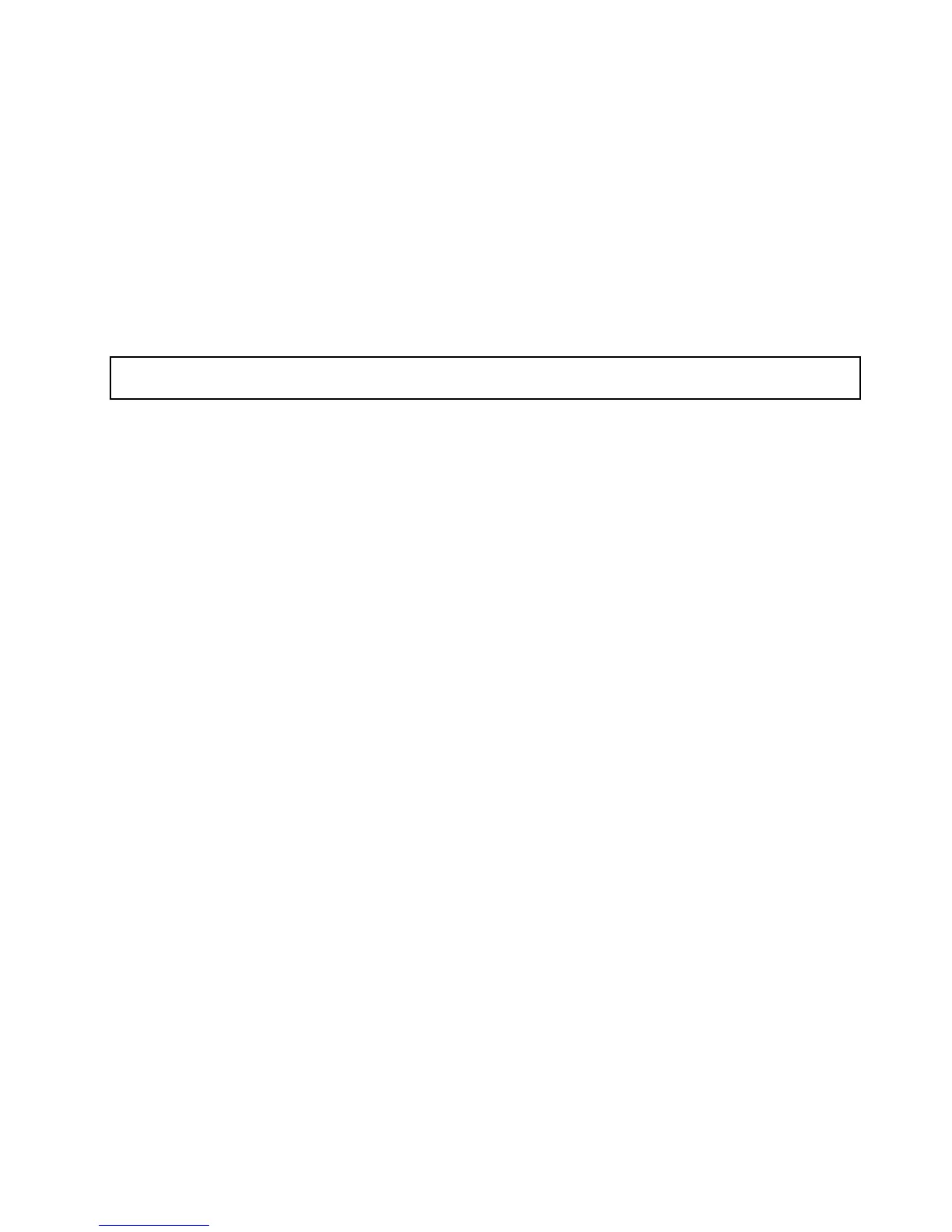•Tocompletetheremovalprocedure,goto“Completingthepartsreplacement”onpage153.
InstallingorremovingtheRAIDcard
ThistopicprovidesinstructionsonhowtoinstallorremovetheRAIDcard.
SomeservermodelscomewitharequiredRAIDcardtoprovideadvancedSATA/SAShardwareRAID
functionstotheserver.YoualsocanpurchaseasupportedRAIDcardfromLenovoandinstallitintothe
server.Formoreinformation,see“RAIDcard”onpage26
and“ConguringRAID”onpage56.
Note:TheRAIDcardisextremelysensitivetoESD.Ensurethatyoureadandunderstand“Handling
static-sensitivedevices”onpage68
rstandcarefullyperformtheoperation.
InstallingtheRAIDcard
Attention:Donotopenyourserverorattemptanyrepairbeforereadingandunderstanding“Safetyinformation”
onpageiiiand“Guidelines”onpage67.
ThistopicprovidesinstructionsonhowtoinstalltheRAIDcard.
Beforeyoubegin,printalltherelatedinstructionsorensurethatyoucanviewthePDFversiononanother
computerforreference.
Notes:
•UseanydocumentationthatcomeswiththeRAIDcardandfollowthoseinstructionsinadditionto
theinstructionsinthistopic.
•Dependingonthespecictype,theRAIDcardanditsbracketmightlookdifferentfromtheillustrationsin
thistopic.
•EnsurethatyoubackupyourdatabeforeinstallingtheRAIDcardbecauseyoumightneedtorecongure
RAIDandreinstalltheoperatingsystemafterinstallingtheRAIDcard.
•IfyouwanttoinstallanyotherPCIExpresscardyourserversupportstotherisercardassembly2,refer
tothefollowinginstallationprocedure.
ToinstalltheRAIDcard,dothefollowing:
1.Removeallmediafromthedrivesandturnoffallattacheddevicesandtheserver.Then,disconnectall
powercordsfromelectricaloutletsanddisconnectallcablesthatareconnectedtotheserver.
2.Iftheserverisinstalledinarackcabinet,removetheserverfromtherackcabinetandplaceitonaat,
clean,andstatic-protectivesurface.SeetheRackInstallationInstructionsthatcomeswiththeserver.
3.Removetheservercover.See“Removingtheservercover”onpage69.
4.Removethecoolingshroud.See“Removingandreinstallingthecoolingshroud”onpage73.
5.Removetherisercardassembly2andlayitupsidedownonaat,clean,andstatic-protectivesurface.
Theprocedureissimilartothatoftherisercardassembly1.See“Replacingtherisercardassembly
1”onpage143.
Chapter6.Installing,removing,orreplacinghardware85
