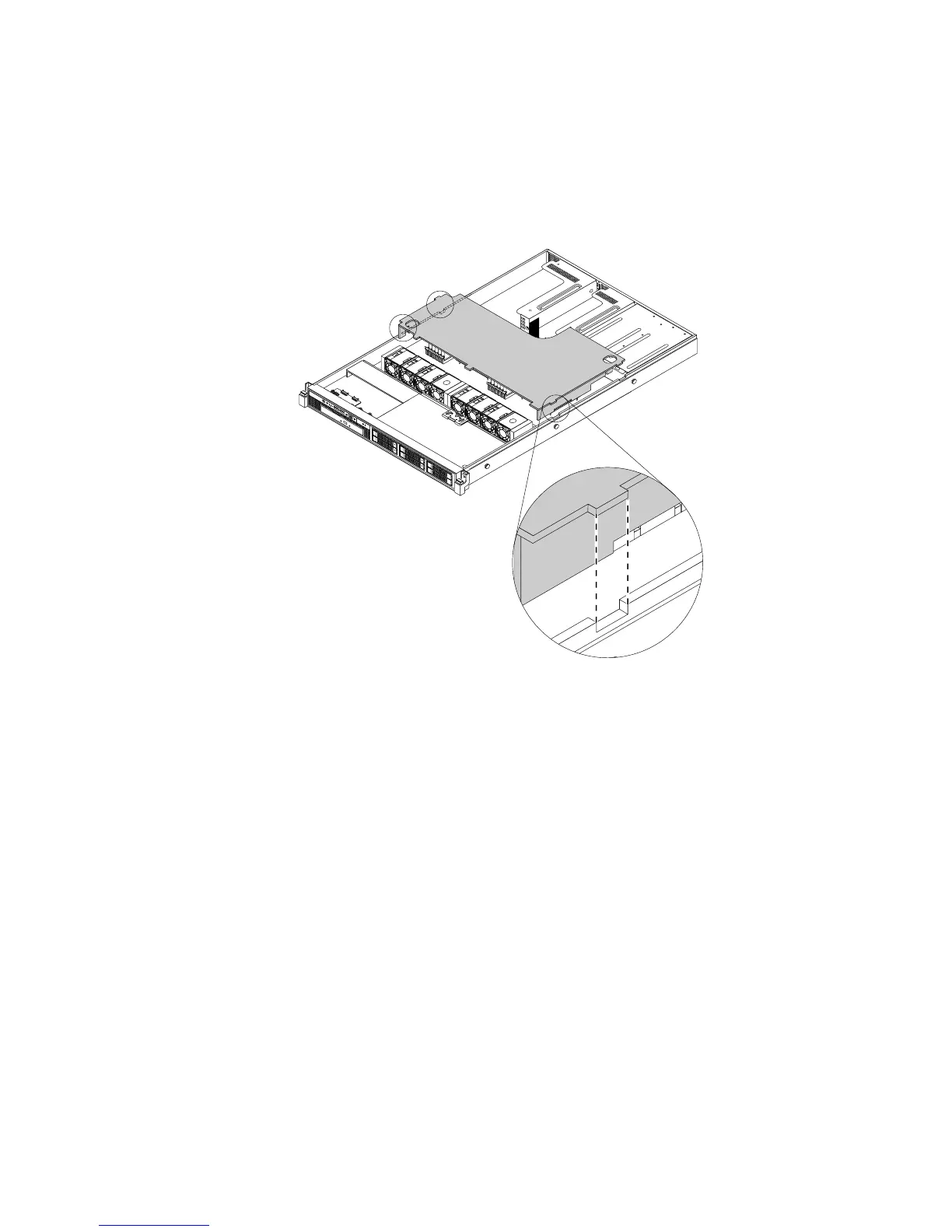3.Notetheorientationofthecoolingshroud,andthenplaceitabovetheserversothatthetabsonboth
sidesofthecoolingshroudarealignedwiththecorrespondingholesorgapsinbothsidesofthe
chassis.Then,lowerthecoolingshroudintothechassisuntilitsnapsintoposition.
Note:Ifnecessary,gentlypressthecoolingshroudonbothsidessothatthetabsonthecoolingshroud
completelyengagewithbothsidesofthechassis.
Figure32.Reinstallingthecoolingshroud
4.Goto“Reinstallingtheservercoverandreconnectingcables”onpage153.
Installingorremovingamemorymodule
Thistopicprovidesinstructionsonhowtoinstallorremoveamemorymodule.
Note:ThememorymodulesareextremelysensitivetoESD.Ensurethatyoureadandunderstand“Handling
static-sensitivedevices”onpage68rstandcarefullyperformtheoperation.
Memorymoduleinstallationrules
Yourserverhas12memoryslotsandithasthefollowingfeatures:
•Eachslotsupports4GB,8GB,and16GB1333MHzdoubledatarate3low-voltageregistereddualinline
memorymodules(DDR3LVRDIMMs).
•Eachslotsupports4GB,8GB,and16GB1333MHzDDR3RDIMMs.
•Eachslotsupports2GBand4GB1333MHzDDR3unbuffereddualinlinememorymodules(UDIMMs)
withErrorCheckingandCorrecting(ECC)technology.
•Yourserversupportsuptosixmemorymoduleswhenonemicroprocessorisinstalledandupto12
memorymoduleswhentwomicroprocessorsareinstalled.
•TheminimumsystemmemoryforRDIMMsorLVRDIMMsis4GB(onlyonemicroprocessorinstalledand
onlyone4GBRDIMMorLVRDIMMinstalledintheCPU1DIMMA1slot).
Chapter6.Installing,removing,orreplacinghardware75
