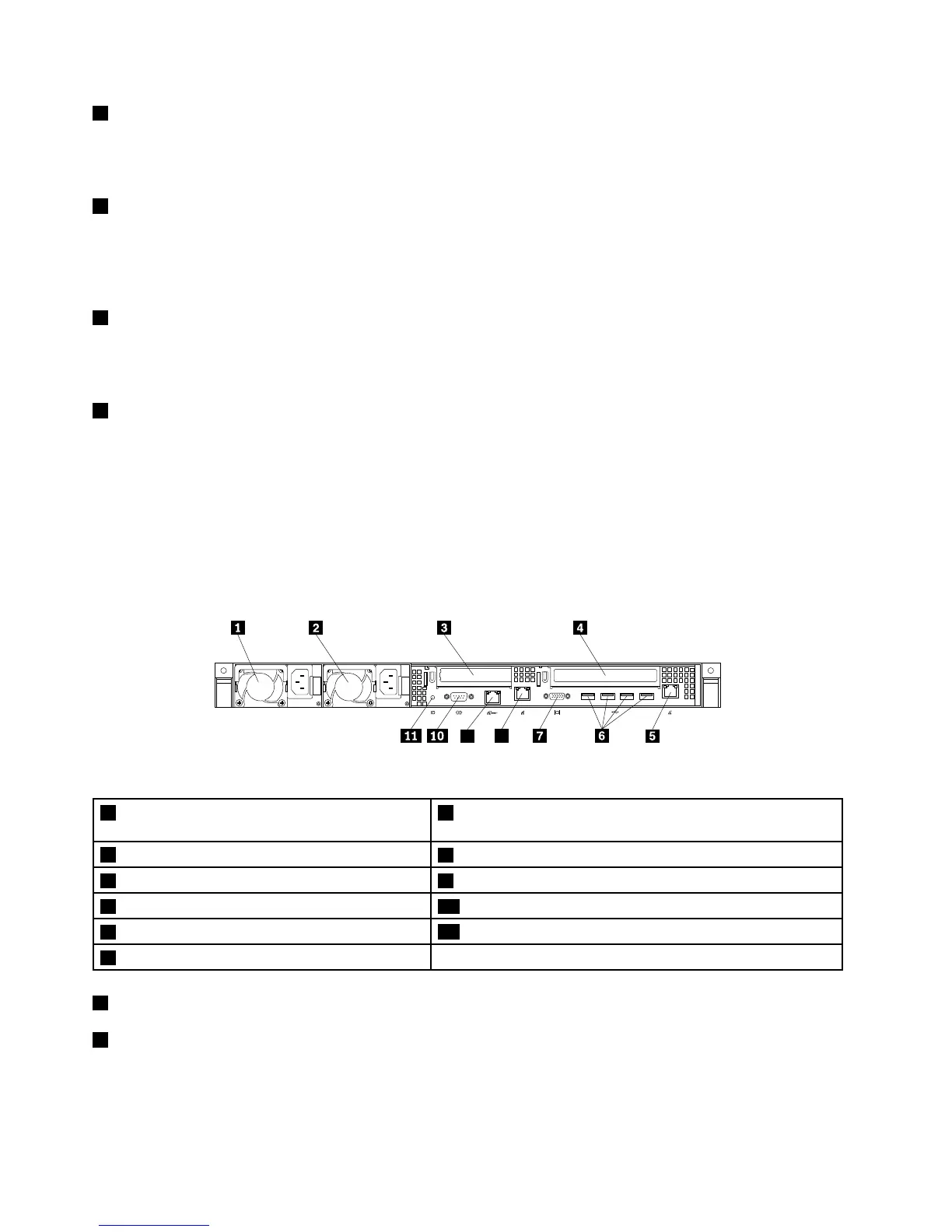2AmbienttemperaturelimitLED
WhenthisLEDislitinamber,itindicatesthattheambienttemperatureisbelow7°C(44.6°F)orover40°C
(104°F),whichisnotproperforserveroperation.
3SystemfanerrorLED
WhenthesystemfanerrorLEDislitinamber,itindicatesthatoneormoresystemfansareoperating
slowlyorhavefailed.Toidentifythefailingsystemfans,checkthestatusLEDsonthesystemboard.
See“SystemboardLEDs”onpage40
.
4MemorymodulestatusLED
WhenthememorymodulestatusLEDislitinamber,itindicatesthatoneormorememorymodulesare
overheated.
5MicroprocessorstatusLED(alsoknownasCPUerrorLED)
WhenthemicroprocessorstatusLEDislitinamber,itindicatesthatoneormoremicroprocessorsare
overheated.
Rearviewoftheserver
Thistopicprovidesinformationtohelpyoulocatetheconnectorsandcomponentsontherearofyourserver.
Thefollowingillustrationshowstherearviewoftheserverwithtwohot-swappowersupplies.
Figure10.Rearviewoftheserver
1Hot-swapredundantpowersupply2(availablein
somemodels)
7VGADB-15connector
2Hot-swapredundantpowersupply1
8Ethernetconnector1(RJ-45)
3Low-prolePCIExpresscardslot9Ethernetconnector0forsystemmanagement(RJ-45)
4PCIExpresscardslot10Serialport
5Ethernetconnector2(RJ-45)
11IDLED
6USBconnectors(4)
1Hot-swapredundantpowersupply2(availableinsomemodels)
2Hot-swapredundantpowersupply1
Thehot-swapredundantpowersupplieshelpyouavoidsignicantinterruptiontotheoperationofthe
systemwhenapowersupplyfails.Youcanpurchaseahot-swapredundantpowersupplyoptiondirectly
fromLenovoandinstallthepowersupplytoprovidepowerredundancywithoutturningofftheserver.
20ThinkServerRD330HardwareMaintenanceManual
