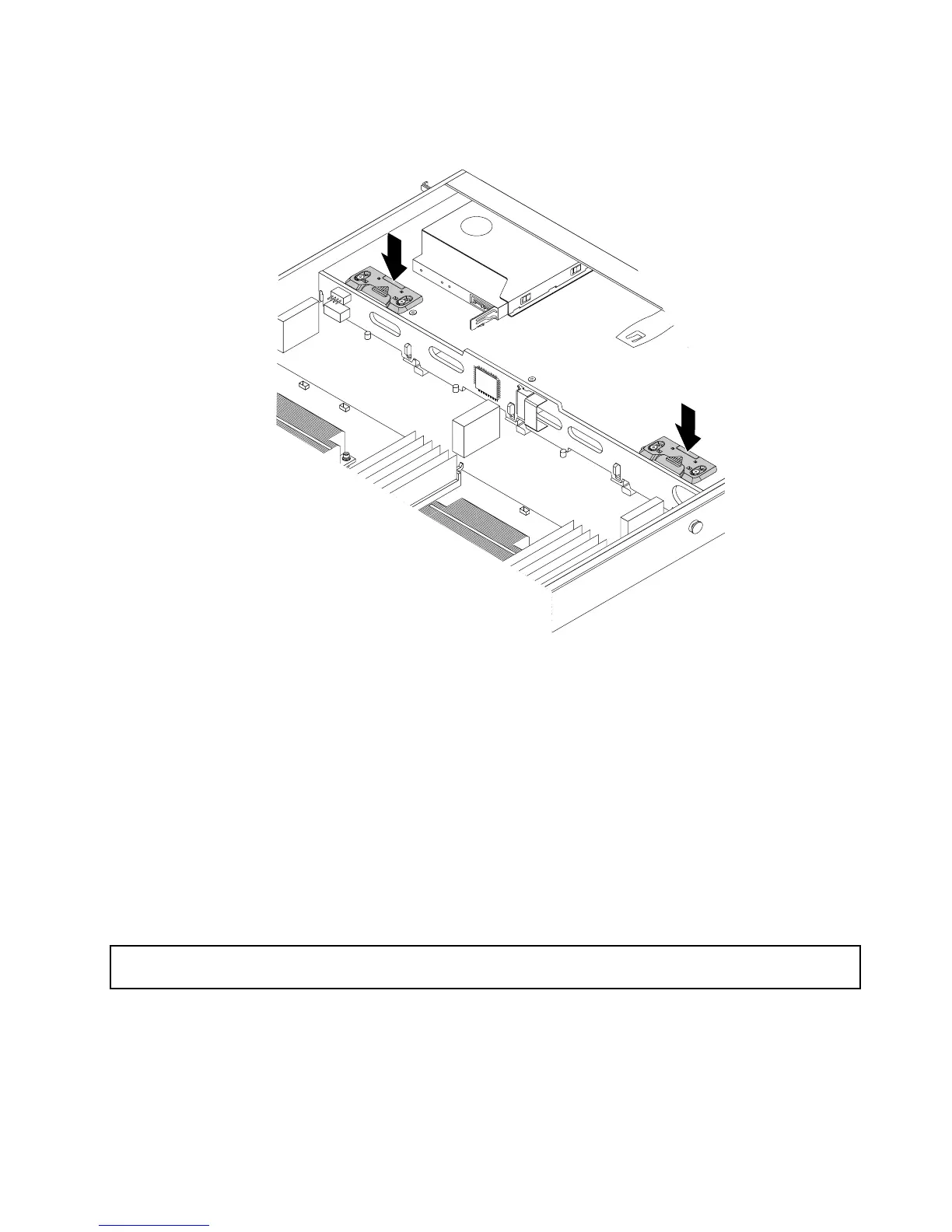11.Pressthetworetaininglatchesasshown.Then,thebackplaneissecuredinplace.
Figure88.Securingthebackplane
12.Reinstallallthehot-swapharddiskdrivesanddummytrays(ifany)intheharddiskdrivebays.See
“Installingorreplacingahot-swapharddiskdrive”onpage122
.
13.Refertoyournotetoconnectthecablestothenewbackplane.
14.Ifyouareinstructedtoreturntheoldhot-swapharddiskdrivebackplane,followallpackaging
instructionsanduseanypackagingmaterialsthataresuppliedtoyouforshipping.
Whattodonext:
•Toworkwithanotherpieceofhardware,gototheappropriatesection.
•Tocompletethereplacement,goto“Completingthepartsreplacement”onpage153.
ReplacingtheIntelligentDiagnosticsModule
Attention:Donotopenyourserverorattemptanyrepairbeforereadingandunderstanding“Safetyinformation”
onpageiii
and“Guidelines”onpage67.
ThistopicprovidesinstructionsonhowtoreplacetheIntelligentDiagnosticsModule(hereinafterreferredto
astheIDM).
TheIDMprovidesdiagnosticLEDsthroughtheIDMpaneltohelpyoueasilyidentifyaproblem.Formore
information,see“IntelligentDiagnosticsModule”onpage19
.
Chapter6.Installing,removing,orreplacinghardware137
