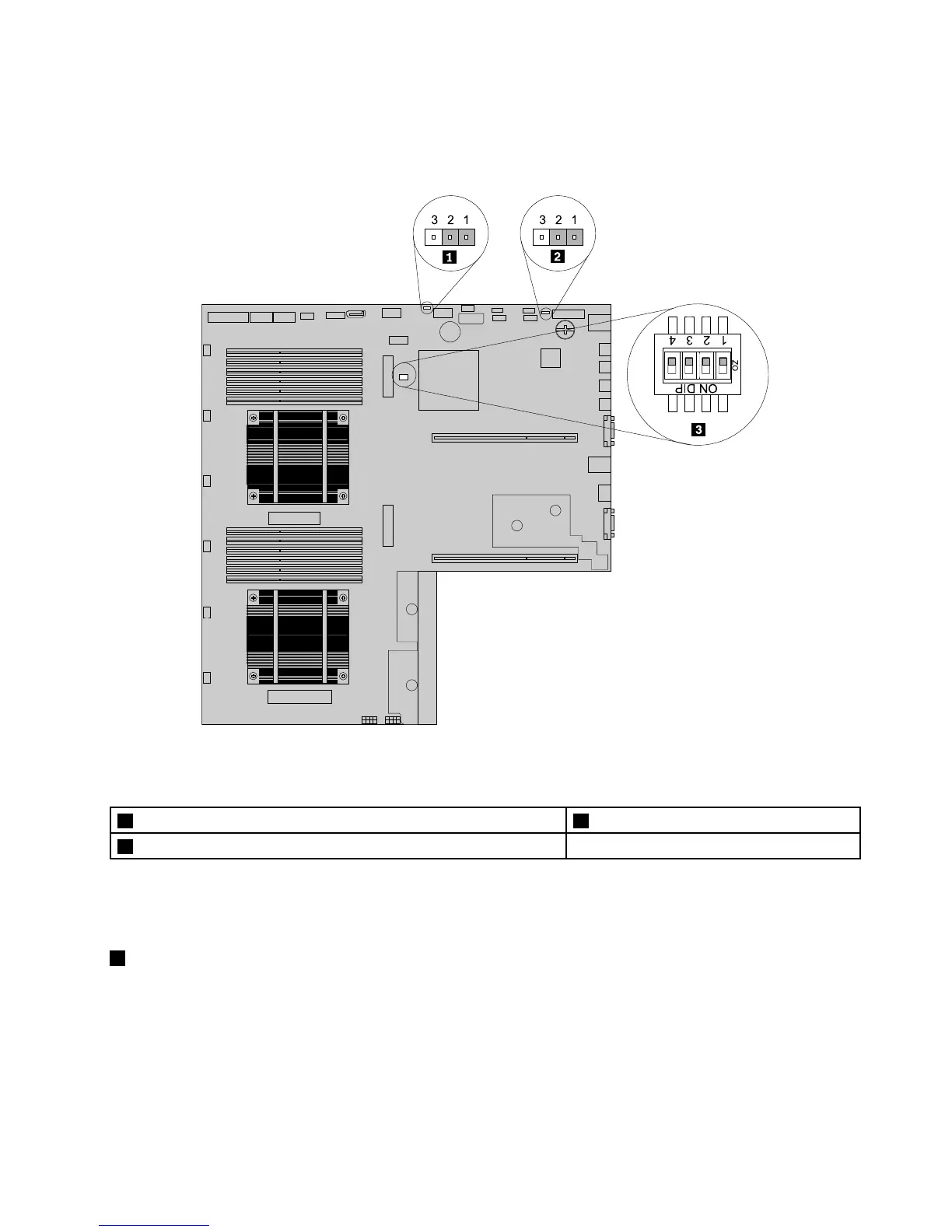Thefollowingillustrationshowsthestatusofthejumpersandswitchesonthesystemboardofyourserver.
Youcancongure,recover,enable,ordisablesomespecicfeaturesofthesystemboardbysettingthe
jumpersormovingtheswitches.
Figure24.Systemboardjumpersandswitches
Table1.Systemjumpers
1ClearCMOS(ComplementaryMetalOxideSemiconductor)jumper3Switches
2ThinkServerManagementModuleEnable/Disablejumper
Attention:Tosetthejumpersormoveswitches,youneedtoremovetheservercovertoaccessthesystem
board.Donotopenyourserverorattemptanyrepairbeforereadingandunderstanding“Safetyinformation”
onpageiiiand“Guidelines”onpage67.
1ClearCMOSjumper
UsedtoclearCMOSandrecoveryourservertothefactorydefaultsettings.
Note:AfterclearingCMOS,yourBIOSrecoverstothefactorydefaultsettings.
Chapter3.Productoverview37
