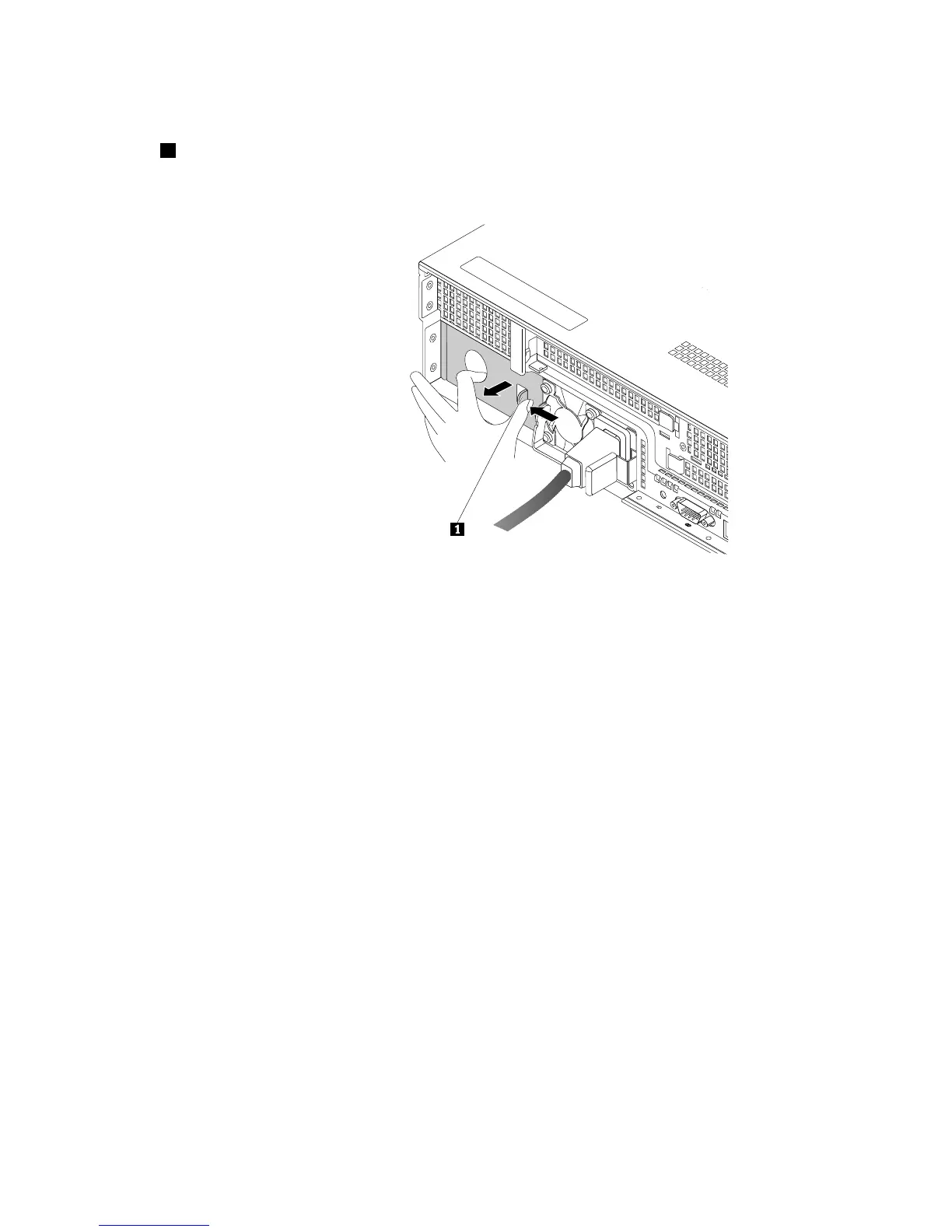•Ifyouareinstallingahot-swapredundantpowersupply,locatethebayforthepowersupplyinthe
rearofyourserver.Insertafingerintotheholeinthemetalshieldthatprotectsthebay,pressthetab
1inthedirectionasshown,andthenpulltheshieldoutofthechassis.Storetheshieldincaseyou
laterremovethepowersupplyandneedtheshieldtocoverthebay.
Figure85.Removingtheprotectiveshieldforthepowersupplybay
•Ifyouarereplacingahot-swapredundantpowersupply,locatethefailingpowersupplyintherearof
yourserverandthendisconnectthepowercordfromthefailinghot-swapredundantpowersupply.
Note:Oneachhot-swapredundantpowersupply,thereisastatusLEDnearthepowercord
connector.ForinformationaboutthestatusLED,see“Hot-swapredundantpowersupplystatus
LED”onpage40
.IfyourservercomeswithanIntelligentDiagnosticsModulePremium,youalso
canviewtheLEDsonthepanelofthemoduletolocatethefailingpowersupply.See“Diagnostic
module”onpage24.
Chapter6.Installing,removing,orreplacinghardware137