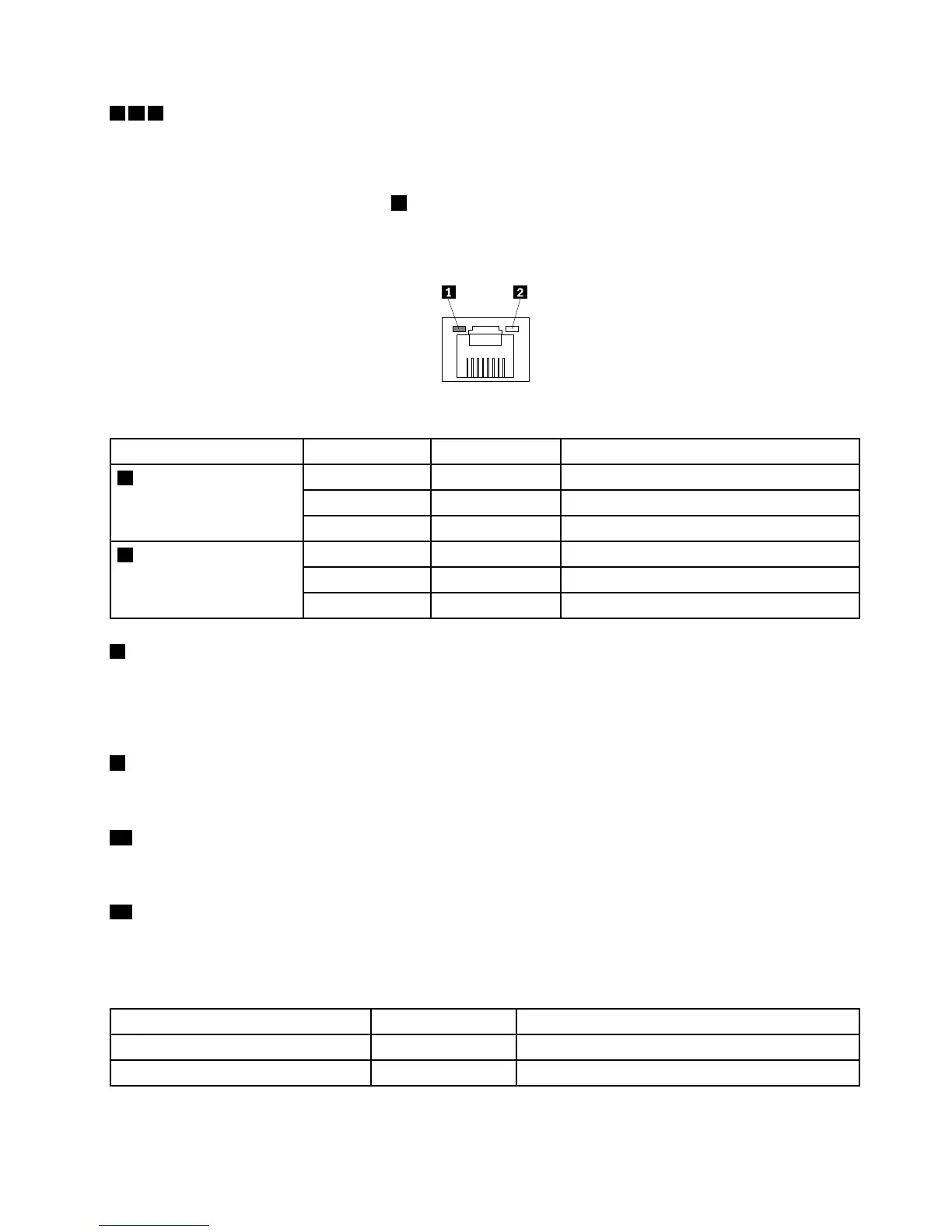589Ethernetconnectors(RJ-45)
UsedtoattachanEthernetcableforaLAN.EachEthernetconnectorhastwostatusLEDstohelpyou
identifytheEthernetconnectivity,activity,andconnectionspeed.
Note:TheEthernetconnector0(callout9)markedwith“MGMT”isforsystemmanagementbydefault.
However,youalsocansettheEthernetconnector1or2forsystemmanagementuseintheSetupUtility
program.See“SettingthemodeoftheEthernetconnectors”onpage71
.
Figure19.EthernetstatusLEDs
EthernetstatusLED
ColorStatus
Description
Amber
On
Theconnectionspeedis1000Mbps.
GreenOn
Theconnectionspeedis100Mbps.
1Left
None
Off
Theconnectionspeedis10Mbps.
GreenOn
TheserverisconnectedtoaLAN.
None
Off
TheserverisdisconnectedfromaLAN.
2Right
Green
BlinkingTheLANisconnectedandactive.
6USBconnectors
UsedtoattachaUSB-compatibledevice,suchasaUSBkeyboard,mouse,scanner,orprinter.Ifyou
havemorethansixUSBdevices,youcanpurchaseaUSBhub,whichyoucanusetoconnectadditional
USBdevices.
7VGADB-15connector
UsedtoattachaVGA-compatiblevideodevice,suchasaVGAmonitor.
10Serialconnector
Usedtoattachadevicethatusesa9-pinserialconnector.
11IDLED
WhenyoupresstheIDbuttononthefrontoftheserver,theIDLEDsonboththefrontandrearoftheserver
arelittohelpyoulocatetheserveramongotherservers.YoualsocanturnontheIDLEDsusingaremote
managementprogramforserverpresencedetection.
IDLED
Color
Description
On
Blue
Theserverisidentified.
Off
None
TheIDLEDisnotinuseortheserverisnotidentified.
Chapter3.Productoverview33