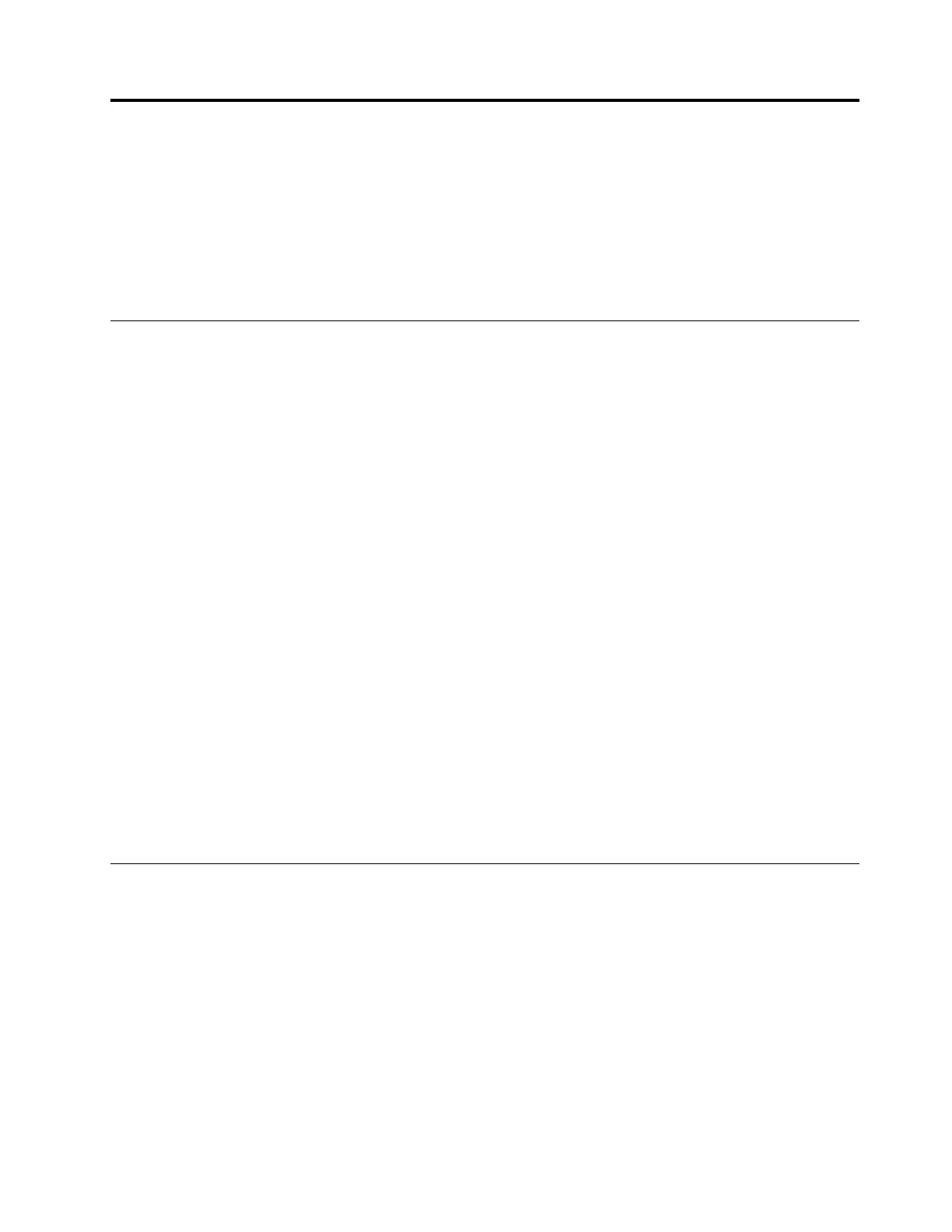Chapter2.Serversetuproadmap
Thischapterprovidesageneralroadmaptoguideyouthroughsettingupyourserver.
Theserversetupprocedurevariesdependingontheconfigurationoftheserverwhenitwasdelivered.In
somecases,theserverisfullyconfiguredandyoujustneedtoconnecttheservertothenetworkandanac
powersource,andthenyoucanturnontheserver.Inothercases,theserverneedstohavehardwaredevices
installed,requireshardwareandfirmwareconfiguration,andrequiresanoperatingsystemtobeinstalled.
Serversetupprocedure
Thefollowinglistisageneralprocedureforsettingupyourserver:
1.Unpacktheserverpackage.See“Inthebox”onpage7.
2.Installanyrequiredhardwareorserveroptions.SeetherelatedtopicsinChapter5“Replacing
hardware”onpage45
.
3.Ifyouhavearailkit,youcaninstalltheserverintoastandardrack.Seethedocumentationthatcomes
withtherailkit.
4.ConnecttheEthernetcablesandpowercordstotheserver.See“Rearviewoftheserver”onpage
14tolocatetheconnectors.
5.Turnontheservertoverifyoperation.See“Turningontheserver”onpage5.
6.ReviewtheUnifiedExtensibleFirmwareInterface(UEFI)basicinput/outputsystem(BIOS)settingsand
customizeasneeded.See“UsingtheSetupUtilityprogram”onpage29.
7.ConfigureRAIDandinstalltheoperatingsystemanddevicedrivers.See“UsingtheThinkServer
EasyStartupprogram”onpage35and“ConfiguringRAID”onpage38.
8.Installanyadditionaldriversrequiredforaddedfeatures.Refertotheinstructionsthatcomewith
thehardwareoption.
9.ConfigureEthernetsettingsintheoperatingsystembyreferringtotheoperatingsystemhelp.Youcan
skipthisstepiftheoperatingsystemwasinstalledusingtheThinkServerEasyStartupprogram.
10.Checkforfirmwareupdates.Toupdatethefirmware,gotohttp://www.lenovo.com/supportandfollow
theinstructionsontheWebpagetocheckforthelatestleveloffirmware,suchastheBIOSupdates
anddevicedrivers.
11.Installmanagementapplicationsandanyotherapplications.Refertothedocumentationthatcomes
withtheapplicationsthatyouwanttoinstall.
Turningontheserver
Theservercanbeturnedoninoneofthefollowingways:
•Afteryoufinishunpackingandsettinguptheserver,connectittoanacpowersource.Pressthepower
buttononthefrontpaneltoturnontheserver.See“Frontpanel”onpage12
.Theserverneedsabout90
secondsfortheThinkServerManagementModule(TMM,alsoknownasBMC)toinitializewheneveryou
connecttheservertoanacpowersource.Ifyoupressthepowerbuttononthefrontpanelduringthis
period,theserverwillnotstartimmediately;itwillstartaftertheTMMinitializationfinishes.
•YoualsocanusetherelatedTMMfeaturetoturnontheserverremotelythroughthemanagementLAN.
©CopyrightLenovo2016
5
