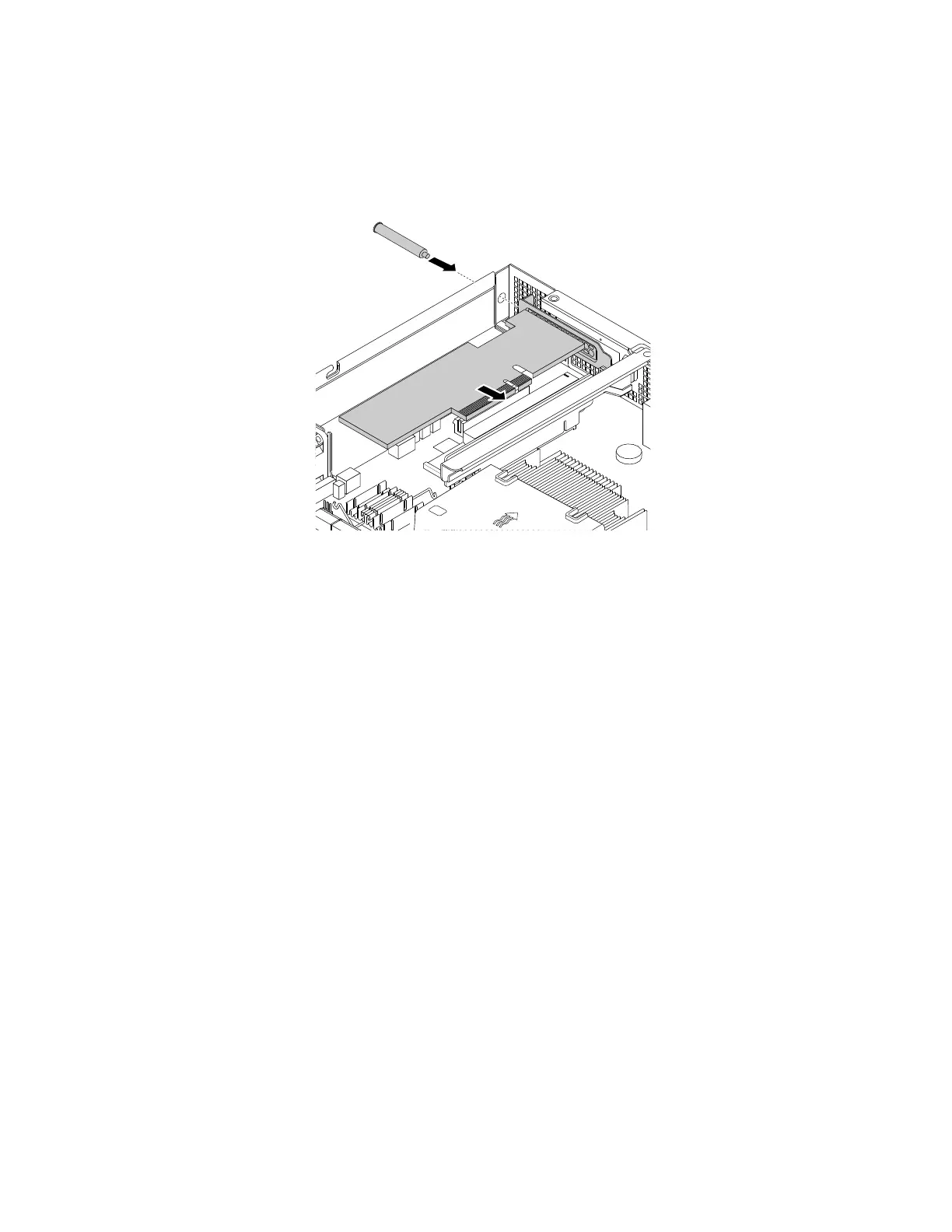5.AlignthePCIecardwiththePCIecardslotontherisercardassembly.Then,carefullypressthePCIe
cardintotheslotuntilitissecurelyseatedanditsbracketalsoissecuredtotherearoftheserver.Then,
installthescrewtosecurethePCIecardtotherisercardassembly.
Figure31.InstallingthePCIecard
6.Connectcablestoothercomponentsdependingonyourspecificserverconfiguration.See“Connecting
thecables”onpage19
.
Tocompletethepartsreplacement,goto“Completingthepartsreplacement”onpage95.
ToinstallarequireddevicedriverforthePCIecard,gototheLenovoSupportWebsiteat
http://www.lenovo.com/support.DownloadthePCIecarddriverandthereadmefile,andfollowthe
instructionsinthereadmefiletoinstallthedriver.
Risercard
•“Removingtherisercard”onpage58
•“Installingtherisercard”onpage59
Removingtherisercard
Toremovetherisercard,dothefollowing:
1.Prepareyourserver.See“Preparingyourserverinadvance”onpage47.
2.IfthereisaPCIecardinstalledontherisercardassembly,removethePCIecard.See“Removing
thePCIecard”onpage56.
58ThinkServerRS160UserGuideandHardwareMaintenanceManual
