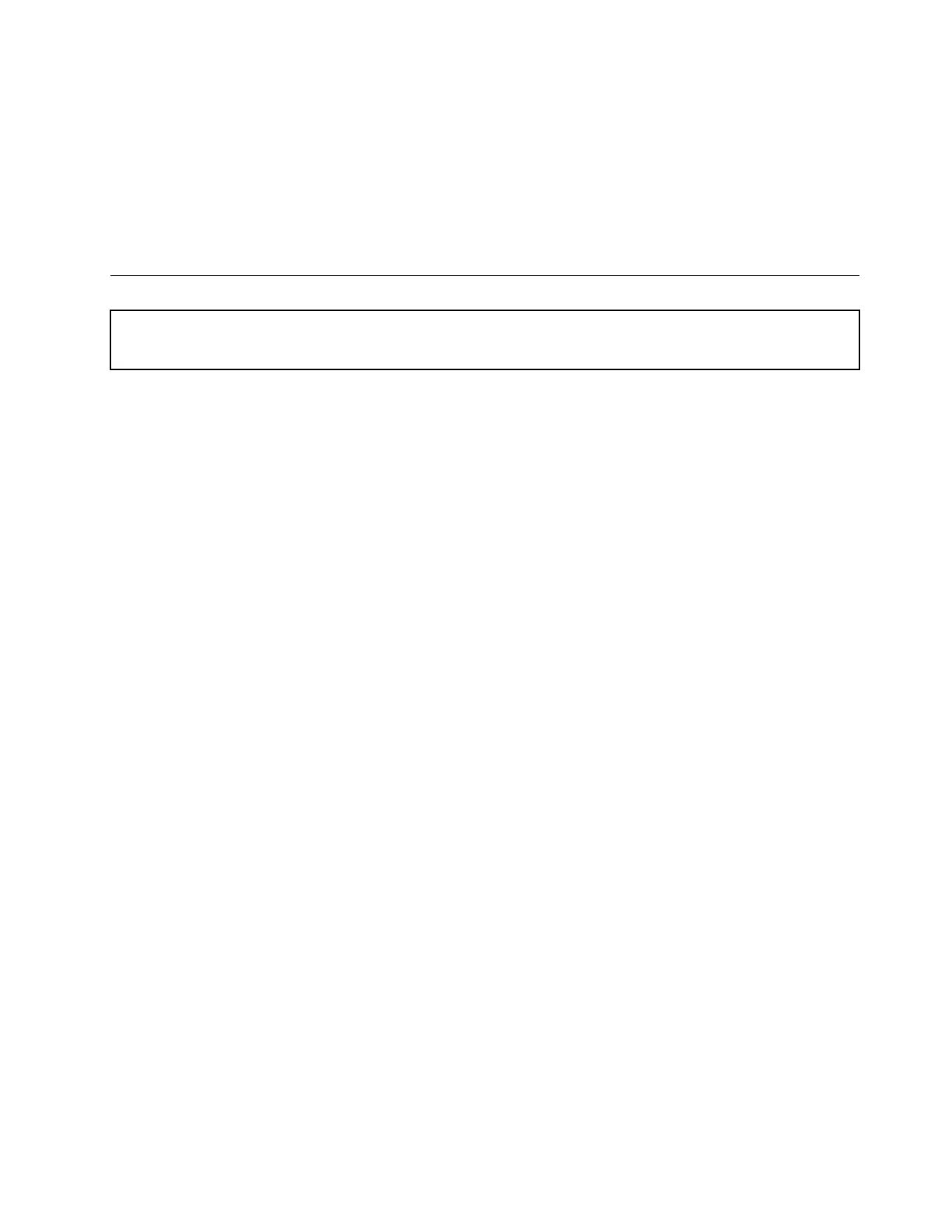•Forpropercoolingandairflow,installtheservercoverbeforeyouturnontheserver.Operatingtheserver
withtheservercoverremovedmightdamageservercomponents.
•Properlyroutethecables.Forsomeoptions,suchasPCIcards,followthecablinginstructionsthatcome
withtheoptionsinadditiontotheinstructionsinthismanual.
•Donotremovetheairbafflewhiletheserverisrunning.Operatingtheserverwithouttheairbafflemight
causethemicroprocessortooverheat.
•Ensurethatyoureplaceafailingfanassoonasyouremovetheoldone.
Preparingyourserverinadvance
CAUTION:
Donotopenyourserverorattemptanyrepairbeforereadingandunderstanding“Readthisfirst:safety
information”onpageiii
and“Gettingfamiliarwithimportantguidelines”onpage45.
•“Removingorextendingtheserverfromtherack”onpage47
•“Removingtheservercover”onpage47
Removingorextendingtheserverfromtherack
Iftheserverisinstalledinarack,removeorextendtheserverfromtherackbeforeremovingorinstalling
hardware.Dependingontherailtype,dooneofthefollowing:
•Iftheserverisinstalledinarackusingstaticrails,turnofftheserverandremoveitfromtherack.Placethe
serveronaflat,clean,andstatic-protectivesurface.Seethedocumentationthatcomeswiththerailkit.
•Iftheserverisinstalledinarackusingsliderails,presstherackhandlestoextendtheserverfromthe
rack.However,iftheworkingenvironment,cablingconfiguration,ortheserverlocationintherack
stillmakesyouroperationdifficulttoproceed,turnofftheserverandremoveitfromtherack.See
thedocumentationthatcomeswiththerailkit.
Removingtheservercover
Toremovetheservercover,dothefollowing:
1.Removeallexternalmediafromthedrives.Then,turnoffallattacheddevicesandtheserver.
2.Disconnectallpowercordsfromelectricaloutlets.
3.Disconnectallcablesthatareconnectedtotheserver.
4.Iftheserverisinstalledinarack,removeorextendtheserverfromtherack.See“Removingor
extendingtheserverfromtherack”onpage47.
Chapter5.Replacinghardware47
