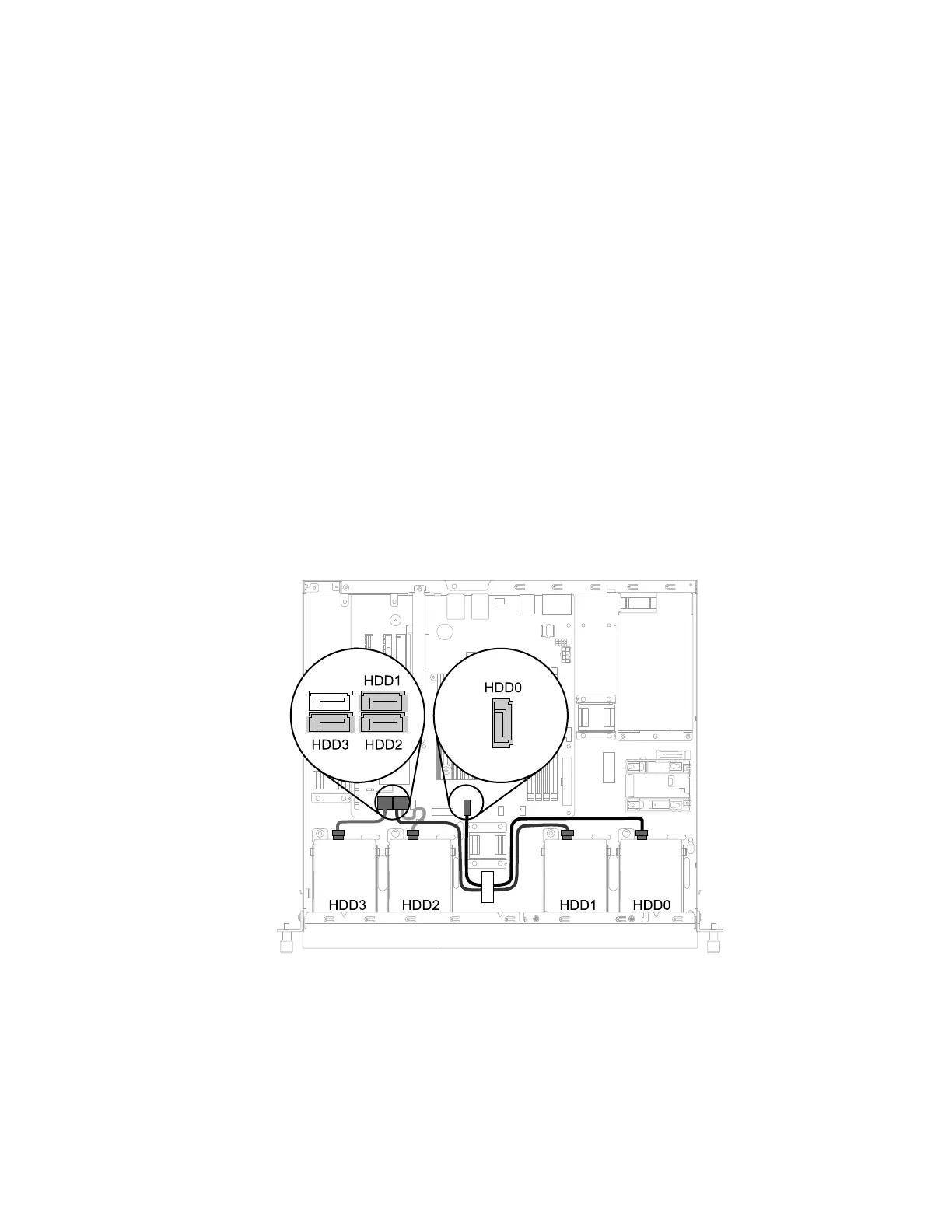Connectingthecables
ThistopicprovidesinstructionstohelpyouconnectyourHDDsandslimopticaldrive.
Note:YourserversupportsbothSATAandSASHDDs.ForservermodelswithSASHDDs,aRAIDcard
mustbeinstalled.ForservermodelswithSATAHDDs,youcanconnecttheSATAHDDstoaRAIDcard
ortheSATAconnectorsonthesystemboard.TolocateeachSATAconnectoronthesystemboard,see
“Systemboardcomponents”onpage25
.
Thistopiccontainsthefollowingitems:
•“Connectingthe2.5-inchharddiskdrivestothesystemboard”onpage19
•“Connectingthe2.5-inchharddiskdrivestotheRAIDcard”onpage20
•“Connectingthe3.5-inchharddiskdrivestothesystemboard”onpage22
•“Connectingthe3.5-inchharddiskdrivestotheRAIDcard”onpage22
•“Connectingtheslimopticaldrive”onpage23
Connectingthe2.5-inchharddiskdrivestothesystemboard
Toconnectthe2.5-inchHDDstothesystemboard,dothefollowing:
1.ConnectthefourSATAcablesforthe2.5-inchHDDsasshown.
Note:Foryourconvenience,connecttheHDD2SATAconnectorfirst,andthenconnecttheHDD1
SATAconnector.
Figure10.ConnectingtheSATAcablesforthe2.5-inchHDDs
Chapter3.Productoverview19
