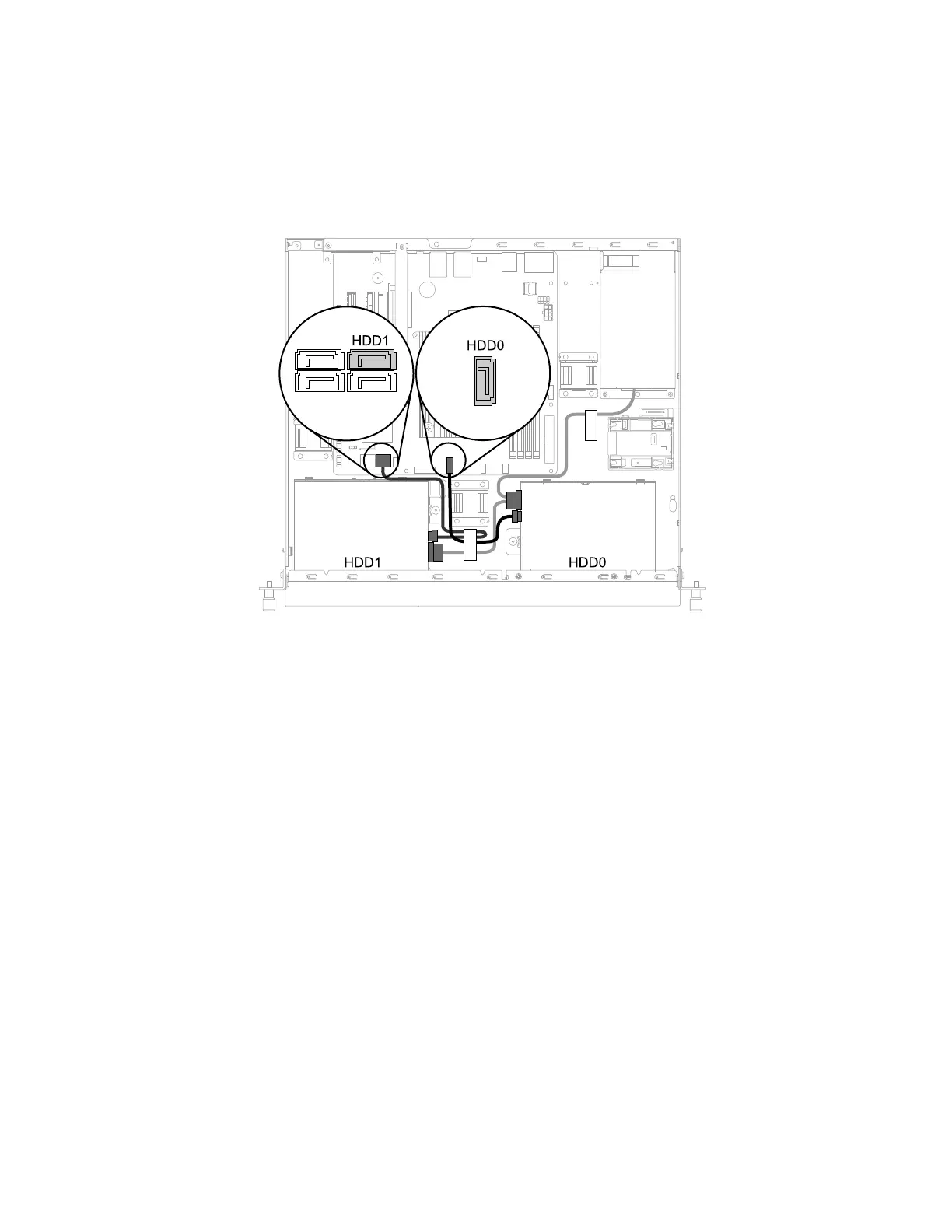Connectingthe3.5-inchharddiskdrivestothesystemboard
Toconnectthe3.5-inchHDDstothesystemboard,dothefollowing:
1.ConnectthetwoSATAcablesforthe3.5-inchHDDsandconnectthetwopowercableconnectorsto
thepowerconnectorsontheHDDsasshown.
Figure14.ConnectingtheSATAcablesandpowercableforthe3.5-inchHDDs
2.Routethecablesusingthecableclipsortiesinthechassis.
Connectingthe3.5-inchharddiskdrivestotheRAIDcard
Note:Ifyouareconnectingthe3.5-inchHDDstoanothertypeofThinkServerHBA,theprocedureissimilar.
Toconnectthe3.5-inchHDDstotheRAIDcard,dothefollowing:
22ThinkServerRS160UserGuideandHardwareMaintenanceManual
